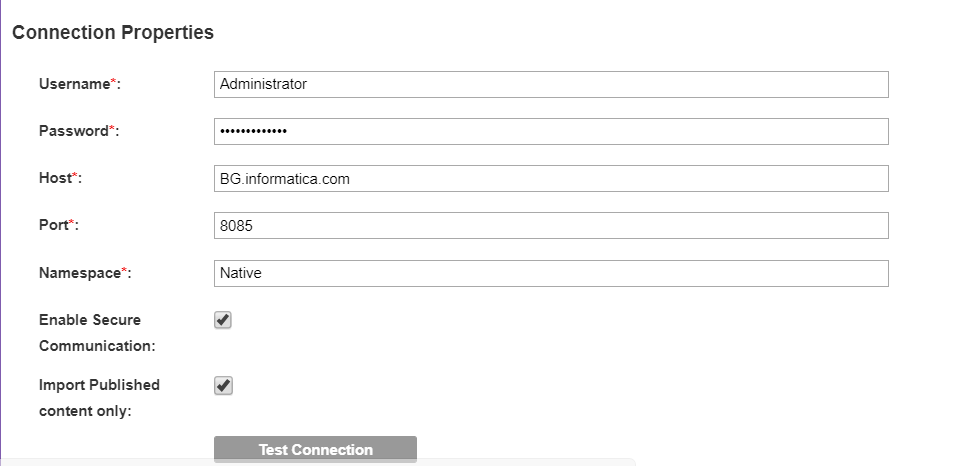
Information | Description |
|---|---|
Name | The name of the resource. |
Description | The description of the resource. |
Resource type | The type of the resource. |
Execute On | You can choose to execute on the default catalog server or offline. |
Property | Description |
|---|---|
Username | Name of the user account used that connects to the Analyst tool. |
Password | Password for the user account that connects to the Analyst tool. |
Host | Name of the Analyst tool business glossary from which you want to extract metadata. Each resource can extract metadata from one business glossary. |
Port | Port number on which the Analyst tool runs. |
Namespace | Name of the security domain to which the Analyst tool user belongs. If the domain uses LDAP authentication or Kerberos authentication, enter the security domain name. Otherwise, enter Native. |
Enable Secure Communication | Enable secure communication from the Analyst tool to the Analyst Service. |
Import Published Content Only | Select this option to specify that you want to import only the published content. If you do not select this option, Enterprise Data Catalog imports all content. |
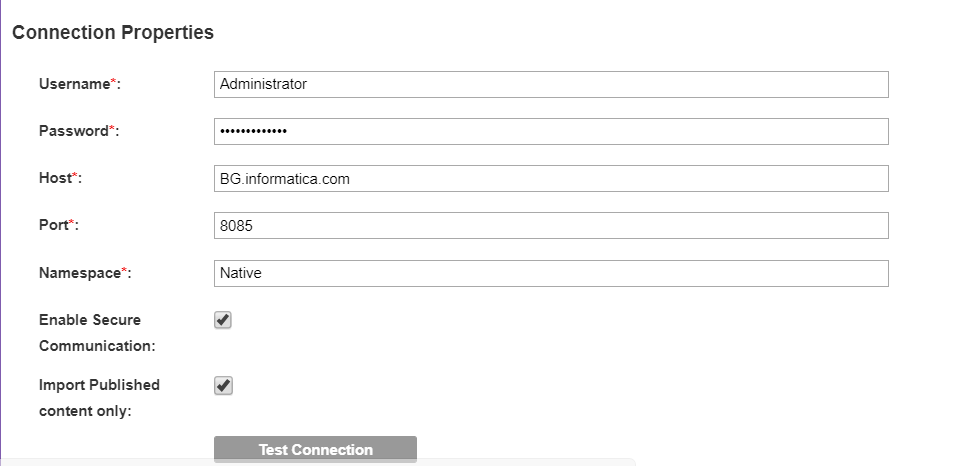
Property | Description |
|---|---|
Enable Source Metadata | Select to extract metadata from the data source. |
Glossary | Name of the business glossary resource that you want to import. |
Memory | Specify the memory value required to run a scanner job. Specify one of the following memory values:
Note: For more information about the memory values, see the Tuning Enterprise Data Catalog Performance article on How To-Library Articles tab in the Informatica Doc Portal |
Custom Options | JVM parameters that you can set to configure scanner container. Use the following arguments to configure the parameters:
|