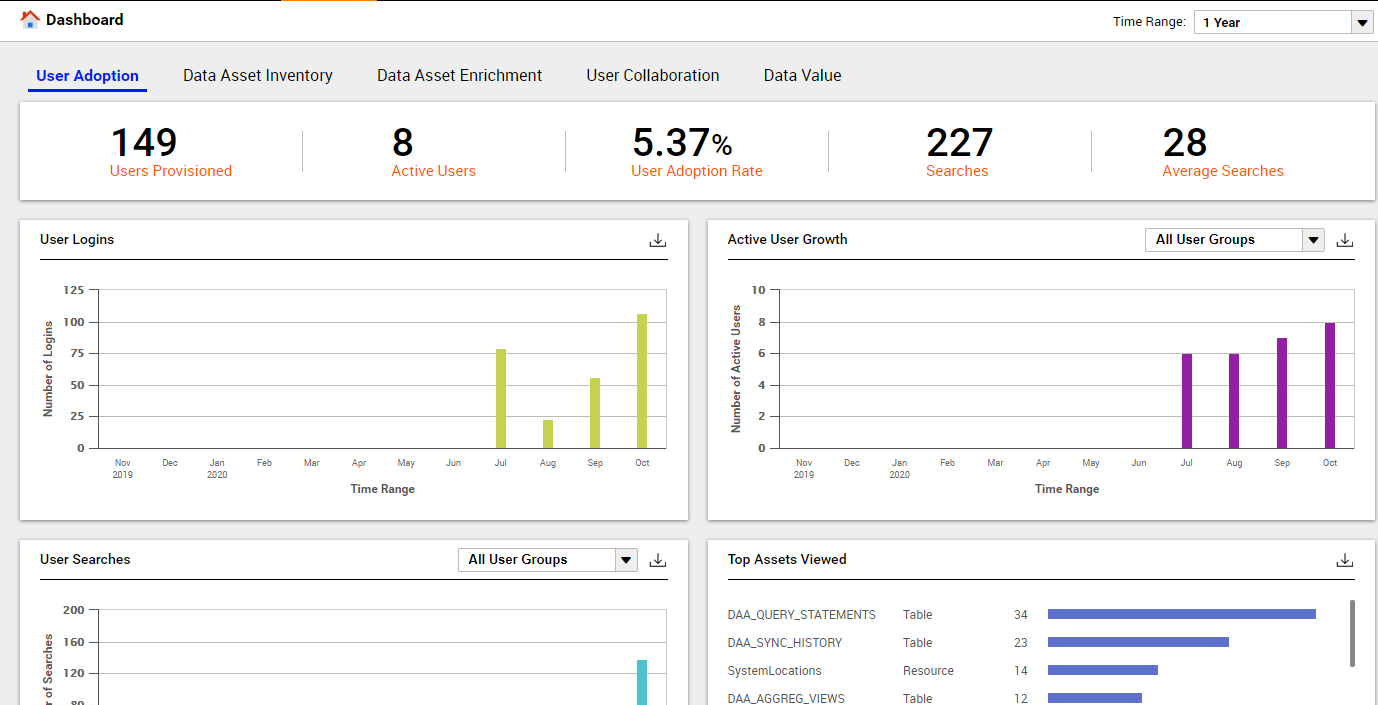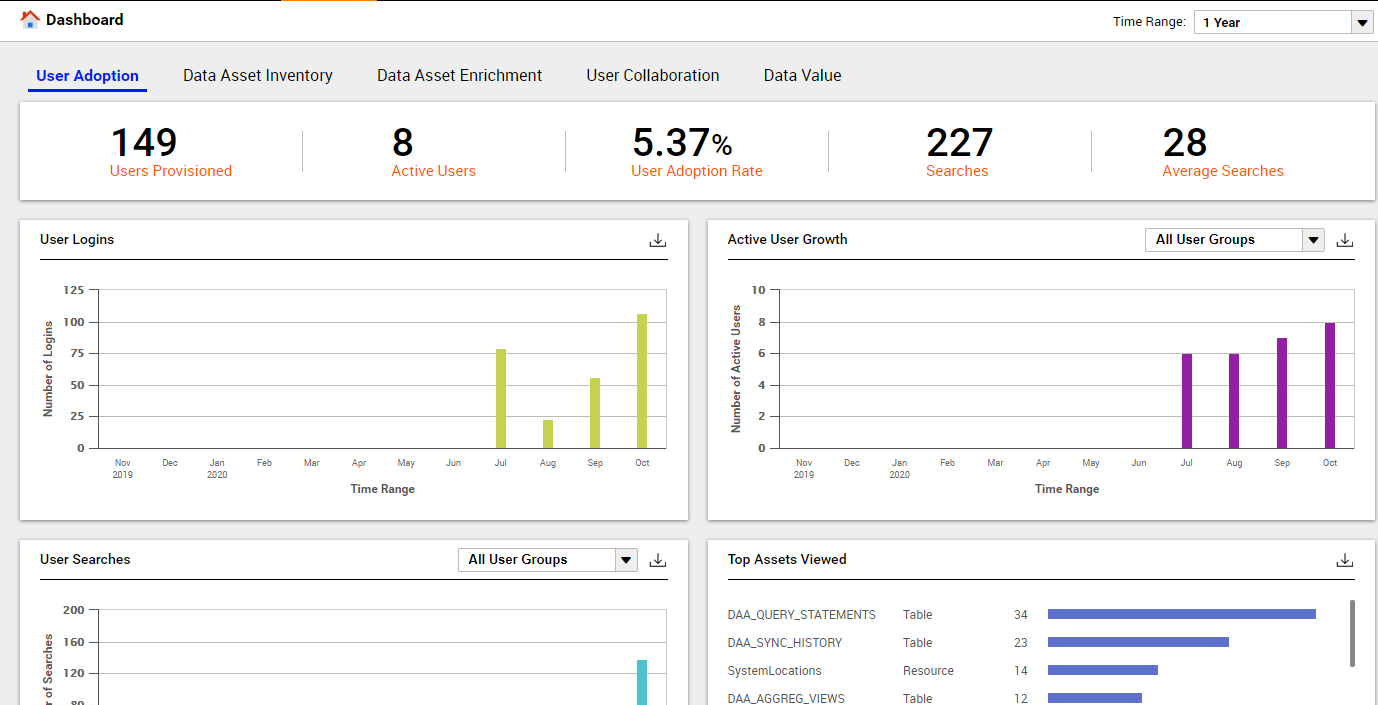Analyze Dashboard Overview
Use the dashboard to analyze the statistical and analytical summary of the catalog. The dashboard contains several out of the box charts that you can customize.
The information that you view on each dashboard tab varies based on the tab that is open. By default, the Dashboard page opens with the User Adoption tab. The Dashboard page displays analytical charts in different tabs. The dashboard includes tabs such as the User Adoption, Data Asset Inventory, Data Asset Enrichment, User Collaboration, and Data Value.
Note: If you disable Data Asset Analytics after enabling it, you might see duplicate data asset events or missing events in Data Asset Analytics after you re-index the Catalog Service.
The following image displays the sample Dashboard page with User Adoption tab open: