Monitoring Report Status
You can use the Monitoring page to view the status of report runs, download the reports in CSV format, and download the report logs.
Click Monitoring from the left panel to launch the Monitoring page. The page lists the reports run by the current logged in user under the Report Runs section.
The following image displays a sample Monitoring page:
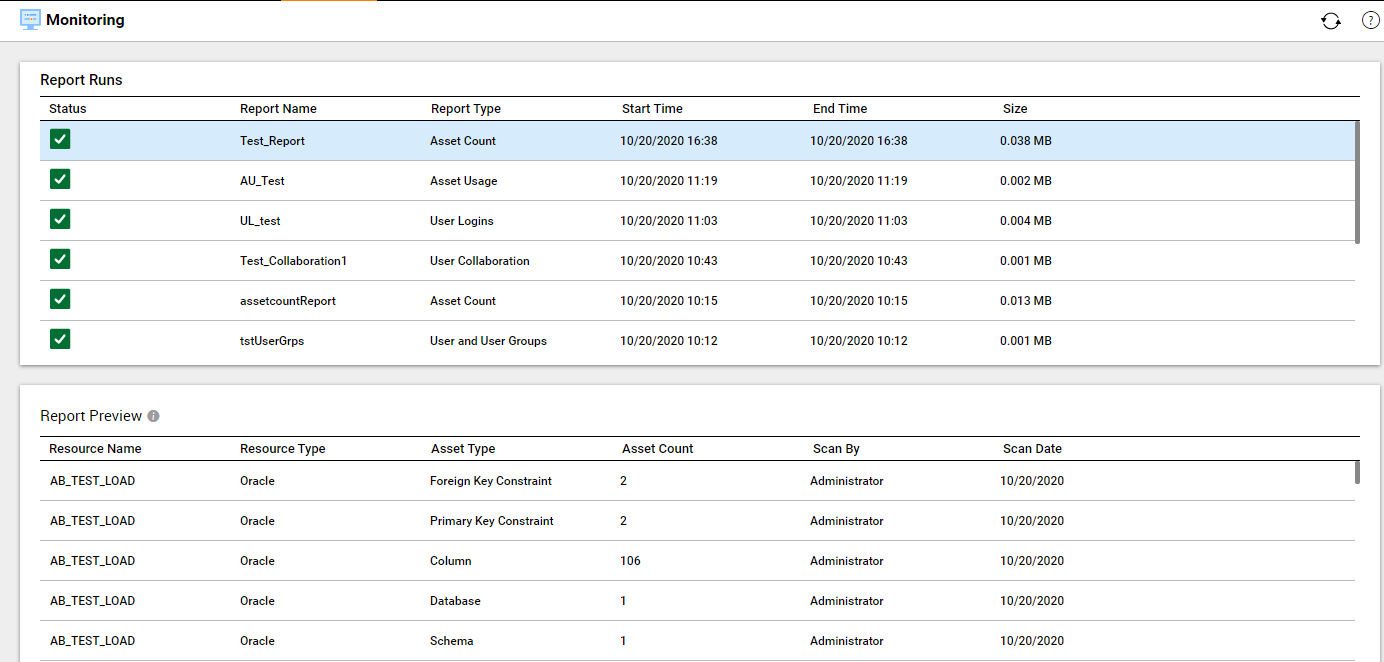
You can perform the following tasks on the Monitoring page:
- •Click
 (Refresh) to refresh the page and view the current status of the reports.
(Refresh) to refresh the page and view the current status of the reports. - •Move the mouse pointer over the report runs that are completed and click
 to download the report in CSV format.
to download the report in CSV format. - •Click
 to download the report run log to verify if there were some errors that caused the report run to be unsuccessful.
to download the report run log to verify if there were some errors that caused the report run to be unsuccessful.
 (Refresh) to refresh the page and view the current status of the reports.
(Refresh) to refresh the page and view the current status of the reports. to download the report in CSV format.
to download the report in CSV format. to download the report run log to verify if there were some errors that caused the report run to be unsuccessful.
to download the report run log to verify if there were some errors that caused the report run to be unsuccessful.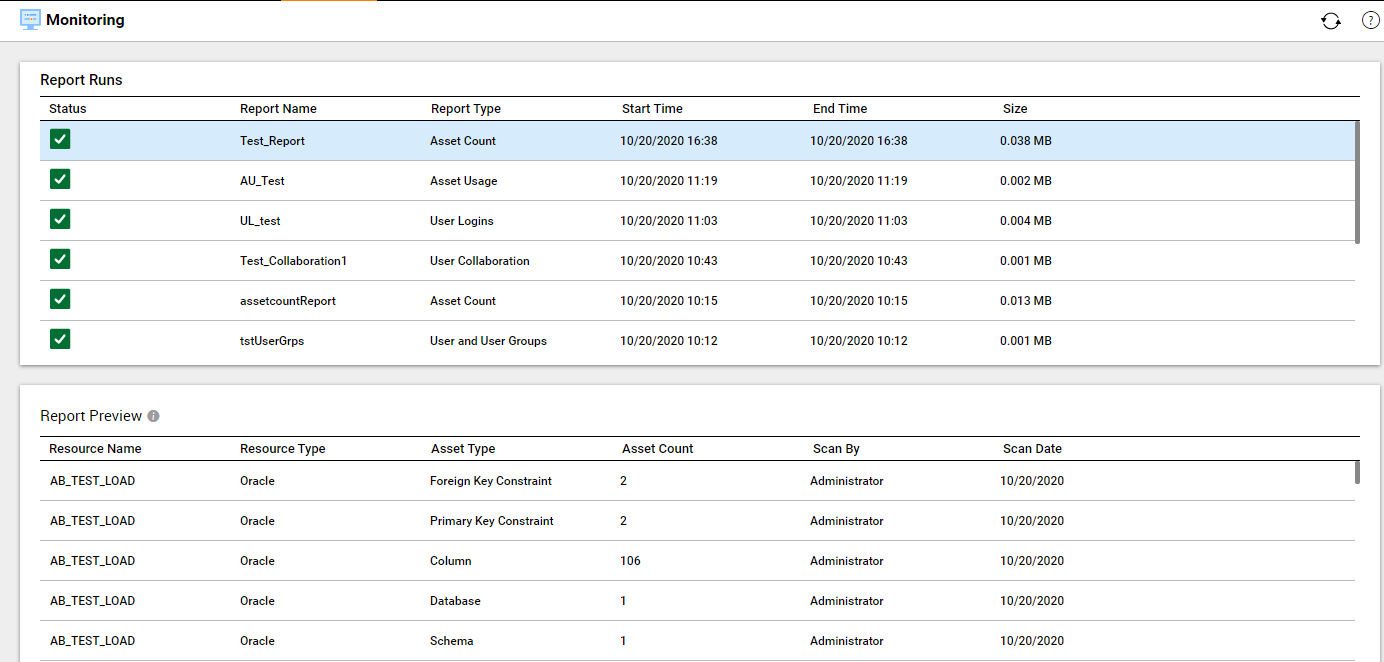
 (Refresh) to refresh the page and view the current status of the reports.
(Refresh) to refresh the page and view the current status of the reports. to download the report in CSV format.
to download the report in CSV format. to download the report run log to verify if there were some errors that caused the report run to be unsuccessful.
to download the report run log to verify if there were some errors that caused the report run to be unsuccessful.