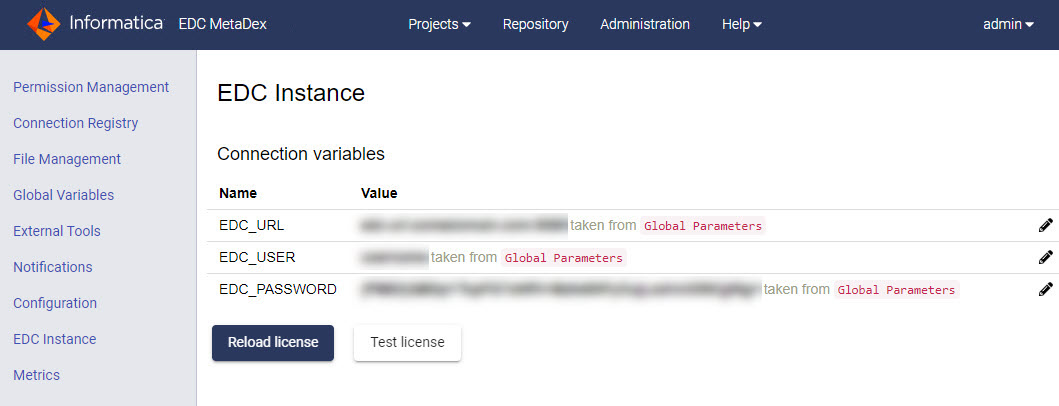Application Services
Application services represent server-based functionality.
Application services include services that you create and system services that are created for you when you create the domain. A system service can have a single instance in the domain.
Application services include the following services:
- •Analyst Service
- •Catalog Service
- •Cluster Service
- •Data Integration Service
- •Model Repository Service
When you configure an application service, you designate a node to run the service process. When a service process runs, the Service Manager assigns a port number from the range of port numbers assigned to the node.
The service process is the runtime representation of a service running on a node. The service type determines how many service processes can run at a time.
If you have the high availability option, you can run a service on multiple nodes. Designate the primary node to run the service. All other nodes are back-up nodes for the service. If the primary node is not available, the service runs on a back-up node. You can subscribe to alerts to receive notification in the event of a service process failover.
If you do not have the high availability option, configure a service to run on one node. If you assign the service to multiple nodes, then the service will not start.
Analyst Service
The Analyst Service is an application service that runs the Informatica Analyst application in the Informatica domain. The Analyst Service manages the connections between service components and the users that log in to Informatica Analyst. The Analyst Service connects to a Data Integration Service, a Model Repository Service, a Metadata Manager Service, and a Search Service. The Analyst Service also specifies a flat file cache directory and a directory for business glossary export files.
When you configure the Analyst Service, connect it to a Data Integration Service to run profiles, scorecards, and mapping specifications. You can also connect the Analyst Service to a Data Integration Service that runs Human tasks. Connect the Analyst Service to a Model Repository Service to identify a Model repository.
Specify a flat file cache directory to store temporary data from flat files that you upload. Specify a business glossary directory to stores temporary files that you export from the Business Glossary.
Cluster Service
The Informatica Cluster Service is an application service that runs and manages all the associated services that are required to run Enterprise Data Catalog in the Informatica domain. The associated services include Mongo DB, Nomad, Solr, PostgreSQL, and ZooKeeper.
The following table lists the supported methods and algorithms:
Method | Algorithm |
|---|
Key exchange | - - diffie-hellman-group-exchange-sha1
- - diffie-hellman-group1-sha1
- - diffie-hellman-group14-sha1
- - diffie-hellman-group-exchange-sha256
- - ecdh-sha2-nistp256
- - ecdh-sha2-nistp384
- - ecdh-sha2-nistp521
|
Cipher | - - blowfish-cbc
- - 3des-cbc
- - aes128-cbc
- - aes192-cbc
- - aes256-cbc
- - aes128-ctr
- - aes192-ctr
- - aes256-ctr
- - 3des-ctr
- - arcfour
- - arcfour128
- - arcfour256
|
MAC | - - hmac-md5
- - hmac-sha1
- - hmac-md5-96
- - hmac-sha1-96
|
Host key type | - - ssh-dss
- - ssh-rsa
- - ecdsa-sha2-nistp256
- - ecdsa-sha2-nistp384
- - ecdsa-sha2-nistp521
|
Catalog Service
The Catalog Service is an application service that runs Enterprise Data Catalog in the Informatica domain. The Catalog Service manages the connections between service components and the users that have access to Enterprise Data Catalog and Catalog Administrator.
The catalog represents an indexed inventory of all the configured data assets in an enterprise. You can find metadata and statistical information, such as profile statistics, data asset ratings, data domains, and data relationships, in the catalog.
Connect the MetaDex Server to the Catalog Service
Before you run MetaDex configurations, configure the MetaDex server to connect to the Catalog Service.
1. Log in to the MetaDex tool.
2. On the header of the MetaDex tool, click Administration > EDC Instance.
The EDC Instance page appears with the predefined connection variables and the information on the variable origin, as shown in the following image:
3. Click the Edit icon to the right of each variable.
The Edit global variable dialog box appears.
4. Enter the values for the following variables:
Name | Description |
|---|
EDC_URL | The host name and port number of the Catalog Service in the following format: <host>:<port> |
EDC_USER | The user name configured for the catalog administrator user. |
EDC_PASSWORD | The password configured for the catalog administrator user. When you add the password, click the Hide password icon. |
5. Click Save.
The Edit global variable dialog box closes.
6. Test and reload the license.
Enable Data Preview, Provisioning and Preparation
To enable data preview, provisioning, and preparation, configure custom properties for the Catalog Service in the Informatica Administrator console.
Configure the following custom properties for the Catalog Service:
Name | Value |
|---|
LdmCustomOptions.enableDataProvision | true |
LdmCustomOptions.provision.ics.master.app.url | Informatica Intelligent Cloud Services Organizations URL |
LdmCustomOptions.dataprep.app.url | Enterprise Data Preparation Service application URL |
Note: If you do not provide a valid Informatica Intelligent Cloud Services Organizations URL for the LdmCustomOptions.provision.ics.master.app.url custom property, Informatica Administrator console considers the following default Informatica Intelligent Cloud Services URL: https://dm-us.informaticacloud.com/.
Content Management Service
The Content Management Service is an application service that manages reference data. A reference data object contains a set of data values that Enterprise Data Catalog searches while performing data domain discovery on source data. Data domain discovery finds inferred business semantics based on column data. Examples include Social Security number, phone number, and credit card number.
The Content Management Service uses the Data Integration Service to run mappings to transfer data between reference tables and external data sources.
Data Integration Service
The Data Integration Service is an application service that performs data integration tasks for Informatica Analyst, Informatica Developer, and external clients. Data integration tasks include previewing data and running profiles, SQL data services, web services, and mappings.
When you start a command from the command line or an external client to run SQL data services and mappings in an application, the command sends the request to the Data Integration Service.
You can configure the Data Integration Service to run on the following domain objects:
- On nodes
- If your license includes high availability, you can configure the service to run on multiple nodes. By default, the service runs on the primary node. If the primary node is not available, the service runs on a back-up node. If the service process fails or the node becomes unavailable, the service fails over to another node. If your license does not include high availability, you can configure the service to run on one node.
- On a grid
- If your license includes grid, you can configure the service to run on a grid. A grid is an alias assigned to a group of nodes. The Data Integration Service dispatches jobs to available nodes assigned to the grid. When the Data Integration Service runs on a grid, the service remains available if a service process fails or a node becomes unavailable.
Model Repository Service
The Model Repository Service is an application service that manages the Model repository. The Model repository is a relational database that stores the metadata for projects created in Informatica Analyst and Informatica Developer. The Model repository also stores run-time and configuration information for applications that are deployed to a Data Integration Service.
You can configure the Model Repository Service to run on one node. The Model Repository Service is not a highly available service. However, you can run multiple Model Repository Services on the same node. If the Model Repository Service fails, it automatically restarts on the same node.