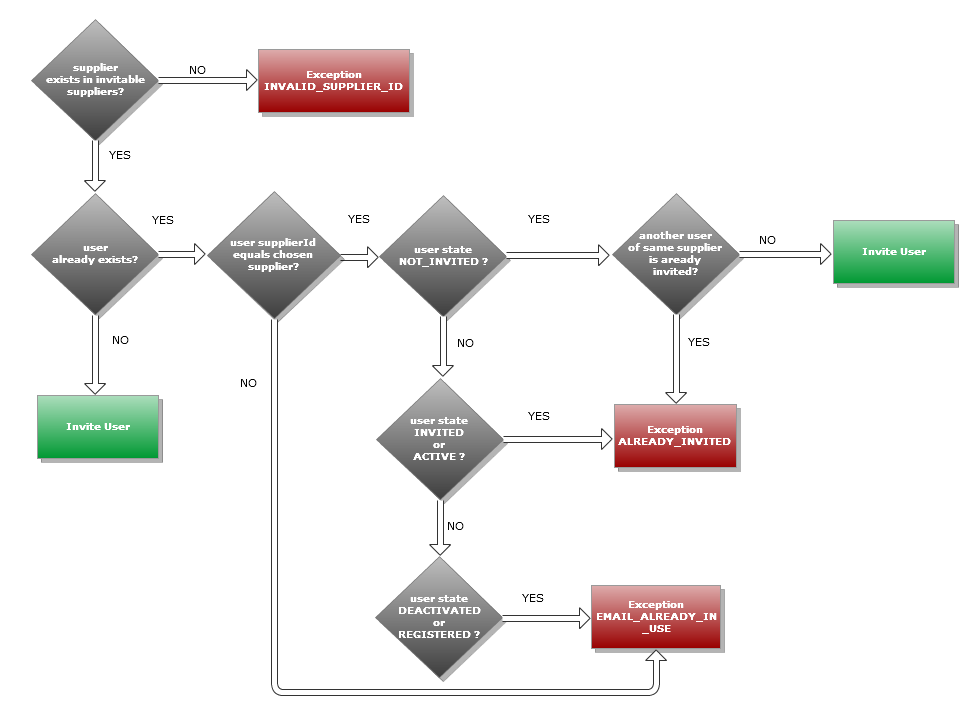Invite a supplier user
Invite an invitable supplier given by the PIM Product 360 supplier id to the PIM Supplier Portal together with supplier user data. The given user data is used to create the user as supplier administrator in case the supplier is in an invitable state (inivitation not iniated yet for that supplier).
Please have a look at the diagram below to understand the response behavior for different scenarios.
You may want to execute a Rest api call Get a list of invitable suppliers in advance to determine whether it makes sense to execute the call with a specific supplier.
HTTP Method Type
PUTResource URL
/invitable-suppliers/{hpmSupplierId}/users/Parameters
|
Parameter |
Type |
Required |
Description |
|
{hpmSupplierId} |
URL Path Parameter |
yes |
specifies the HPM supplier id. |
|
user object |
JSON (Request Entity) |
yes |
User object which sets the attributes of the user to invite. |
The following diagram describes the request object in UML:

The following data describes the request object in JSON format
{ "email":"happy@hsx.com", "firstName":"Happy", "lastName":"Gilmore", "language":"en_US"}Example Usage:
PUT http://localhost:9090/hsx/rest/invitable-suppliers/1768/users HTTP/1.1{ "email":"happy@hsx.com", "firstName":"Happy", "lastName":"Gilmore", "language":"en_US"}Response
Example Response Header
HTTP/1.1 202 AcceptedServer: Apache-Coyote/1.1Content-Length: 0Date: Wed, 20 Jun 2012 08:53:34 GMT|
Return Codes |
Description |
|
HTTP 202 Status Code |
The invitation of the user was successful. |
|
HTTP 400 Status Code INVALID_LANGUAGE_CODE |
Invalid locale format: xxx. |
|
HTTP 400 Status Code EMAIL_ALREADY_IN_USE |
Email already in use. |
|
HTTP 400 Status Code ALREADY_INVITED |
The supplier xxx already has been invited. |
|
HTTP 400 Status Code |
The supplier xxx cannot be invited because no catalog has been assigned. |
|
HTTP 404 Status Code INVALID_SUPPLIER_ID |
No invitable supplier with id=xxx found. |
Decisiondiagram: Is user invitable?