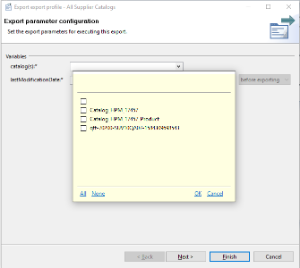Migration of Items of All-Supplier-Catalog index
Step-by-step guide - How to convert an existing text file based search index configuration into the new export template based search index configuration.
Define a template similar to Migration of Items of any Catalog index. The only difference is the data sources and catalog data type.
Configurations prior to v10.0.0.0, this would be defined as:
catalogs=Catalog1, Catalog2, Catalog3 and Catalog4
New Configuration
Data Type
There is a new Data Type introduced which helps in creating a variable that helps in selection of multiple catalog(s). Data type is called as All supplier catalogs.
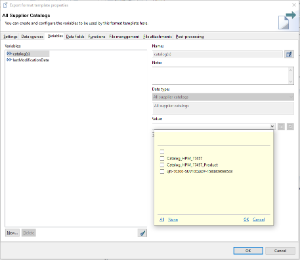
Data Sources
Also there are 2 new data sources available in the system for this purpose:
Changed and new items (all supplier catalogs)
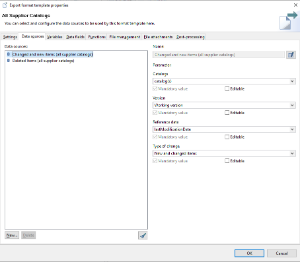
Deleted items (all supplier catalogs)
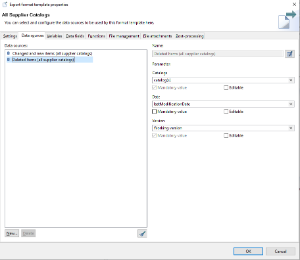
This data source lets user choose catalog(s) while export job is triggered as follows: