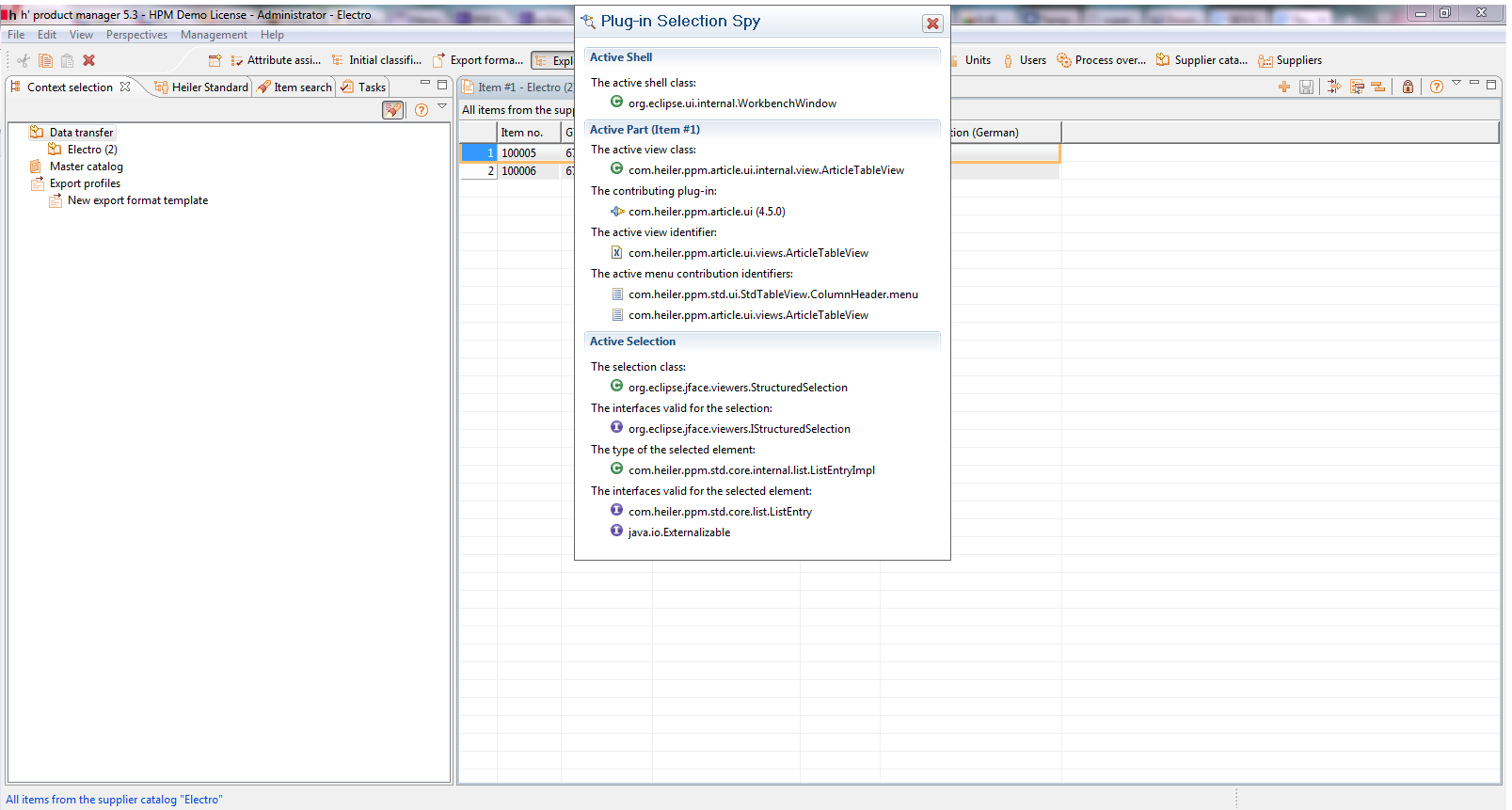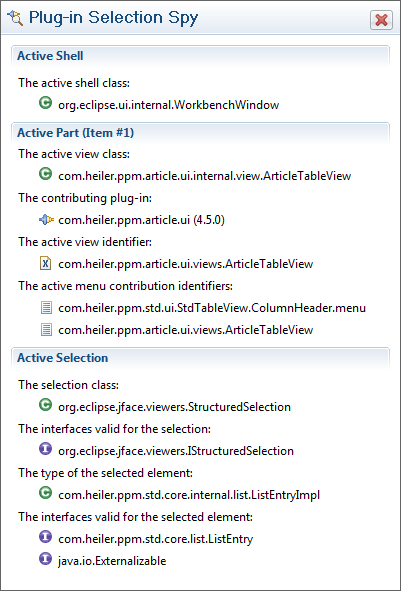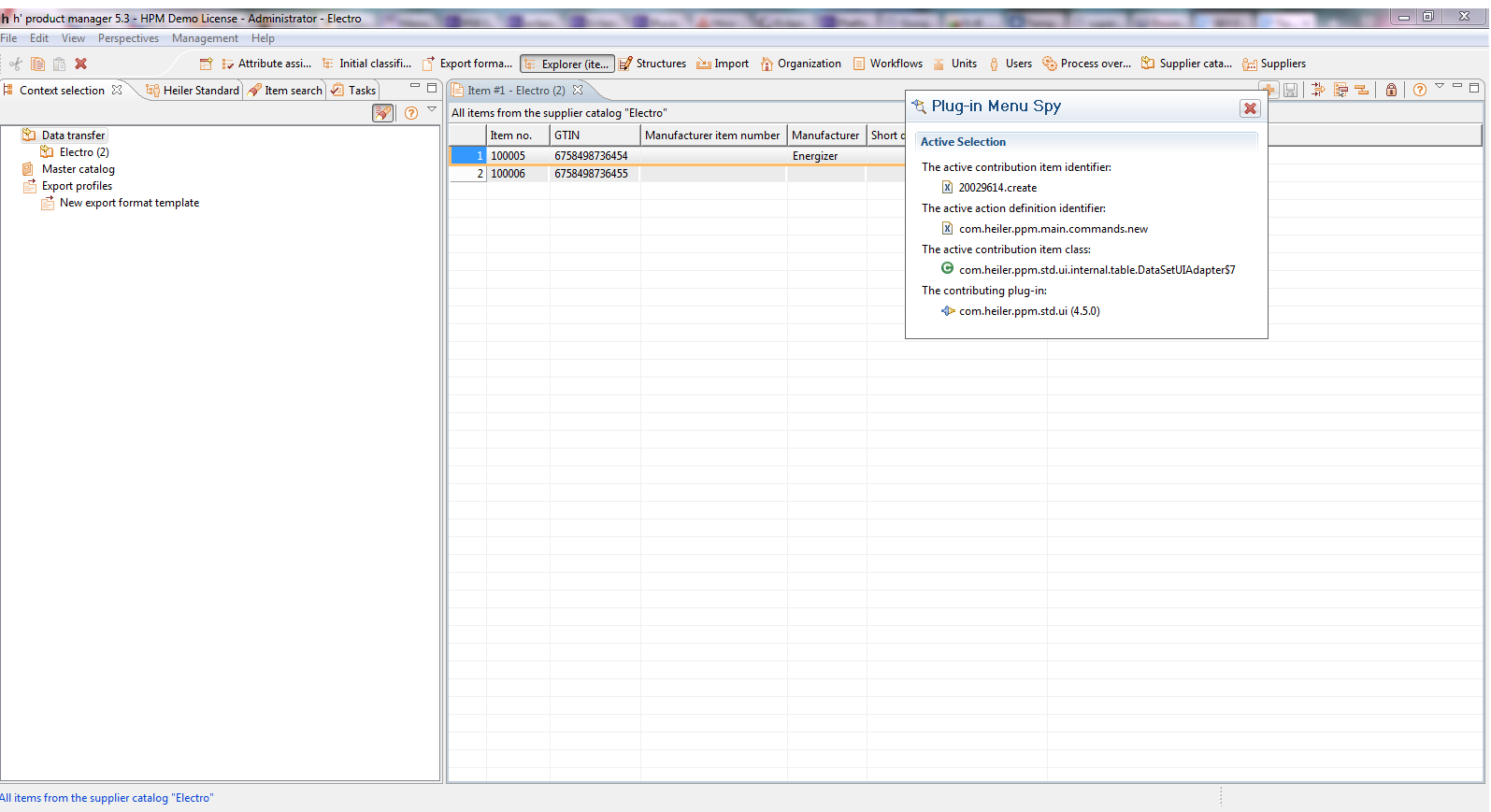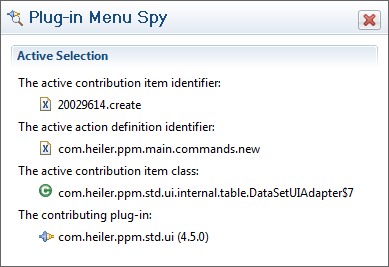Tooling
The following tools have been created to help you develop with and for the Heiler Product Manager SDK. They are included in the SDK distribution beginning with version 6.0.
In general we have two kinds of tools. Runtime tools and development tools. The run time tooling is being executed either on the Product Manager client or server, the development tools are executed only from within your development environment.
Run-time Tools
Command Inspector
The command inspector gives you the ability to check what command operators are contributed for a specific field or entity and in which order they are executed. Additional to that you will get knowledge which class implements the logic and (if given in the command contribution) the description of the operator implementation. This way you can easily see what kind of business logic is being executed when you modify a field or entity.
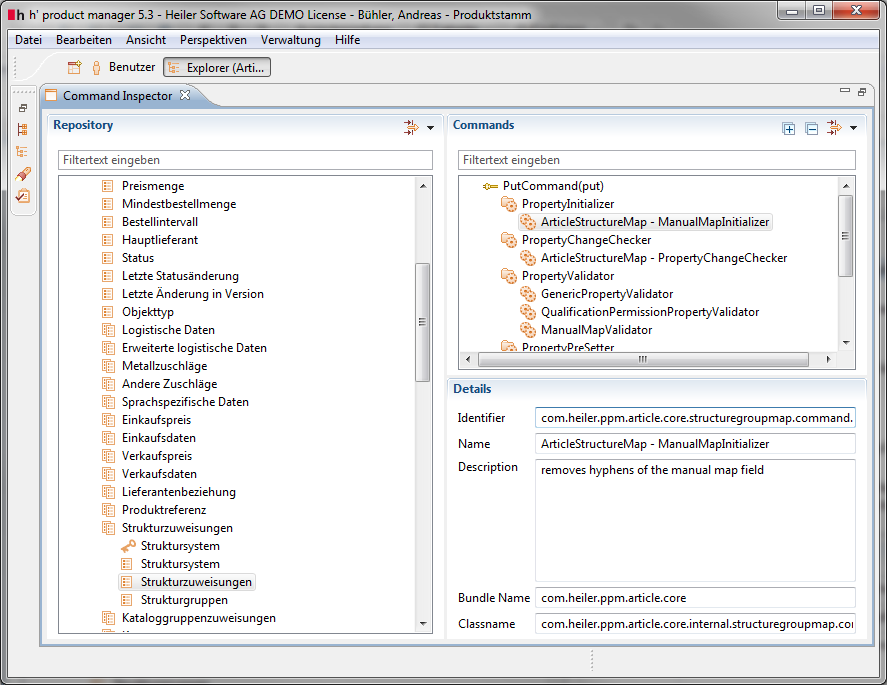
Installation and Execution
The Command Inspector must be executed with the Product Manager Client. It's contained in the SDK tooling feature which can be launched together with the client from your development environment.
Starting by adding new view "Command Inspector" to you client.
Eclipse Plug-In Spy
In the default package of Eclipse for RCP and RAP Developers you can find a plugin called “Plugin-in Spy” which provides two very useful functions.
Plugin-in Menu Spy (call with the shortcut ALT+RSHIFT + F2)
Plugin-in Selection Spy
Provides information about the active view and the active selection. Call with the shortcut ALT + R-SHIFT + F1.
Plugin-in Menu Spy
Provides information about a button or a menu entry (only active). Call with the shortcut ALT + R-SHIFT + F1.
Installation and Execution
For your convenience we included the necessary bundles in the client runtime of the SDK since HPM 6.0 (it's not available in the stand alone client!).
Screenshots