Export - Delta Updates
This is a quick guide on delta updates
How to configure delta updates - Quick Guide
You should be familiar with the export and its functionalities. Otherwise please have a look at the export manual first.
Select a data source, which supports changed or new objects
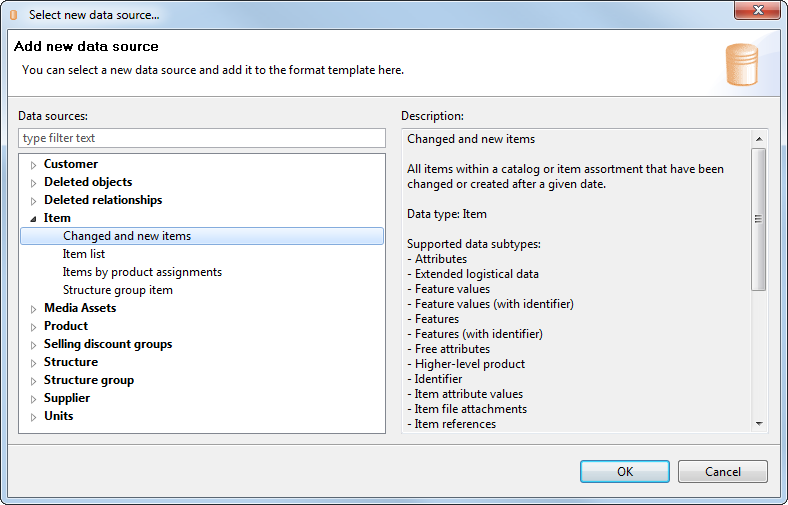
Create a new variable of type date and time
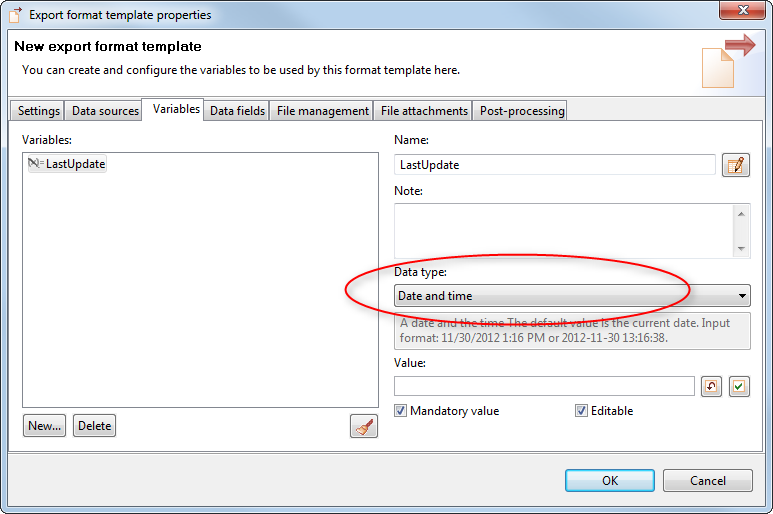
Set this variable as reference date for your data provider
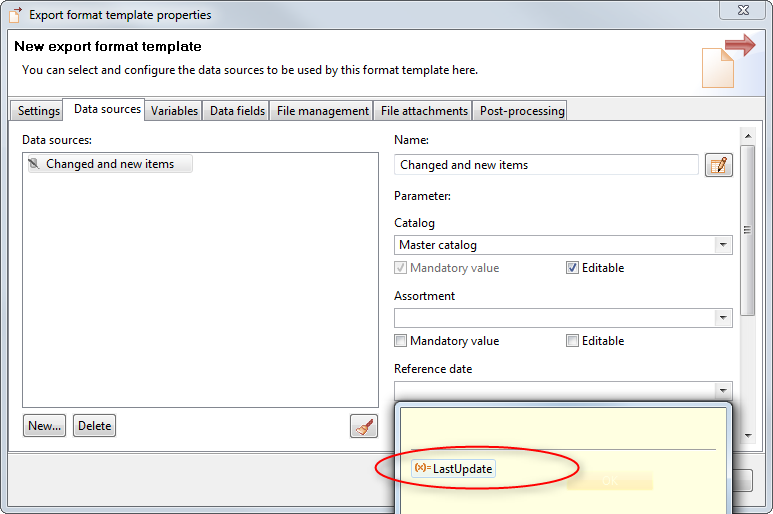
Configure your template and save it. Create an export profile afterwards.
In your export profile set the variable to be updated after exporting to the time of the export start.
After that set your variable to the first compare time and fill in all other parameters
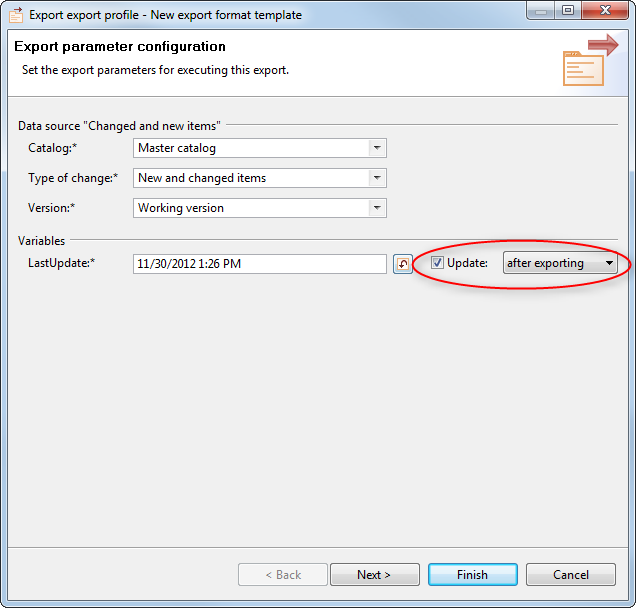
Schedule the export to repeating and choose your repetition interval
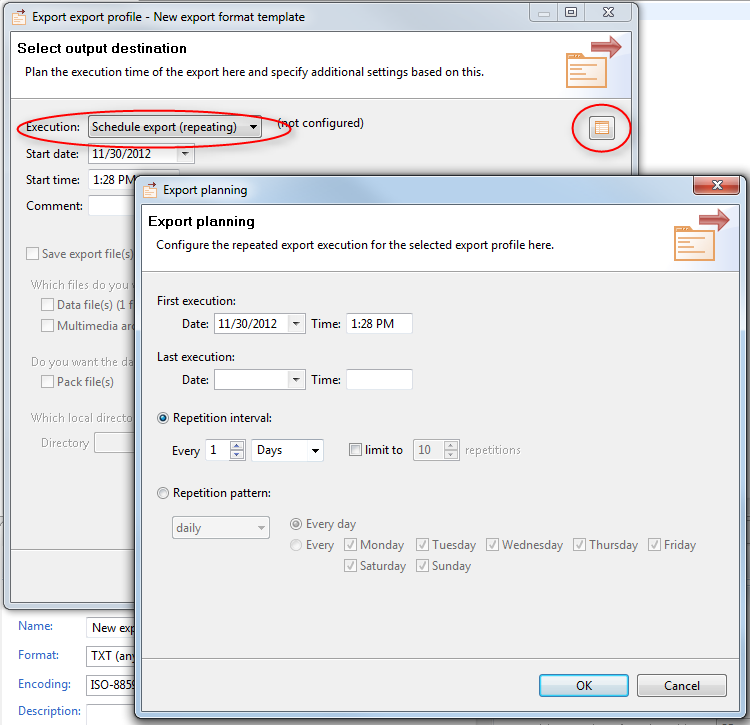
Congratulations! The export will export items, which have been created or changed since the last execution.