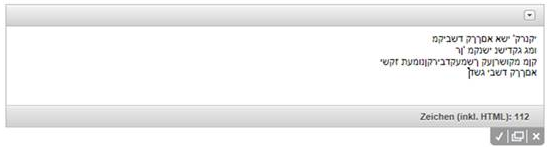Arabic Languages Support - writing from right to left
With regards to the possibilities of maintaining Arabic languages through our User Interface we had some investigation and after playing around with the system a little we came up with a way that works and is
Available out of the box with your current solution
Free of any customization or consulting effort
To make it work in the Desktop UI all you have to do is to add a parameter to the client start cmd file (-bidi "on=y;textDir=[rtl]")
The whole line should show then
START .\eclipse.exe %APP_OPTS% -vmargs %MEM_OPTS% %VM_OPTS% %JMX_OPTS% -bidi "on=y;textDir=[rtl]"
This can now be saved as e.g. pim-desktop_RTL.cmd to start a Desktop client for writing right to left.
Note that Eclipse does not fully support a switch within the same client instance between writing from left to right and right to left so this would be a separate instance of the same client installation.
As an example please see a normal text widget in PIM Desktop below (Hint: text orientation can be switched by right arrow + CTRL + SHIFT for short text fields)
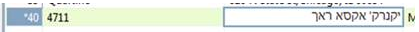
On the web UI things are actually very simple. All you have to do is to change the keyboard language to Hebrew and your web browser should pick it up automatically.
As an example please see a rich text editing widget from the web UI below (Hint: text orientation can be switched by right arrow + CTRL + SHIFT for all text fields)