Example 2 (2 Tasks)
The next example extends the first example with a further task after the first task.
Diagram for example 2
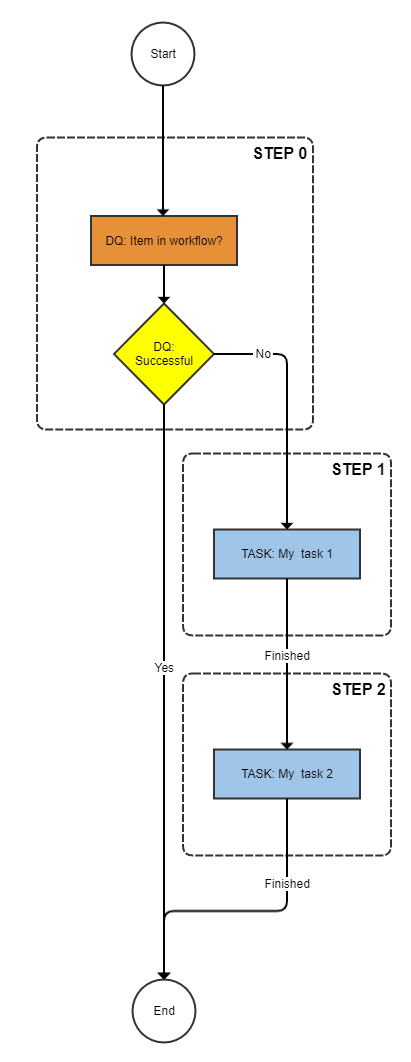
Product 360 prerequisites for example 2
|
Product 360 entity |
value |
|
Usergroup |
Standardusers |
|
Ui Template |
Item approve UI |
Explanation of the steps example 2
|
Step |
Description |
|
0 |
Check whether item is already in this workflow. |
|
1 |
Put the item into the task "My task 1". |
|
2 |
Put the item into the task "My task 2". |
StepWorkflow.xml file for example 2
<?xml version="1.0" encoding="UTF-8"?><imp:payload xmlns:imp="http://www.informatica.com/schema/ItemMap" contentType="string"> <workflow> <label>Example Workflow 2</label> <identifier>Workflow_02</identifier> <version>1.0</version> <step> <id>0</id> <entity>Article</entity> <enterStatus>Never</enterStatus> <batchSize>500</batchSize> <executeDq>Always</executeDq> <dqService>ItemsInWorkflowTasks-Process</dqService> <dqFailStep>STEP:1</dqFailStep> </step> <step> <id>1</id> <entity>Article</entity> <workflowStatus>My task 1</workflowStatus> <description>My task 1</description> <workflowServiceEndpoint>StepWorkflow-Trigger</workflowServiceEndpoint> <enterStatus>Always</enterStatus> <batchSize>500</batchSize> <userType>userGroup</userType> <userName>Standardusers</userName> <uiTemplate>Item approve UI</uiTemplate> <executeDq>Never</executeDq> <nextStep>STEP:2</nextStep> </step> <step> <id>2</id> <entity>Article</entity> <workflowStatus>My task 2</workflowStatus> <description>My task 2</description> <workflowServiceEndpoint>StepWorkflow-Trigger</workflowServiceEndpoint> <enterStatus>Always</enterStatus> <batchSize>500</batchSize> <userType>userGroup</userType> <userName>Standardusers</userName> <uiTemplate>Item approve UI</uiTemplate> <executeDq>Never</executeDq> </step> </workflow></imp:payload>Detailed explanation of the steps
Only the differences to the previous example will be explained.
Step 0
Step 0 is an exact copy of the step 0 of the example 1.
Step 1
Step 1 is nearly the same as the step 1 of the example above. Only the differences are shown in the next table.
|
Key |
Value |
Description |
|
... |
... |
Same keys and values than in example 1. |
|
workflowStatus |
My task 1 |
Status name within the Product 360 workflow. ==> Product 360 task name = [Workflow] - [Status] - [Catalog] |
|
description |
My task 1 |
Description of the status. |
|
nextStep |
STEP:2 |
Identifier of the next step, The item will be moved to the next step, when this step is finished. |
Step 2
Step 2 is mostly a copy of step 1.
|
Key |
Value |
Description |
|
... |
... |
Same keys and values than step 1. |
|
id |
2 |
Identifier of the step. |
|
workflowStatus |
My task 2 |
Status name within the Product 360 workflow. ==> Product 360 task name = [Workflow] - [Status] - [Catalog] |
|
description |
My task 2 |
Description of the status. |
|
|
This step contains no next step, because the workflow have to end at this point. |