Create Command
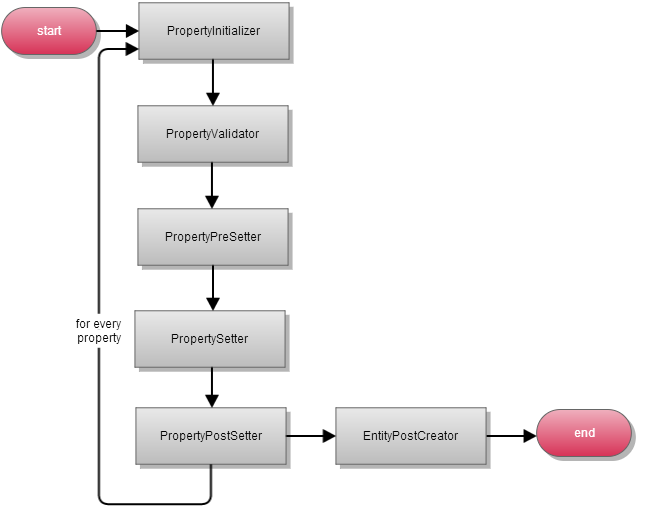
Operators
|
Type Identifier |
Allows Combination |
Allows Multiple |
Generic Operator Identifier |
|
PropertyInitializer |
no |
yes |
n/a |
|
Initializes an item property for command usage. Typical usage is to manipulate/resolve the property value based on the actual item. |
|||
|
PropertyValidator |
yes |
yes |
ppm.std.operator.propertyValidator |
|
Validates a single item property. The generic default implementation validates for everything which is defined in the repository. Lengths, ranges, enumerations, lower- and upperbound etc. |
|||
|
PropertyPreSetter |
yes |
yes |
n/a |
|
Called before an item property will be set. Modification of the property value or the data object are possible here. |
|||
|
PropertySetter |
no |
no |
ppm.std.operator.propertySetter |
|
Sets the value of an item property to the data object's corresponding attribute using generic eSet methods on the EMF data objects. |
|||
|
PropertyPostSetter |
yes |
yes |
n/a |
|
Called after an item property has been successfully set |
|||
|
EntityPostCreator |
yes |
yes |
n/a |
|
Is called after all properties have been set to the data object. Can be used to perform entity validations which need to have access to multiple property values. |
|||
Use Cases
The create command is used by the ImportCommand as well as the PutCommand. Please see the respective documentation of these command for details.
The desktop client calls the CreateCommand as soon as you click on the "add" button in a table view to create a new row.