B2B Choreography
The GDSN Accelerator combines the given message choreography from 1WorldSync along with Informatica Product 360 and Informatica B2B.
To be able to see the actual status of an item in the data pool, a publication status got invented.
Publication status
With the publication status you are able to see the current status in the synchronization process of each item. This means you are able to indicate if the item is in the GDSN pool, to which customer the item is published or if the item has already been transferred to the GDSN data pool but no response has arrived yet. Furthermore it is easily possible to find out problems for a specific item or regarding the hierarchy. Therefore there are different "Message types" which indicate the current state of the item.
DSE message choreography
The data source scenario contains a CIN and CIP message to push out data and make them available for retailers. Therefore a retailer can give feedback via CIC messages on the received data. The DSE choreography works with hierarchical data which is actually not possible to push through the Product 360 export or import in the expected format from the data pool. That's why B2B is transforming the hierarchy by flattening the file structure.
TODO
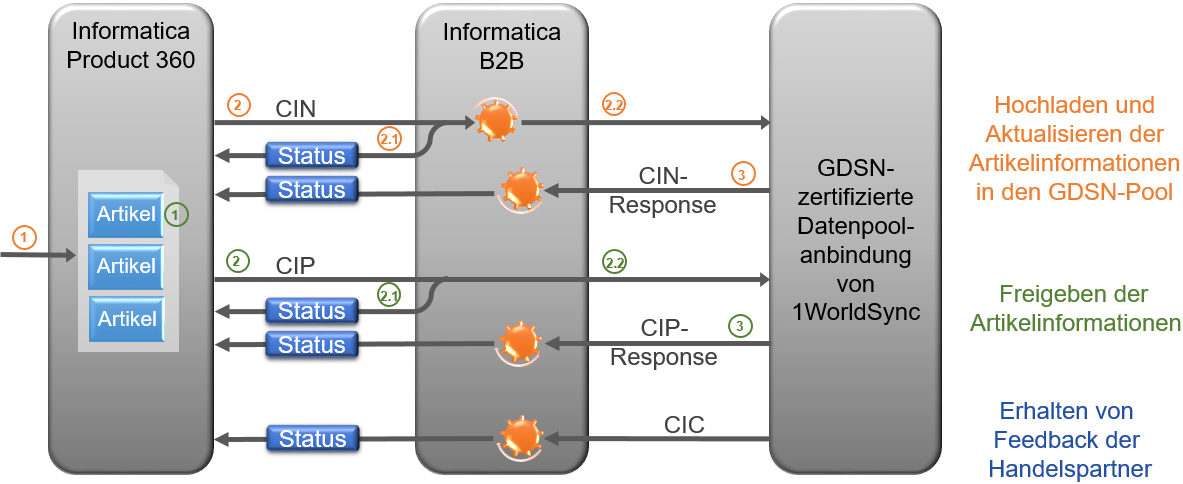
IM message choreography
By sending a "Catalogue Request" message of type "Item" new items are added or existing ones are modified in the GDSN pool. After all necessary items have been successfully added to the GDSN pool hierarchies can be created by linking these items together. Items can also be removed from hierarchies by unlinking them again. This is done by sending a "Catalogue Request" message of type "Link". When all needed item data has been added to the GDSN pool and the hierarchies were created, it is possible to publish it for a specific customer (data recipient) or market groups by sending a "Catalogue Request" of type "Publication" message. By doing this the data recipient has the ability to view and synchronize the published item including all the child items below that item. An existing publication for a specific customer or market group can be deleted.
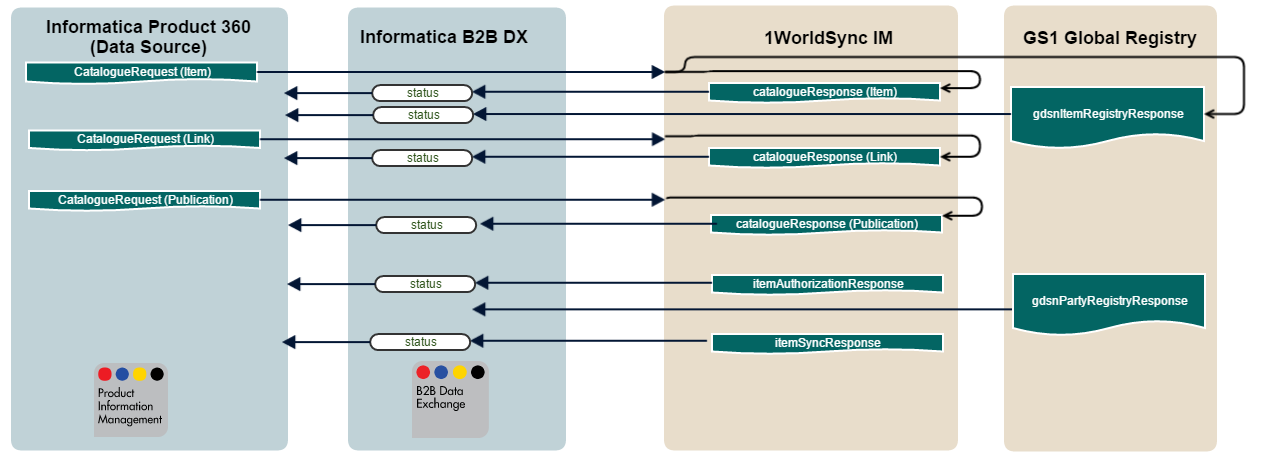
Publication status message types:
The diagram for the message choreography shows different status service API calls from B2B DX to Product 360. They indicate a specific state of the item regarding the pool which can be seen in the message type field of the publication status.
Item transferred
Item was delivered to Informatica B2B DX and sent to the GDSN pool after
Item response
Item was received by the GDSN pool which validated the data and answered with this status information
Registry response
After an item has been added or an existing item was modified (when GPC code, cancel date or discontinued date is updated) a message was sent to the Global Registry. On successful receipt of a response from the Global Registry the item information is updated and this message will be sent to data source.
Link transferred
The according link (reference) was delivered to Informatica B2B DX and sent to the GDSN pool afterwards
Link response
The according link (reference) was delivered to the GDSN pool which answered with this status information
Publication transferred
The publication for this item was delivered to Informatica B2B DX and will be sent to the GDSN pool afterwards
Publication response
The publication for this item was delivered to the GDSN pool which answered with this status information
Sync response
After an item has been published to a data recipient who is also subscribing it and the item data or hierarchy fails at 1SYNC due to incorrect or insufficient data or fails the recipient data pool CIN validations, the GDSN pool will answer with this status information
Authorization response
Data recipient provides a confirmation sta te of the item hierarchy (that has been synchr onized to them) and sends it to the GDSN pool which will inform the data source with this message