Context toolbar
Motivation
There is a new global configurable context toolbar, where different information is visible and can be selected directly. The typical example of use is the catalog context. But also the assortmens, the revision and the content language are potential candidates for the context toolbar.
Functionality
The context toolbar is placed at the top of the application window:
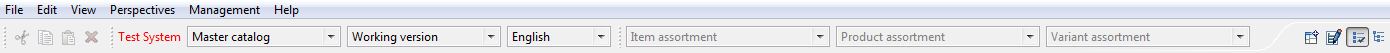
By default the context toolbar consists of two bars: General and Assortments.
The General toolbar contains following elements:
System name: a label which displays the name of the currently connected PIM system (which can be set in plugin_customization.ini of the server -> "com.heiler.ppm.communication.server/systemName").
Catalog: a drop-down list to select the currently catalog context. The effect of the selection is similar to the context menu action "Set as default catalog" (on a catalog node in the context selection view).
Version: a drop-down list to select the currently version. An alternative to the existing main menu action "View" -> "Versions".
Language: the global content language of the PIM Desktop (see also Content language for more details)
The Assortments toolbar contains foolowing elements:
Item assortment: a drop-down list to select the currently item assortment. An alternative to the existing main menu action "View" -> "Item assortments".
Product assortment: a drop-down list to select the currently product assortment. An alternative to the existing main menu action "View" -> "Product assortments".
Variant assortment (only with 3PP available): a drop-down list to select the currently variant assortment. An alternative to the existing main menu action "View" -> "Variant assortments".
Preferences
The user can define which toolbar elements are visible in the context toolbar. By default all standard context toolbar elements are visible. In the preferences dialog the user can enable/disable several elements:
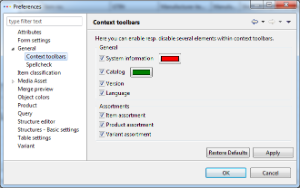
In addition to enabling of the toolbar elements the user is also able to change the color settings of certain elements:
System information: the font color of the label which displays the name of the currently connected server.
Catalog: the font color of the supplier catalogs in the drop-down list.
Content language
The content language context is a new kind of global context which defines the language in which the language-dependent data is shown in PIM Desktop. To use the content language from the context, the user can define the language qualification of the corresonding fields as dynamic:
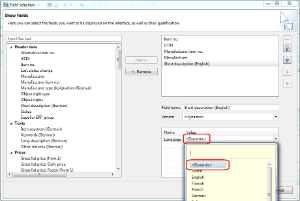
After that the language-qualification of this fields relates to the currently selected content language in the context toolbar:
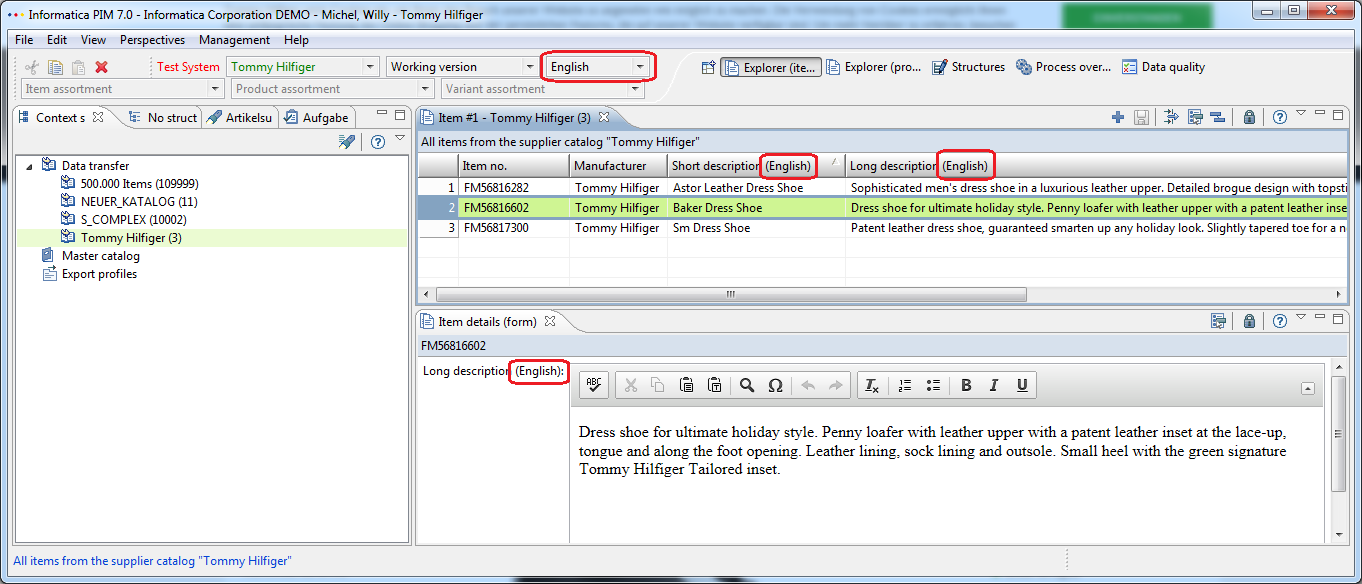
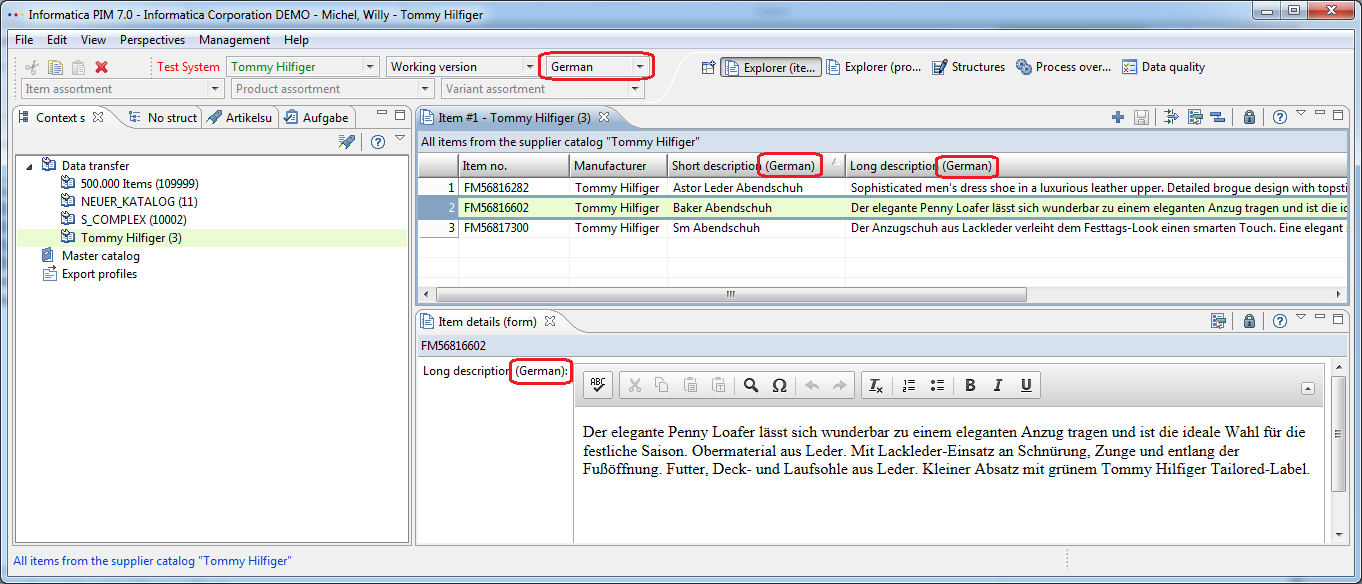
So the user is able to change the language qualification of all fields with only one click.
Extendability
The context tool bars are expandable. New context tool items can be added to any context tool bar. Therefore you need to know the ID of the context toolbar, to which the new item should be added:
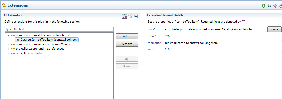
The implementation class of the new item should implement the interface com.heiler.ppm.std.ui.context.ContextToolItem. You should also define the order of the new item. This affects in which order the items appear in the context tool bar. In the standard PIM following orders are reserved:
|
tool bar ID |
tool item |
order |
|
hlr.std.ui.context.contextToolBar.general |
SystemContext |
100 |
|
hlr.std.ui.context.contextToolBar.general |
CatalogContext |
200 |
|
hlr.std.ui.context.contextToolBar.general |
RevisionContext |
300 |
|
hlr.std.ui.context.contextToolBar.general |
LanguageContext |
400 |
|
hlr.assortment.ui.contextToolBar |
ArticleAssortment |
100 |
|
hlr.assortment.ui.contextToolBar |
ProductAssortment |
200 |
|
hlr.assortment.ui.contextToolBar |
VariantAssortment |
300 |
It is also possible to add new context tool bars to the PIM Desktop. Use therefore the new extension point com.heiler.ppm.main.toolBarManagers:
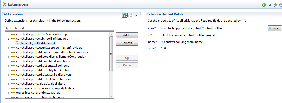
In the standard PIM following context tool bars are defined:
|
tool bar ID |
name |
order |
|
hlr.std.ui.context.contextToolBar.general |
General |
100 |
|
hlr.assortment.ui.contextToolBar |
Assortments |
200 |