Media Asset Auto Assignment and Auto Path Resolution
This article describes how to automaticly assign a media asset to PIM-object with 2 modi: Auto Assignment or Auto path resolution.
Contents
Overview
There are two ways to assign digital assets1 imported to the Media Manager (HMM) to catalog data2 imported to the PIM Server(HPM).
Auto assignment for media assets: The file name of the media document is broken down into individual components in line with the naming convention, which is then used for a unambiguous assignment.
Auto path resolution for media assets: To maintain synchronization of the imported catalog data (including the document references it contains) on the PIM Server side and the documents added in the Media Manager, a fully automatic synchronization process replaces the image paths and names with the document identifiers from Media Manager.
The following image indicates the corresponding scenarios:
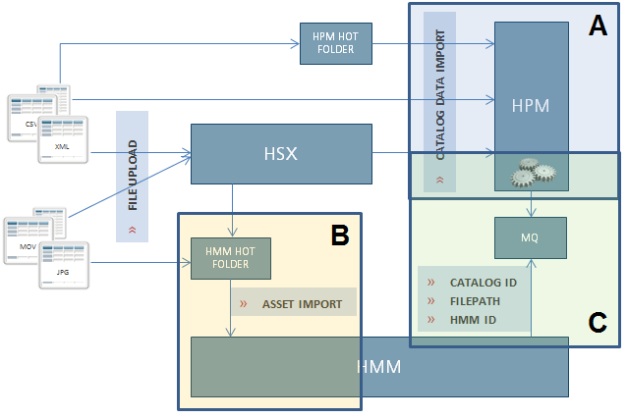
(A) Catalog data is imported by PIM Server. This could be performed through a manual scheduling of an import, a scheduled import by the PIM Server hot folder, or an import scheduled by the PIM - Supplier Portal(HSX) triggered through a data upload there.
(B) A ZIP file containing digital assets has to be provided to the Media Manager hot folder. The digital assets contained in the ZIP are imported to the Media Manager. Additionally the information to which PIM Server catalog the digital assets belong is needed. The provision of the ZIP could be done by the PIM - Supplier Portal. (For the master catalog data, the corresponding digital assetsis should be upload directly by PIM Desktop or Media Manager application.)
(C) The Medial Manager sends a message through MQ to notify a digital asset on-boarded. This message contains mainly the following information:
CATALOG ID: The unique catalog identifier in the PIM Server
FILEPATH: The file name or the file name plus a relative path the asset was provided with
Media Manager ID: identifier(F_IMGKOMP.PKOM_PNR) of the digital asset in PIM Media Manager
There are two different ways how these messages are handled on side of the PIM Server. It depends on the question if the data import had provided digital asset references or if it is a completely asynchronous auto assignment process.
Catalog data not including digital asset references --> handle with the algorithm a) Auto Assignment via the encoding in the file name
Catalog data including digital asset references --> handle with the algorithm b) Resolving an imported file path (sometimes called Auto Path resolution by Reference).
In a final solution the configuration if a) or b) is used should be possible globally (as default) and on supplier catalog level as well. In version 6.0.00.00 we decided that there are global configurations only. Due to this decision there is no space for any configuration on catalog level at the moment, but the MASTER catalog is handled separately. By default the MASTER catalog is working in "Auto Assignment" mode and all supplier catalogs are working in "Auto Resolve" mode.
-------------------------
(1) Digital Assets: Any document, image, video, audio or other type of file intended to be assigned to and/or referenced by a PIM object (product, item, variant, structure group)
(2) Catalog Data: Structured data of products / items / variants or structure groups provided through CSV, Excel or XML to the PIM Server, loaded via data import
Background Information: Media Manager
As soon as an image is imported in the Media Manager, a corresponding Media Manager workflow will create an entry with the desired information in the message queues.
The following picture shows a Media Manager worklfow as example: it should contain a watchpoint and an actionpoint.
The watchpoint is event based and reacts when the dataset of an asset was created.
The actionpoint creates an entry in the message queue with the desired information including the id (F_IMGKOMP.PKOM_PNR) of the created asset.
The next screenshot shows the definition of the notification actionpoint:
Assignment of media assets to PIM-objects
An new PIM Server system process named "Assignment of HMM document"(renamed then as "Media Manager document assignment") checks the notification queue for new entries with the corresponding topic to perform the assignment.
The queue name is "heiler.hmm.backend.event" and the corresponding message topic is "AssignDocument".
Since PIM 7.0.03 the queue name is changed to "heiler.hmm.backend.event.assignment" and the message topic keeps as "AssignDocument". For more information please visit the page: JMS asset event processing regarding stable server restart handling.
The system process checks regularly the message queue, and picks out the next message if it is existing, reads the corresponding information, then assigns the Media Manager digital asset to the corresponding PIM Server catalog data according to the configuration. The corresponding information (and/or warning, error) can be shown according to the log level (Default level is Error) in the log4j.xml at the server side. If the assignment runs successfully without any exception, the corresponding message will be removed from the queue.
The following picture indicates that the "Auto path resolution" mode or "Auto Assignment" mode will be performed in a server job, according to corresponding configuration and the recieced "AssignDocument" message which contains the information about catalog ID.
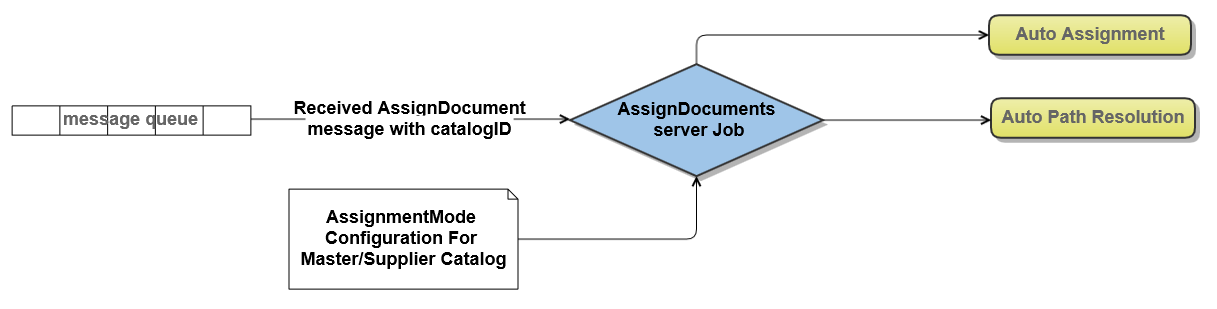
Auto Path resolution by Reference - Catalog data including digital asset references
Auto Assignment - Catalog data not including digital asset references
Assignment with derivatives
All currently known PIM Server - Media Manager installations work with the generation of derivatives. That means all derivatives of different qualities and/or sizes used for different purposes (print, web, etc.) are generated by a workflow on Media Manager side based on the image's master. But with the both assignment modes we can only assign a Media Manager digital asset as one certain quality(original image or one derivative) to PIM object.
Auto Path resolution by Reference: the quality is defined in import map
Auto Assignment: only an original image (or also called "master image") is assigned to the PIM object
If a digital asset is assigned as an original image to PIM object, then all at the moment existing derivatives are also automatically assigned to the same PIM object, and assignment for the later created derivatives will be triggered by the JMS message "NewDerivative". To do this an already existing message notification mechanism is used in which the corresponding system job also checks the notification queue for messages with the topic "NewDerivative".