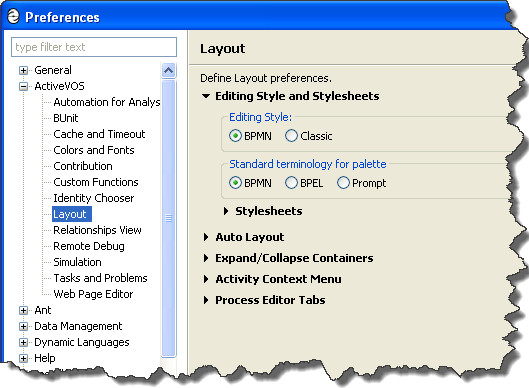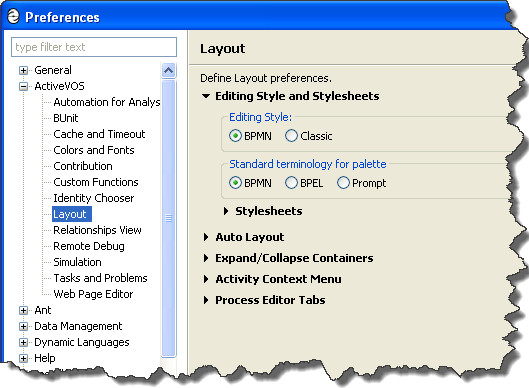BPMN-Centric and BPEL-Centric Edit Styles
Process Developer offers two edit styles for designing BPEL processes: Business Process Model and Notation (BPMN) and a BPEL-centric version of BPMN.
You can select the Process Editor Canvas edit style in
Layout Preferences.
- •BPMN-Centric edit style includes the graphical notation elements described in the Business Process Model and Notation V2.0 standard.
- •BPEL-Centric edit style includes all BPEL constructs as well as some, but not all, graphic elements commonly used in BPMN modeling.
In both edit styles, every BPMN construct is serialized into a BPEL construct so that your process is 100% executable in BPEL.
New processes are associated with the edit style specified in Layout Preferences. Legacy processes are opened in the style they were created in.
For legacy processes, the original
Process Developer Classic edit style is supported. For details, see
What is Process Developer Classic StyleSee also: