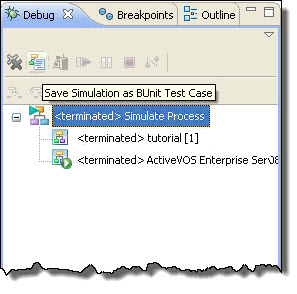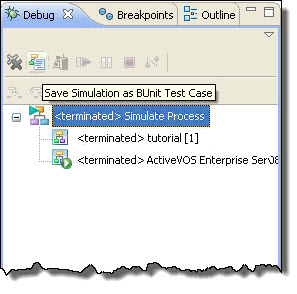Creating a BPEL Unit Test File
Use one of the following techniques to create a B-unit test file:
- •(Recommended) Simulate a BPEL process. In the Debug View toolbar, select Save Simulation as B-unit Test Case, as shown in the illustration.
- •Right mouse click on a BPEL file and select New > B-unit Test Case. The B-unit Editor opens. This gives you a starting point for manually editing the file to provide data values and element attributes to test normal and faulting processes. For details, see Editing a B-unit File.
Tip: You can save a B-unit file into the test folder within an orchestration project. Regardless of where you save the file, after you save it, it opens in the B-unit editor.