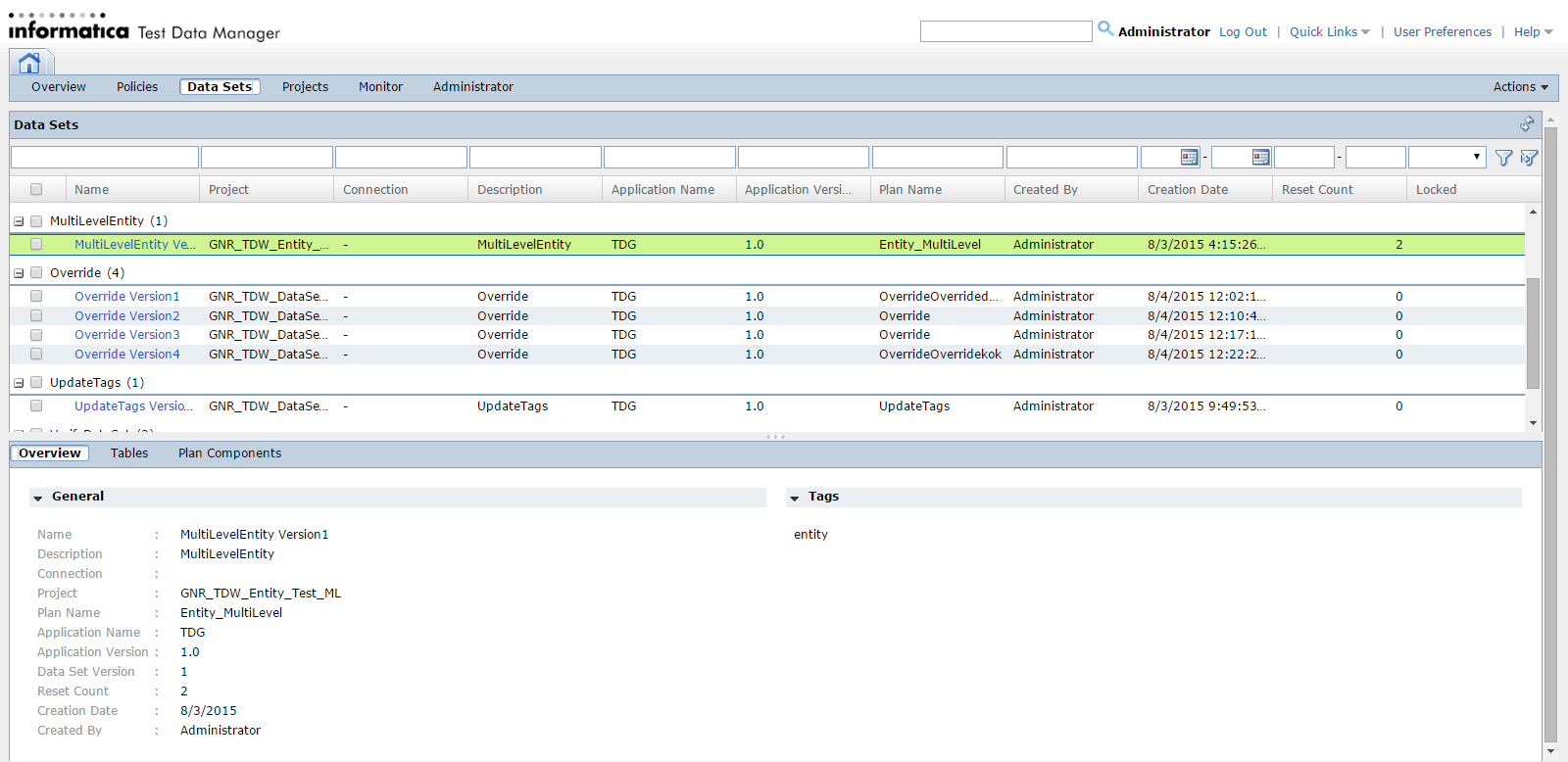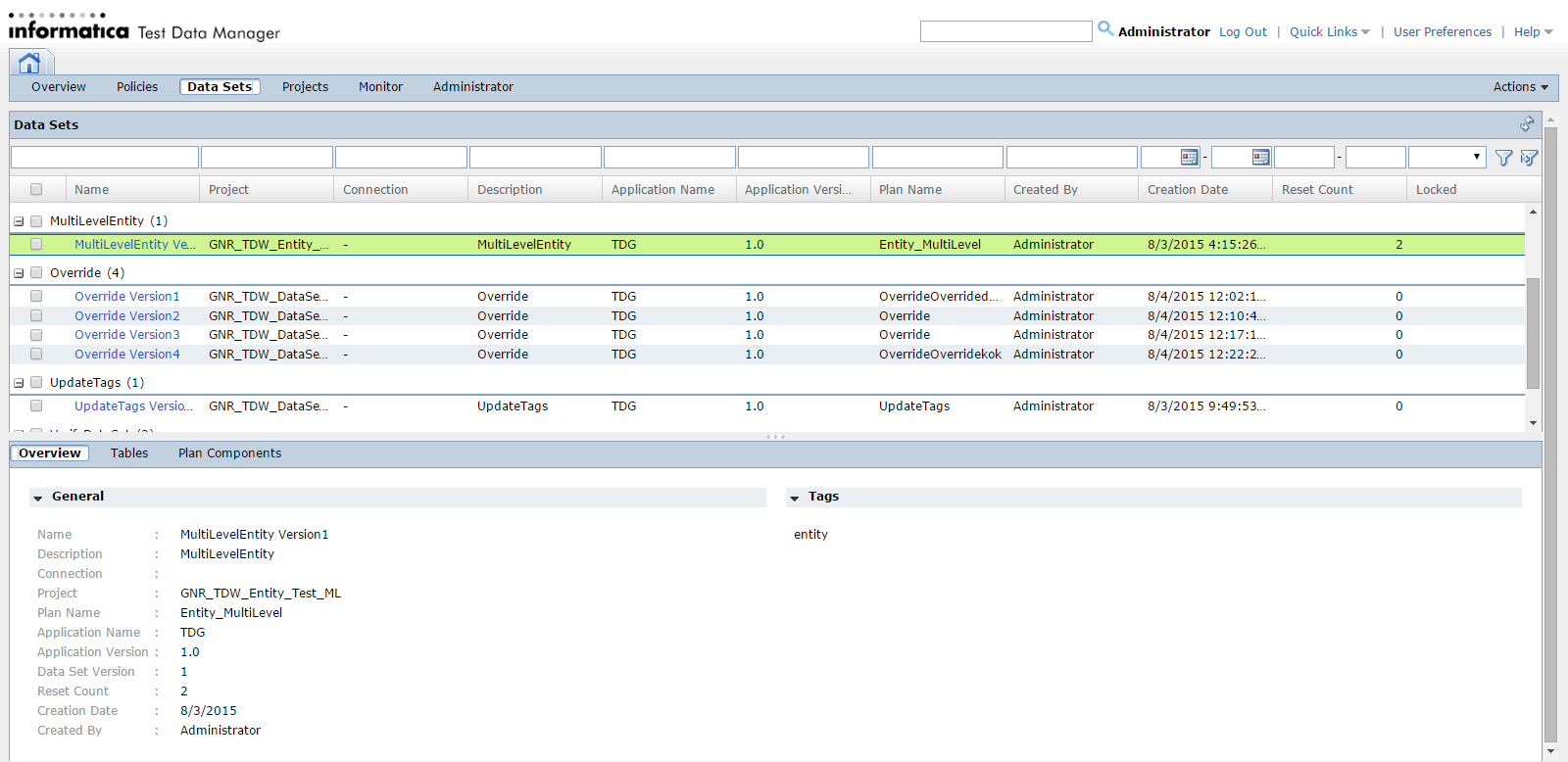Data Sets View
Manage multiple versions of data sets from the Data Sets view.
The Data Sets view lists all data sets stored in the test data warehouse. Select a version of a data set from the list to view the general properties in the Overview tab. The Tables tab lists all tables in the data set that you select. The Components tab lists the components in the data set.
Use the Data Sets list filter to filter and search for a data set. You can reset a specific version of a data set to a target, delete a data set, or lock and unlock a data set from the Actions menu.
You can open a data set in a separate page and view and edit the data in the data set.
The following image shows the Data Sets view: