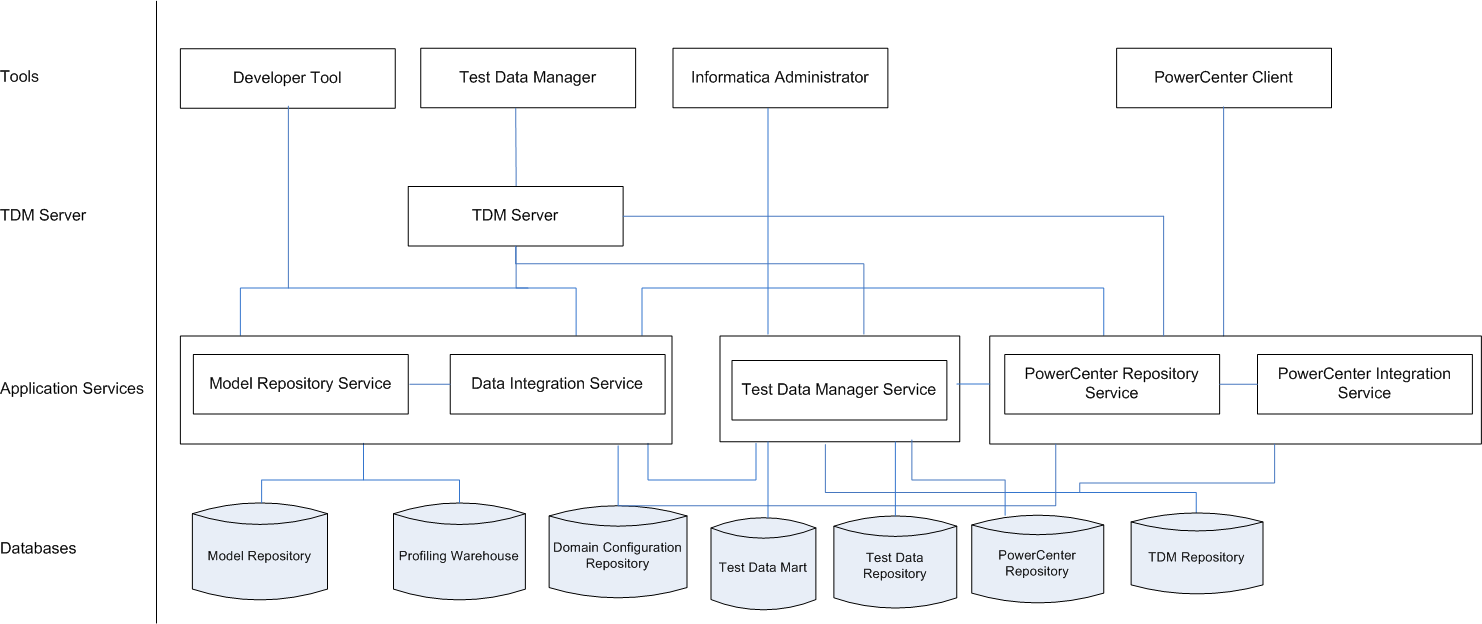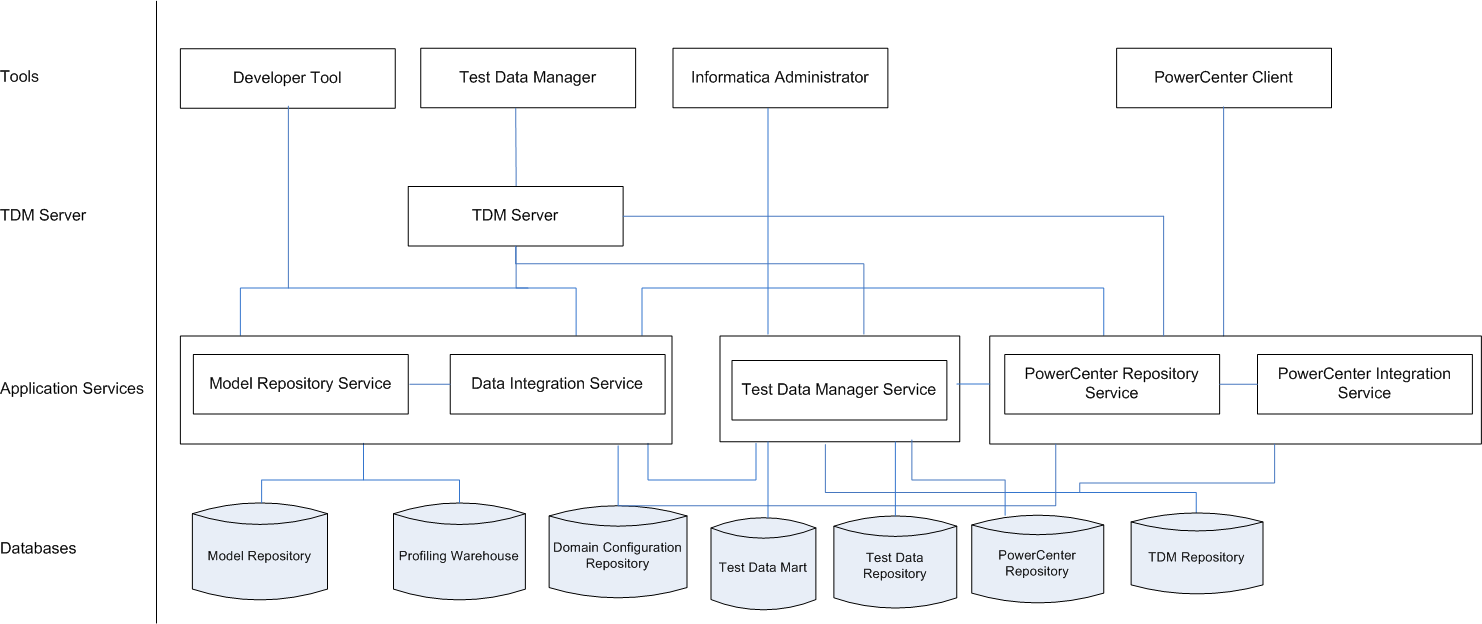TDM Architecture
The TDM architecture consists of tools, the TDM server, the Test Data Manager Service and other application services, and databases.
The following image shows the components of TDM:
The TDM architecture consists of the tools that you use to modify the data.
The application services include Model Repository Service, Data Integration Service, PowerCenter Repository Service, PowerCenter Integration Service, and Test Data Manager Service. The Model Repository Service and Data Integration Service access the Model repository and profiling warehouse.
Test Data Manager accesses the Test Data Manager Service and uses the database content from the TDM repository and the test data repository. PowerCenter services access the PowerCenter repository. The application services access the domain configuration repository and Model repository that maintain connections and metadata for the domain.
TDM Tools
The TDM tools consist of Test Data Manager, Informatica Developer, Informatica Administrator, and the PowerCenter Client.
- Test Data Manager
- A web-based client application that you can use to configure data masking, data subset, data generation, and profiles for data discovery. You can also configure connections, and manage project permissions for users and user groups.
- Informatica Developer
- A client application that you use to create and export profiles for data discovery.
- Informatica Administrator
A web-based client that a domain administrator uses to manage application services and create users and user groups.
- PowerCenter Client
- A client application that you use to configure permissions on folders and on connection objects for the PowerCenter repository.
TDM Server
The TDM server is the interface between Test Data Manager and the application services.
Application Services
TDM uses Informatica services. Create the services in the Administrator tool.
TDM uses the following application services:
- PowerCenter Repository Service
- An application service that manages the PowerCenter repository. The PowerCenter Repository Service accepts requests from the PowerCenter Integration Service when a workflow runs.
- PowerCenter Integration Service
- An application service that runs data subset, data generation, and data masking workflows. When you create the Test Data Manager Service in the Informatica Administrator, you select the PowerCenter Integration Service that runs the workflows.
- Model Repository Service
- An application service that manages the Model repository for data discovery operations.
- Data Integration Service
- An application service that performs the data discovery operations. The Data Integration Service connects to the Model Repository Service to store metadata from data discovery profiles in the Model repository. When you create a Data Integration Service in the Administrator tool, you select the data profiling warehouse to store data from data discovery profiles. The Data Integration Service performs data movement and data masking operations in the Hadoop environment. To run a Hadoop plan, TDM uses the Data Integration Service to move the data into Hadoop clusters.
- Analyst Service
- Manages the Analyst tool that TDM uses to link TDM global objects to objects in the Business Glossary. The license for the Analyst Service to use database content from the TDM repository.
- Test Data Manager Service
- An application service that creates and manages the TDM repository. The Test Data Manager accesses the Test Data Manager Service to use database content from the TDM repository.
TDM Databases
TDM connects to databases for PowerCenter metadata, profiling, TDM configuration, domain configuration, and the test data warehouse.
TDM needs connections to the following databases:
- TDM repository
- A relational database that contains tables that TDM requires to run and the tables that store metadata.
- Model repository
- A relational database that stores table metadata for data discovery profiles and the connections that you create in Test Data Manager. When you perform data masking and data movement operations on Hadoop, you can choose to store the mappings in the Model repository for future use.
- PowerCenter repository
- A relational database that stores metadata for PowerCenter sources and targets. The PowerCenter repository also stores metadata for the workflows that you generate from plans in Test Data Manager.
- Profiling warehouse
- A relational database that stores profile results for data discovery.
- Domain configuration repository
- A relational database that stores connections and metadata for the Informatica domain.
- Test data repository
- A relational database that stores the test data warehouse metadata.
- Test data mart
- A relational database that stores the test data warehouse data.