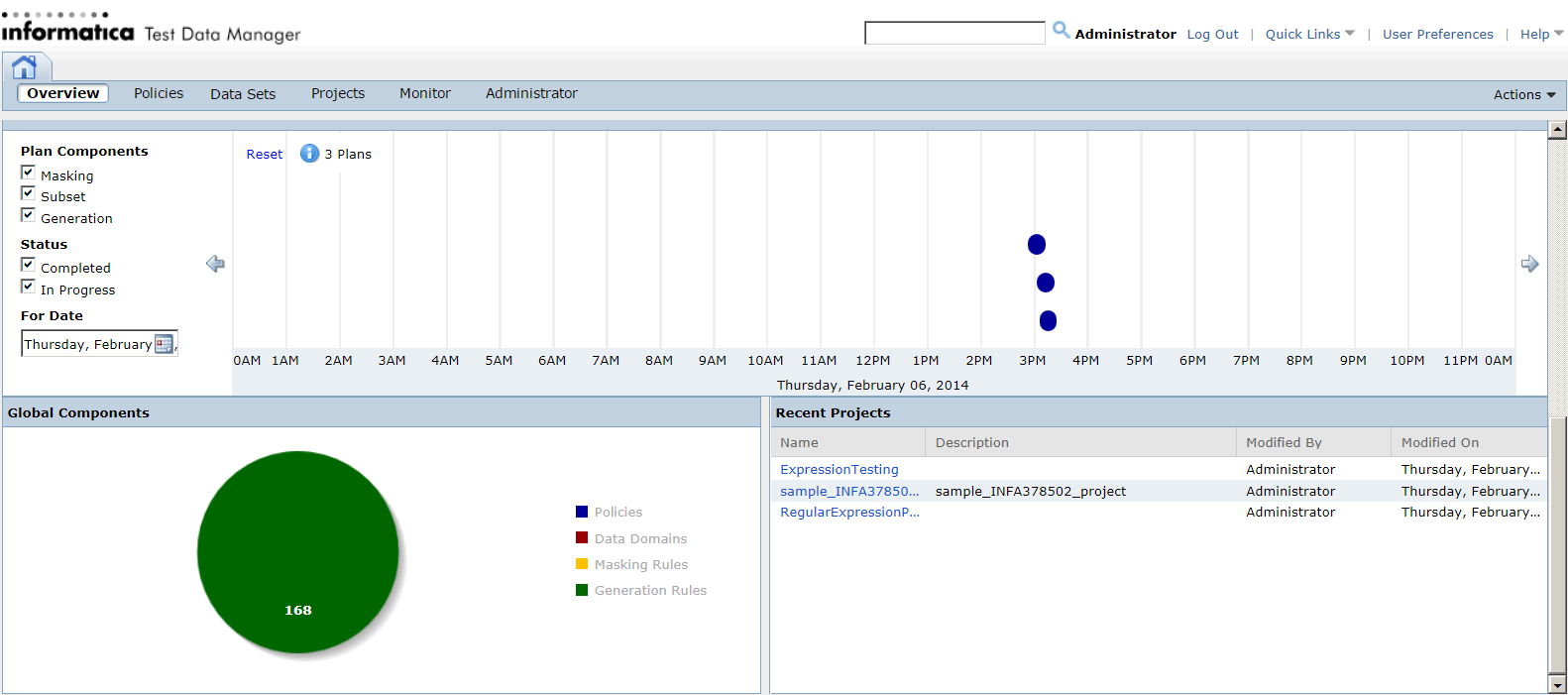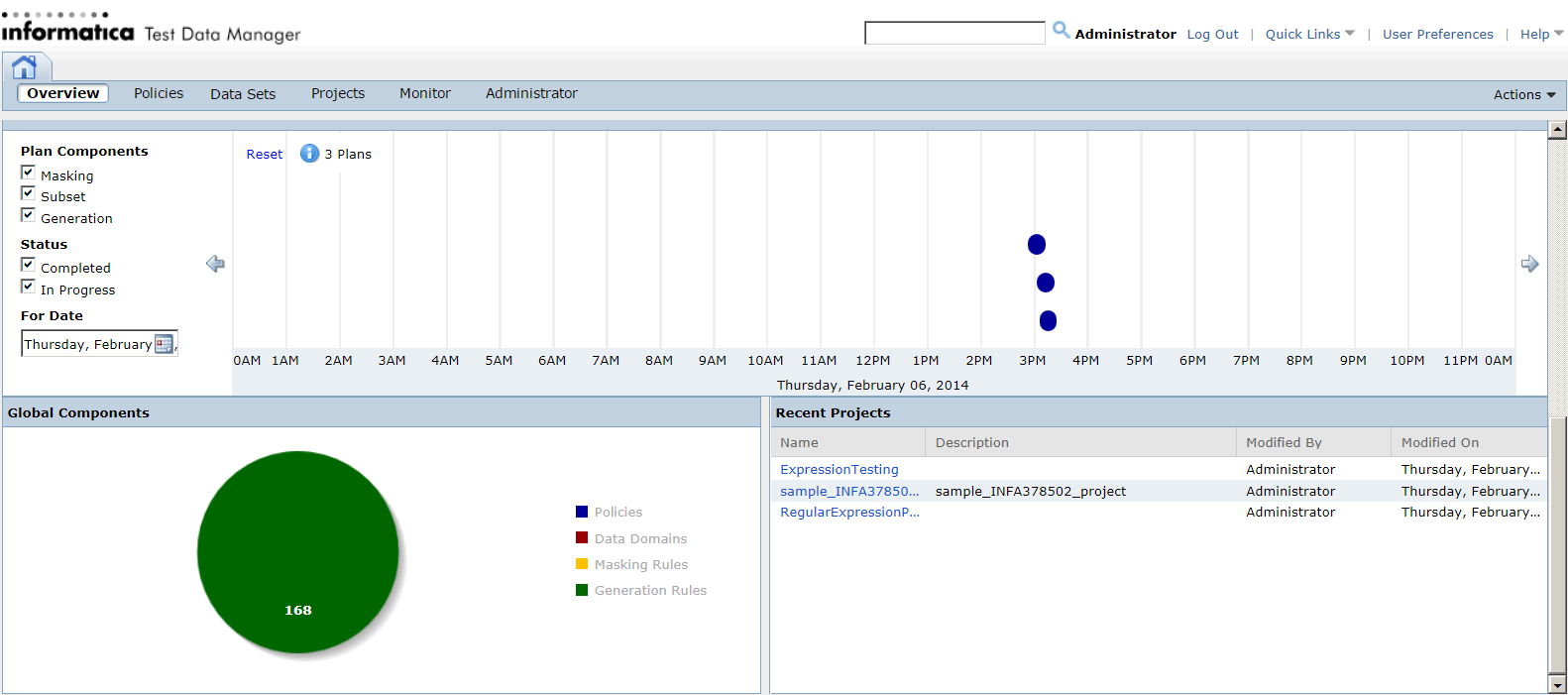Overview View
View dashboard reports about projects in the Overview view. The dashboard reports are graphs that show the distribution of data masking, data subset, and data generation objects in projects. You can use links in the Overview view to access project and the policy objects.
The following image shows the Overview view:
Dashboards
The Overview view shows the TDM dashboards. The dashboards are summary reports about projects, data masking objects, data generation objects, and administration objects.
You can view the distribution of data by sensitivity level in projects. You can view the distribution of data masking data domains, policies, and rules in projects. View the distribution of entities, groups, and templates in data subset projects.
You can view the number of data masking policies, the number of data domains, and the number of rules in the TDM repository.
Project Risk Analysis
The Project Risk Analysis dashboard shows the percentage of columns that are in each domain sensitivity level. It also shows the percentage of columns that do not belong to domains.
When you create a data domain, you select the sensitivity level for all columns in the domain. You can select a sensitivity level from the levels configured by the administrator.
The Project Risk Analysis dashboard shows the percentage of columns that belong to domains at each sensitivity level. You can view the projects that contain the columns. Move the pointer over the section of the pie chart that you want to view. The dashboard shows the number of domains in that sensitivity level, and the number of projects that contains columns in the domains. Click the Number of Projects link to view a list of the projects.
Project Assignments and Project Objects
The Project Assignments and Project Objects dashboard shows graphs of the number of objects and assignments in up to 10 recently accessed projects.
The Project Assignment tab displays by default. This graph displays the number of assignments, including data domains, policies, masking rules, and generation rules, in the last 10 accessed projects. The Project Objects tab displays the number of subset objects, including entities, groups, and templates, in up to 10 recently accessed projects.
Recent Project Sensitive Data Distribution
The Recent Project Sensitive Data Distribution dashboard shows a graph of the sensitive domain information in the last 10 accessed projects.
You must have set data domain sensitivity levels to view the distribution information. If you do not set data domain sensitivity levels, no graph appears.
Recent Activities
The Recent Activities panel shows the last nine Test Data Manager components that changed.
The Recent Activities panel shows the name of the TDM component that changed, the type of component, and who made the change. The change actions are created, updated, and deleted. The panel shows the date of the change.
Plan Execution
The Plan Execution dashboard displays plan execution data for a particular date.
You can select the plan component, masking, subset, or generation, for which to view data. You can view data for plans in progress, completed, or both. The default display is for the current date, all plan components, and both completed and in progress status. You can browse the calendar to choose a different date, or enter the specific date. Use the arrows to move the date forward or backward.
Global Components
The Global Components dashboard shows the proportion of policies, masking rules, generation rules, and data domains, out of the total number of components available in the repository.
Use the Global Components dashboard to view the distribution of policies, data domains, masking, and generation rule assignments in the repository in a pie chart. Masking rules and generation rules are displayed separately.
Recent Projects
The Recent Projects dashboard lists up to the last 10 projects you modified. You cannot view information on projects created or modified by other users.
The Recent Projects dashboard shows the name of the modified project, the project description, the user name, and the date of modification. Click on the project name to open the project.