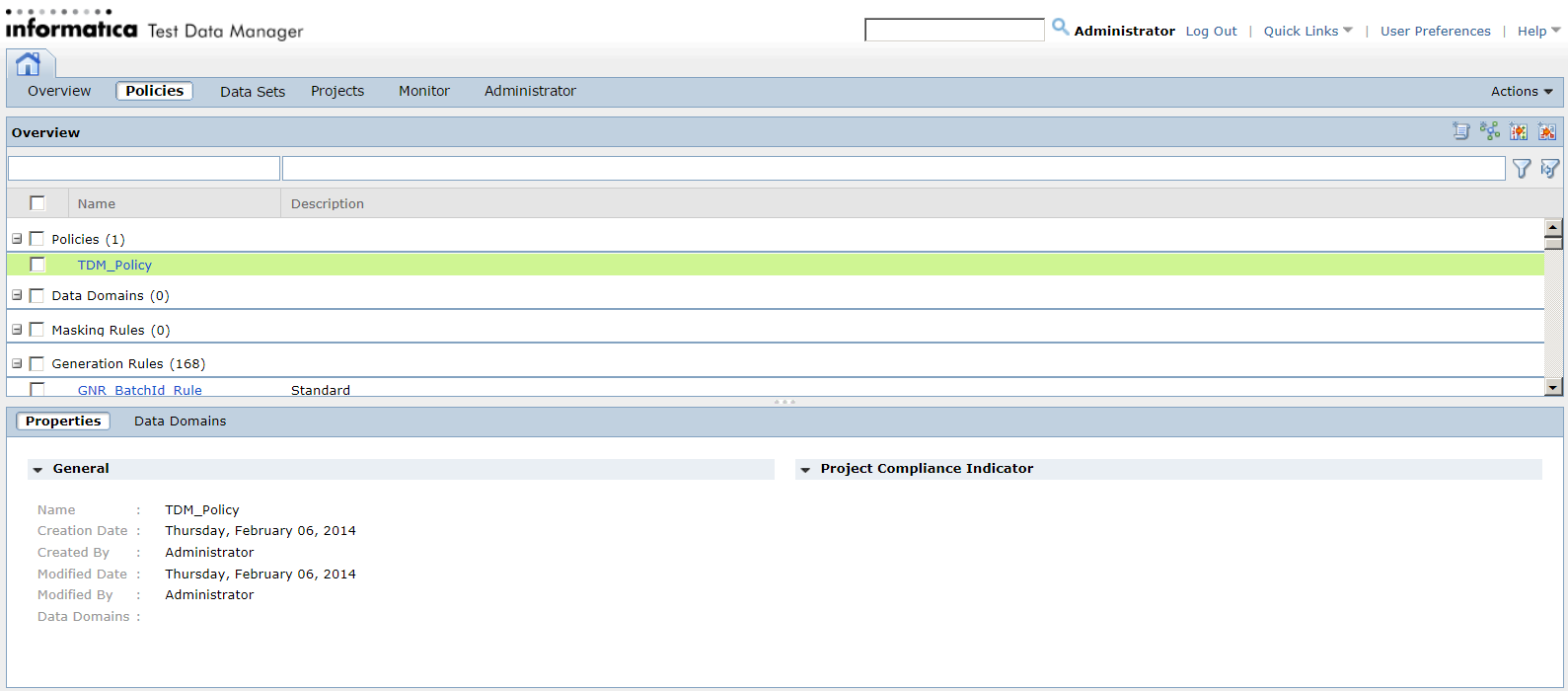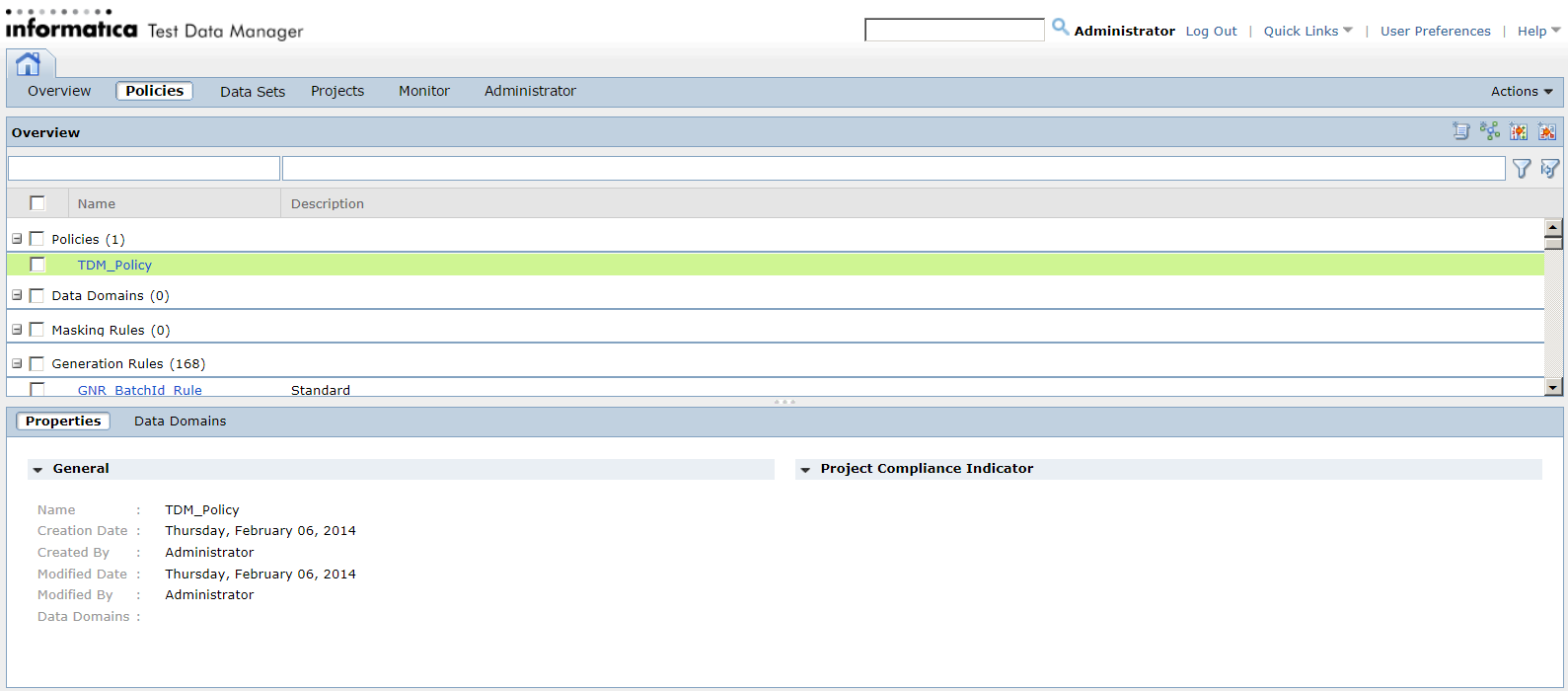Policies View
Maintain policies, the data domains, and the data masking and generation rules in the Policies view. Create a policy and add the data domains to the policy. You can apply the policy to multiple data masking projects in Test Data Manager.
The Policies view lists the policies, the data domains, and the rules in the TDM repository. Select a policy, a data domain, or a rule to change it. Or, choose to add a new policy, data domain, or rule, from the Actions menu.
The following image shows the Policies view: