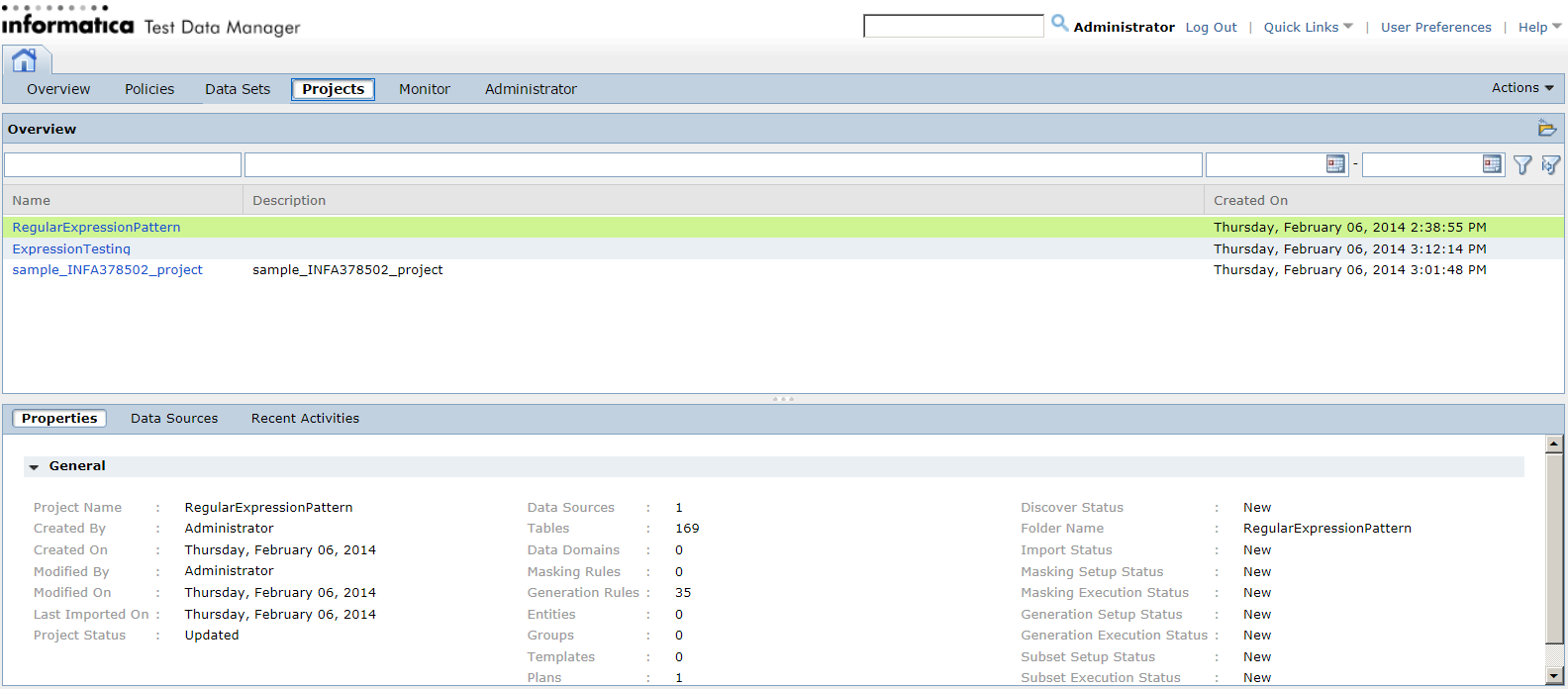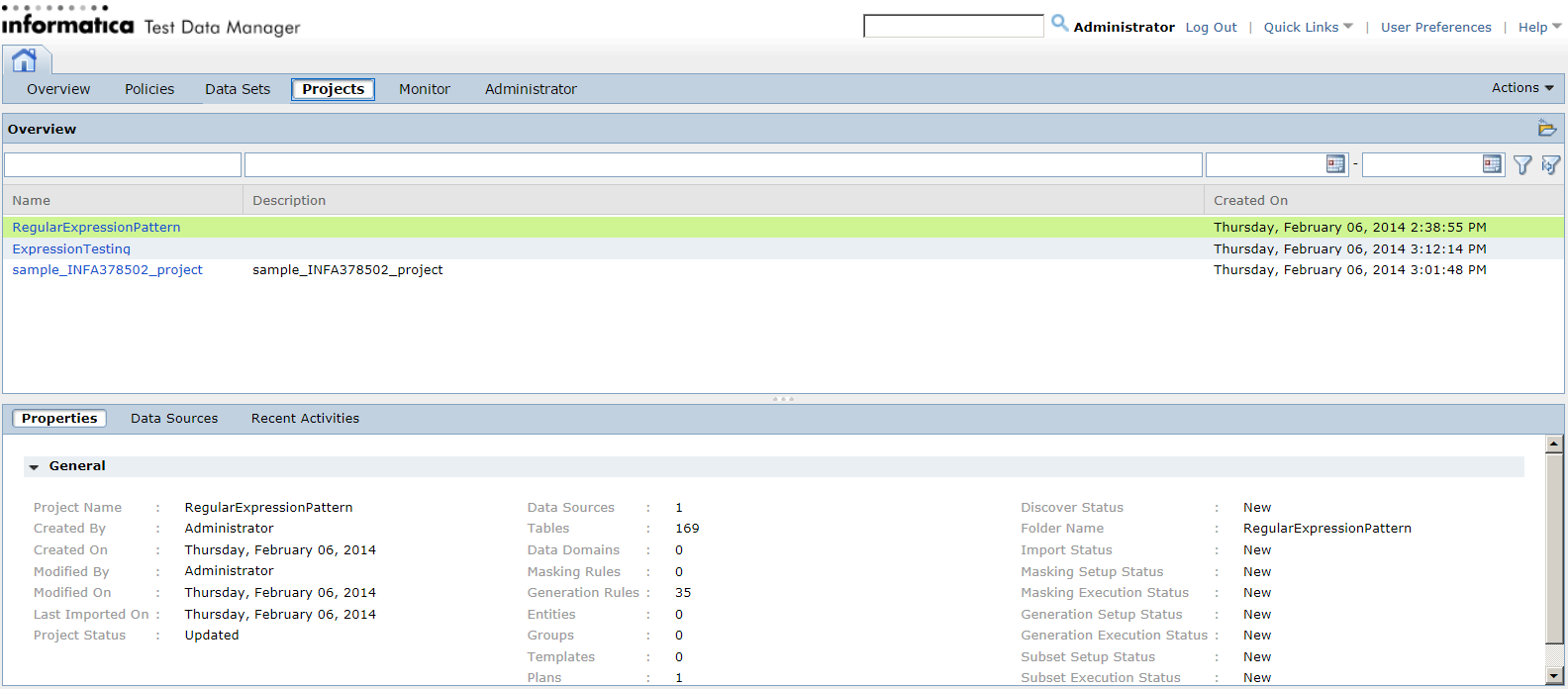Projects View
Maintain projects in the Projects view. A project is the top-level container that you use to organize the components for data discovery, data masking, data subset, and data generation operations.
From the Projects view, you can create a project and you can import source data for the project. Assign policies and rules to columns in the source data. Run profiles for data discovery against the data. Run data masking and data subset operations on the source data. Run data generation operations to generate data.
The Projects view shows a list of projects. You can select a project to view the data sources and recent activities.
When you select a project, you can update it. You can define profiles for data discovery, data masking, and data subset operations. You can generate a PowerCenter workflow from within a project.
The following image shows the Projects view: