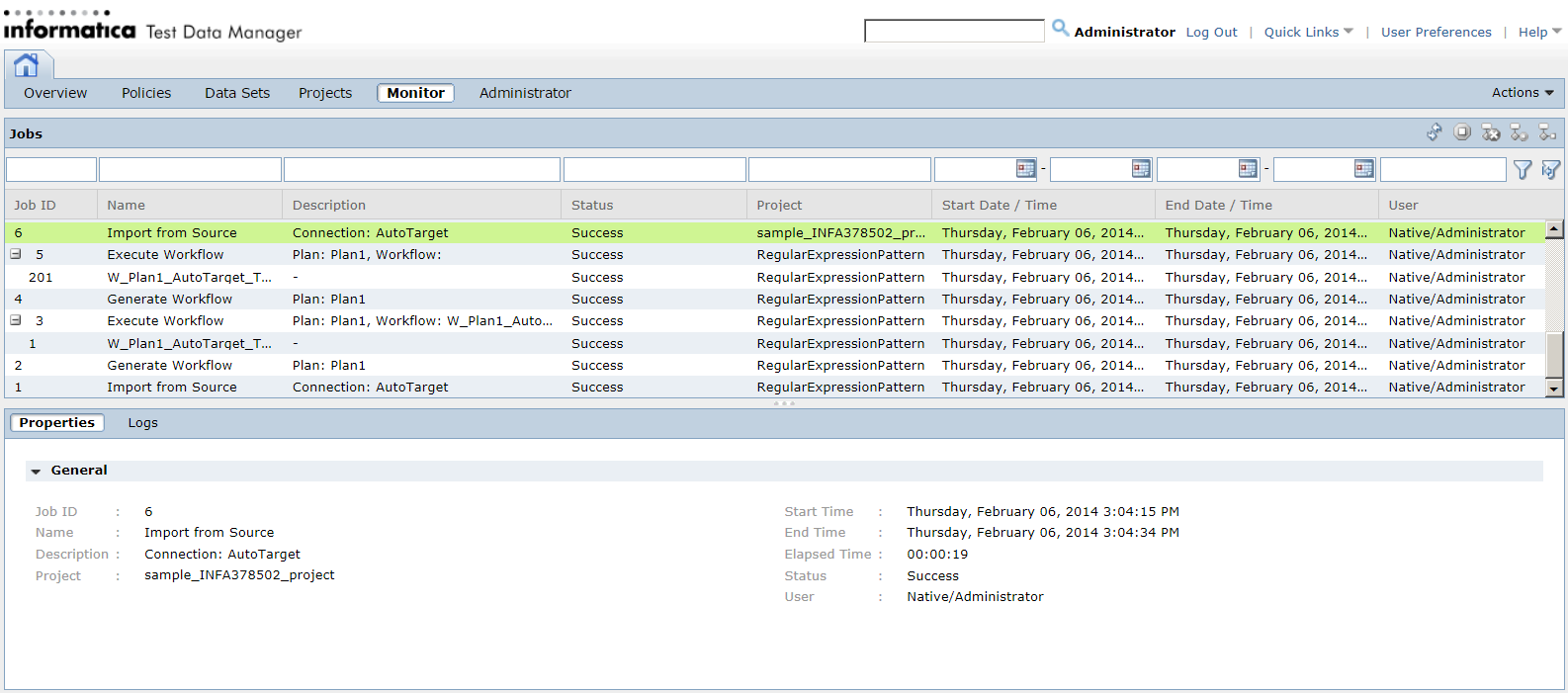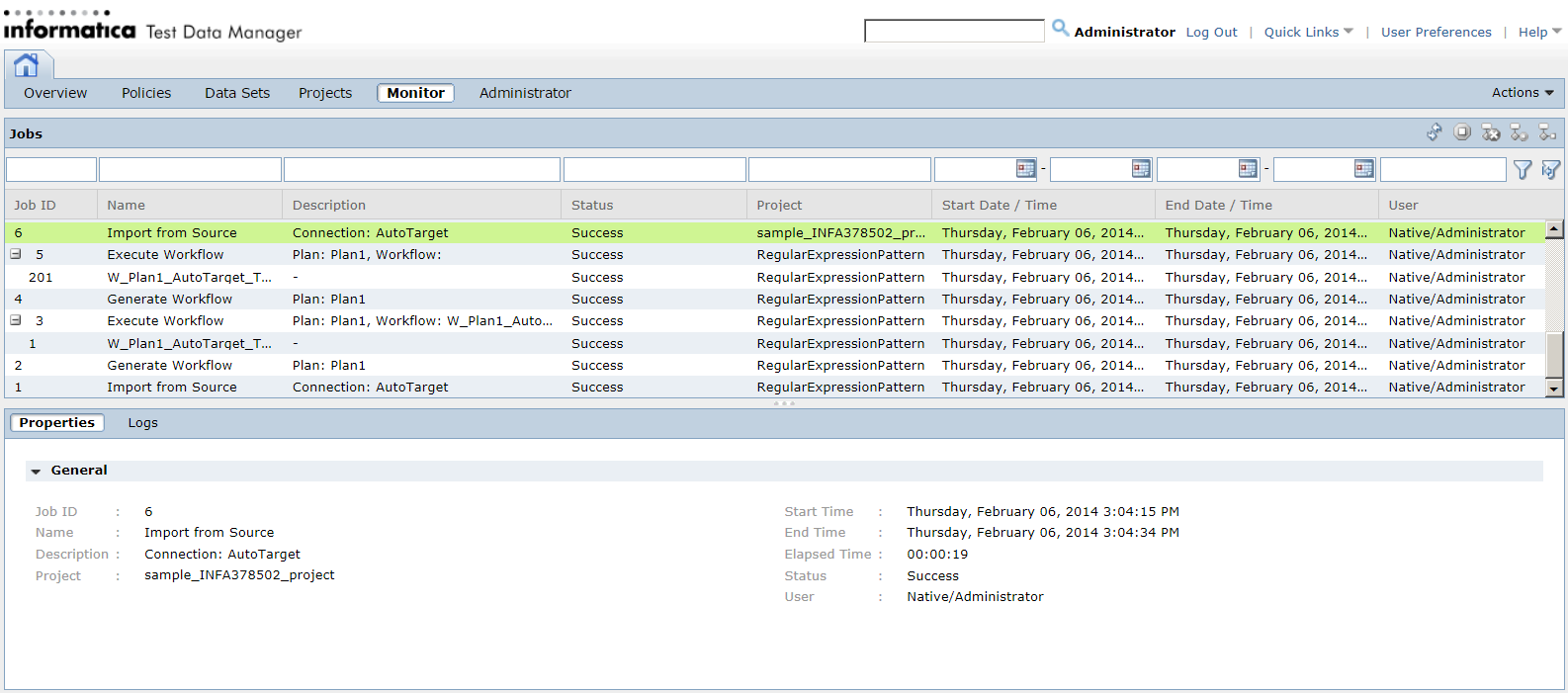Monitor View
In the Monitor view, you can review the status of jobs that perform tasks such as import data, run profiling, or run data masking, data subset, and data generation operations. You can review the TDM Server job log to investigate problems. You can also stop jobs and recover workflows in the Monitor view.
The following image shows the Monitor view:
Select a job in the Monitor view and choose options from the Actions menu.