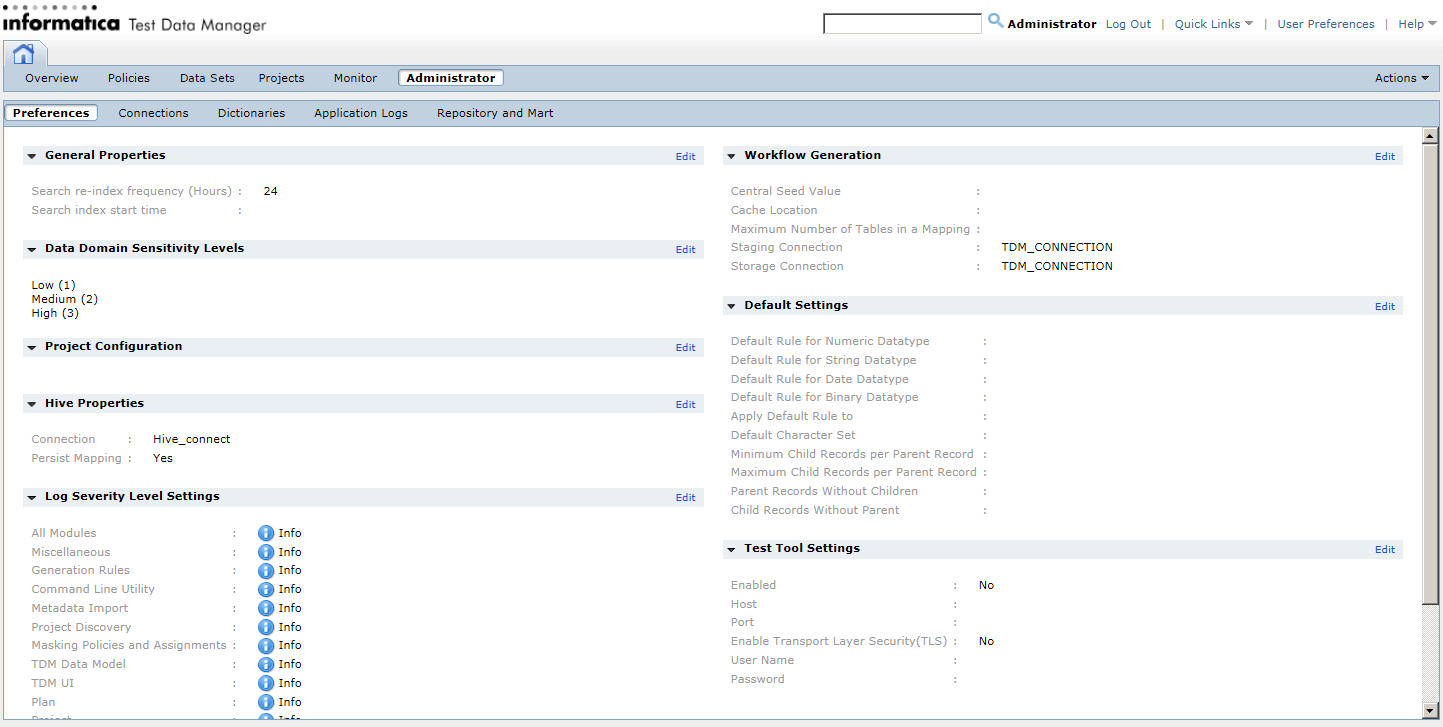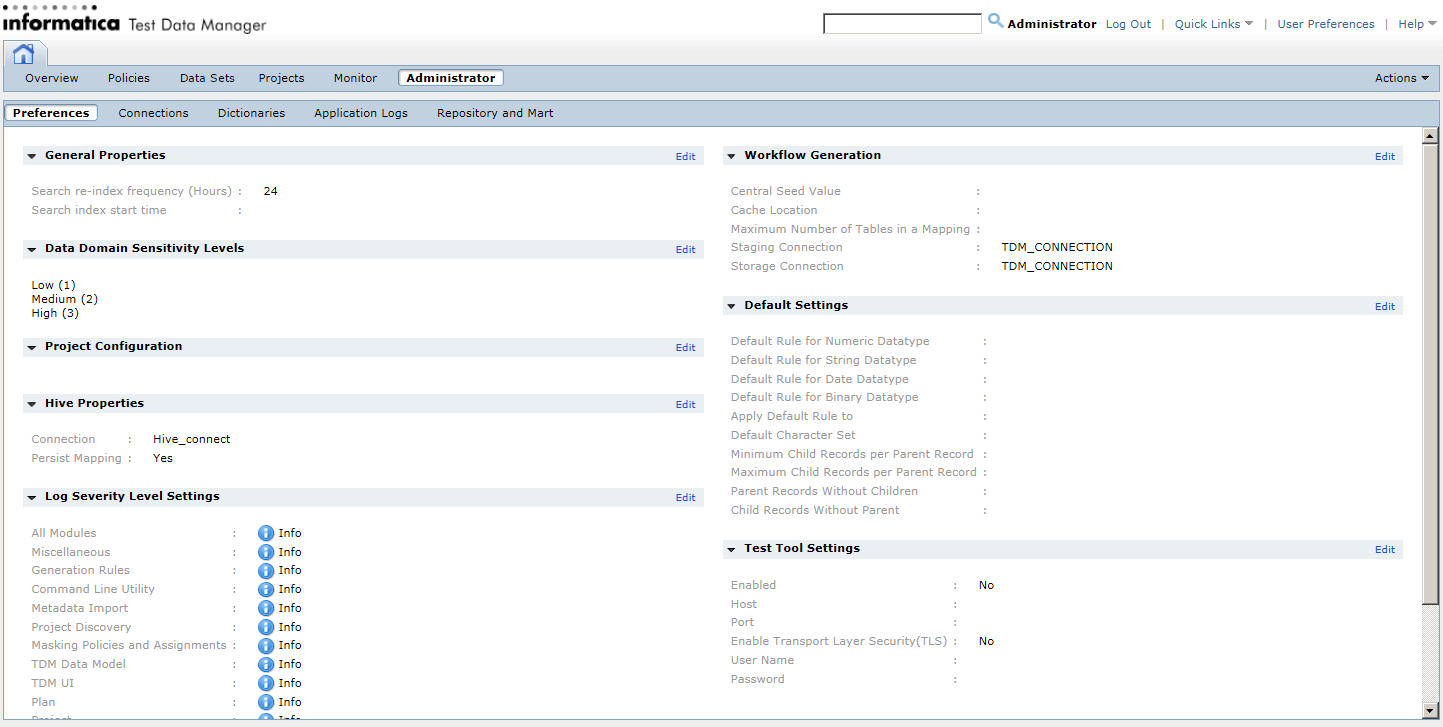Administrator View
An administrator can set default settings, create connections, add and manage dictionaries, manage test data repository and test data mart settings, and perform TDM server tasks in the Administrator view.
An administrator can perform the following tasks in the Administrator view:
- •Configure default settings including generation rule settings and child and parent record settings.
- •Configure data domain sensitivity levels for tracking the sensitive data that users need to mask.
- •Add and modify default project configuration fields.
- •Configure workflow properties and set default staging and storage connections and create storage tables.
- •Create connections to source or target databases.
- •Add and manage dictionaries.
- •Configure test data repository and test data mart settings.
- •View and search application level logs.
- •Set or modify the log levels to debug the logs.
- •Integrate a test tool with TDM.
- •Configure connection and mapping details for a Hadoop connection.
The following image shows the Administrator view: