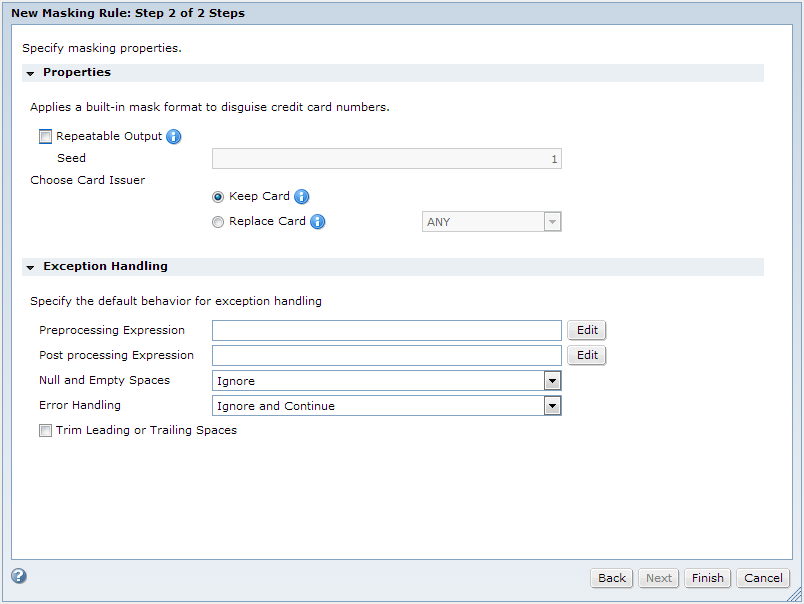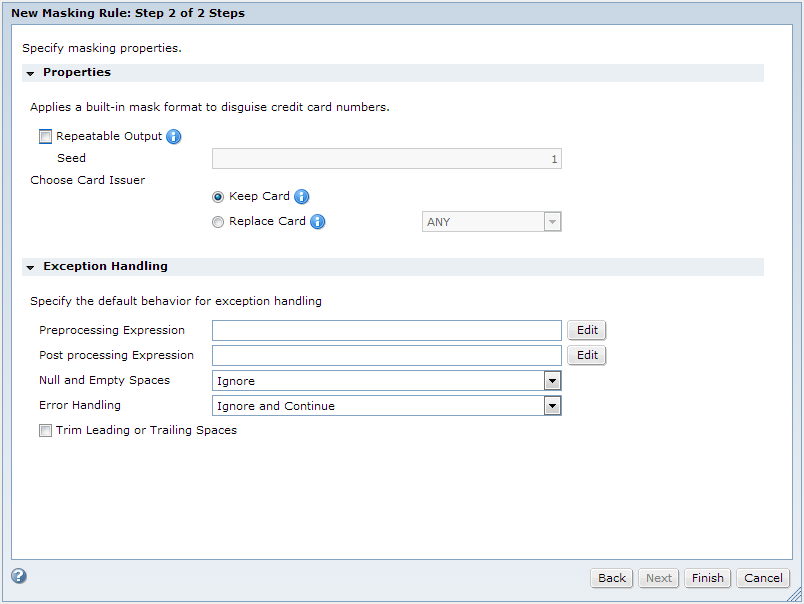Data Masking Parameters
Configure data masking parameters to define how to apply a data masking technique. The parameters that you configure depend on the data type that you need to mask. Some masking techniques are not available for all data types.
You can configure the data masking properties and the exception handling parameters in the New Masking Rule wizard.
The following image shows data masking parameters that appear when you configure a Credit Card data masking rule:
Repeatable Output
Repeatable data masking output returns deterministic values. Use repeatable masking when you generate a data masking workflow more than once and you need to return the same masked values each time it runs.
Configure repeatable output if you have the same value in multiple source tables and you want to return the masked value in all of the target tables. The tables in the target database receive consistent masked values.
For example, customer John Smith has two account numbers, 1234 and 5678. The account numbers are in multiple tables. The PowerCenter Integration Service masks John Smith as Frank Martinez in all the tables. It always masks account number 1234 as 6549 and account number 5678 as 3214.
You can enter a seed value when you configure repeatable output. You can configure a dictionary file with replacement data values for substitution masking. When you configure repeatable output, TDM returns the same value from the dictionary whenever a specific value appears in the source data.
Seed
Apply a seed value to create repeatable output for data masking output. The seed value is a starting point for generating masked values.
You can define a seed value from 1 through 999. The default seed value is 1. Apply the same seed value to a column to return the same masked data values in different source data. For example, you have the same Cust_ID column in four tables. If you want all of them to output the same masked values, you can apply the same seed value when you mask each column.
You can create a variable for the seed value in a parameter file. When you configure repeatable output in a masking rule, enter the name of the variable instead of a seed value. You can then change the seed value in the parameter file if you need to change the seed value, instead of editing the masking rule.
The TDM administrator can also set a central seed value for all data masking components with repeatable output. The central seed value overrides any other seed value.