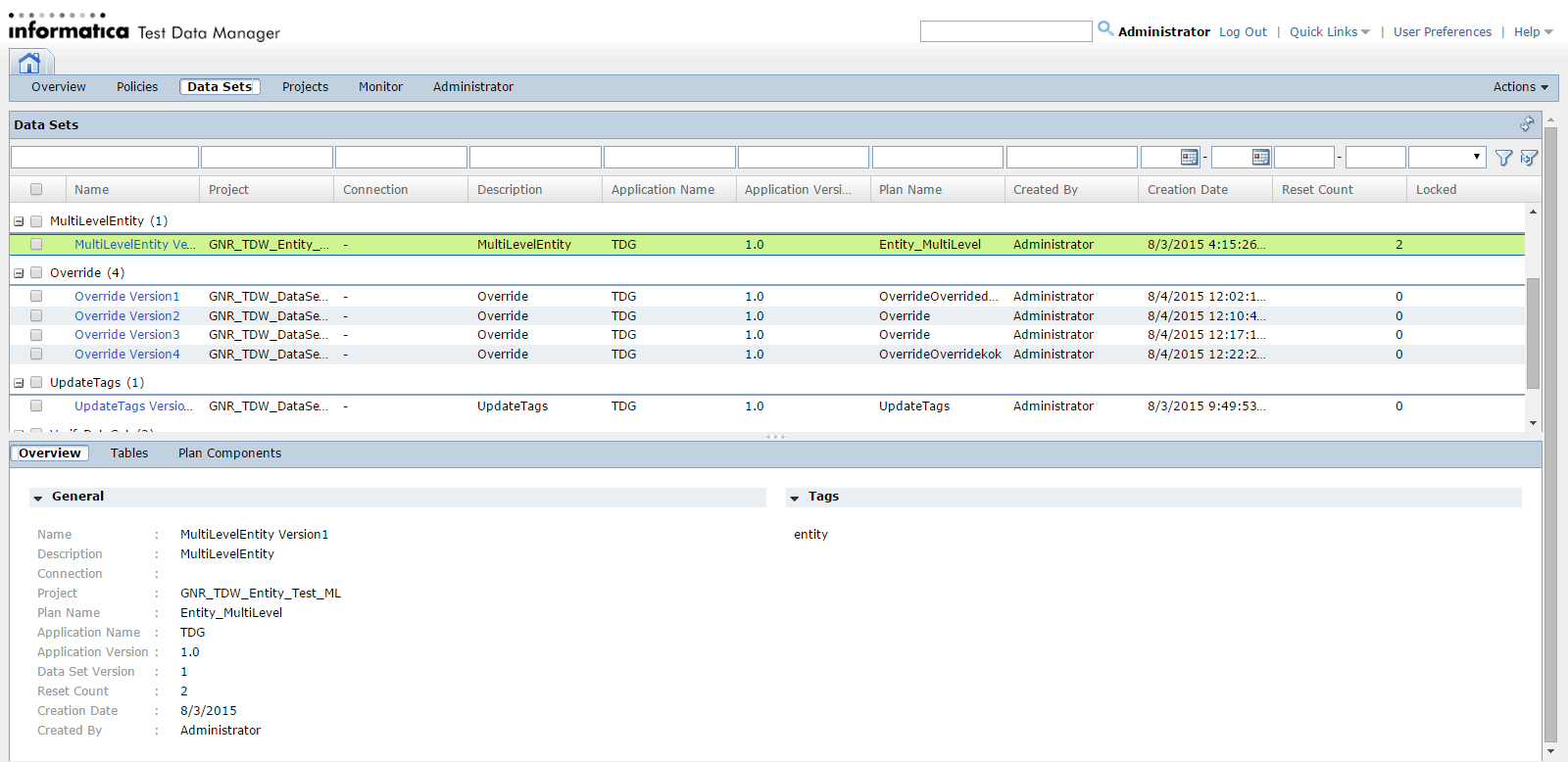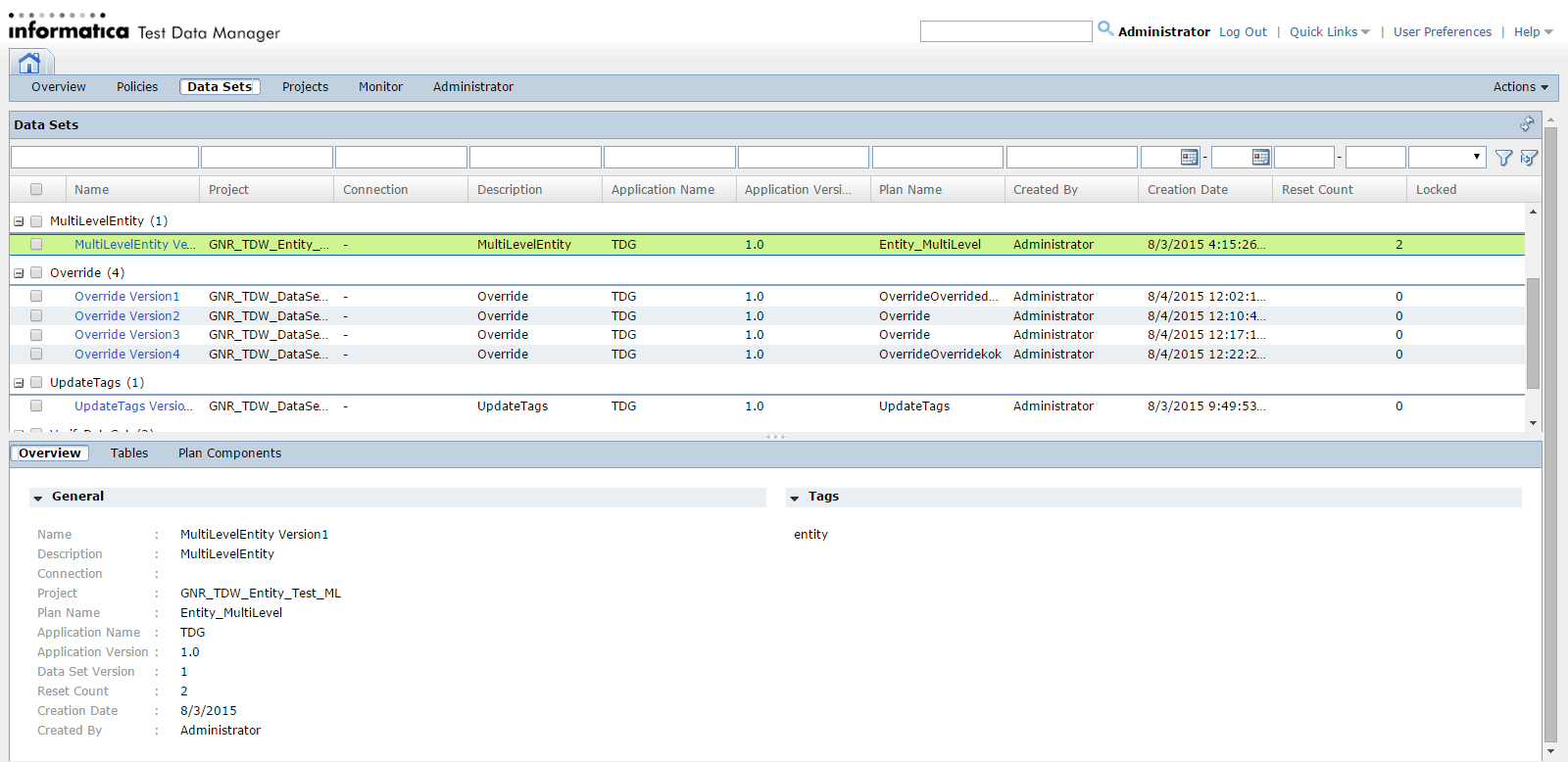Data Sets View
View a list of data sets from the Data Sets view in Test Data Manager.
The Data Sets view displays a list of data sets and the properties. You can configure the properties that appear in the Data Sets view. Click the sort arrow on any of the properties. Click Columns and then select or clear the properties in the list.
The following image shows the Data Sets view:
The Data Sets view contains the following tabs:
- Data Sets
- The Data Sets tab lists the data sets with the corresponding data set versions that you store in the test data mart. You can view data sets created by all Test Data Manager services in the domain that connect to a single test data mart. You can filter and search for data sets based on properties listed. The following data set properties appear on the Data Sets tab:
- - Name. The name of the data set.
- - Project. The name of the project in which you ran the plan.
- - Connection. The name of the source connection used in the plan.
- - Description. The description added to the plan.
- - Application Name. The name of the application.
- - Application Version. The application version number.
- - Plan Name. The name of the plan in which you created the data set version.
- - Created By. The name of the user who ran the plan.
- - Creation Date. The date and time of creation of the data set version.
- - Reset Count. The number of times that you run a reset operation on the data set version.
- - Locked. Status of the data set version.
- - Tags. The tags added to the data set version. The Tags column is hidden by default. To view the Tags column, select Tags from the list of properties.
- Overview
- The Overview tab lists the general properties and the tags of a data set version that you select in the Data Sets tab.
- Tables
- The Tables tab lists the tables in the data set version. You can view the table name, table type, and the data source to which the table belongs. Filter and search for tables based on the properties listed.
- Plan Components
- The Plan Components tab lists the masking rules, policies, templates, groups, entities, and generation rules in the data set version.