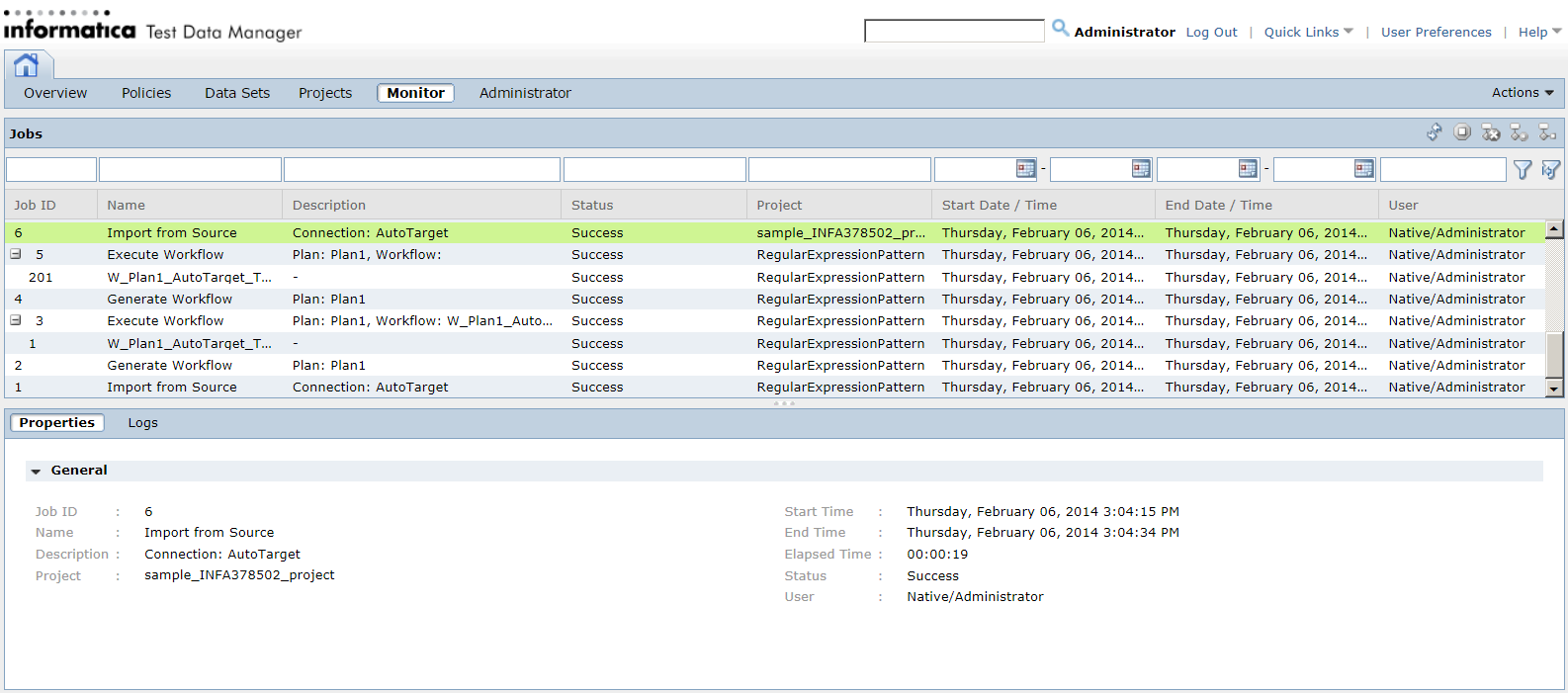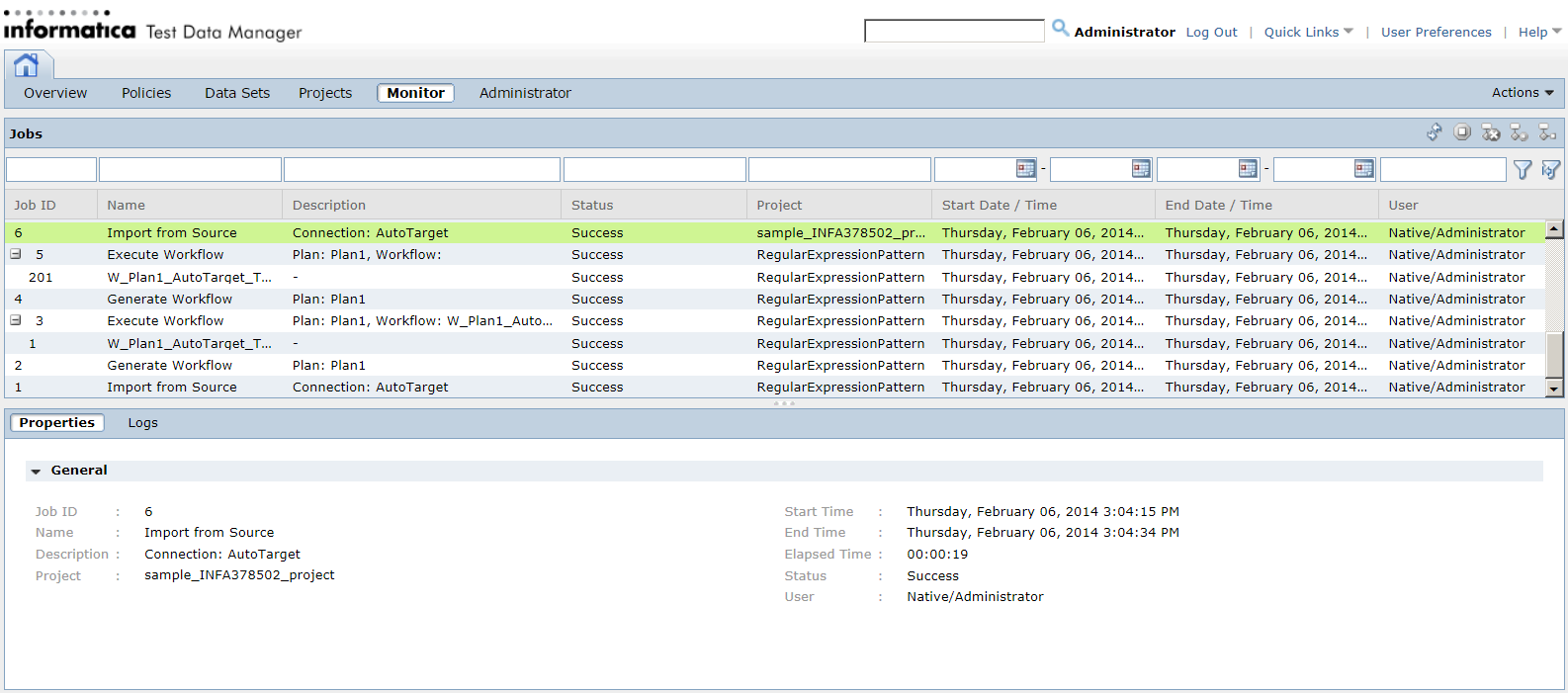Monitor Overview
In the Monitor view, you can monitor the status of jobs that you start in Test Data Manager. You can stop jobs from running and view job and session logs.
You can monitor jobs for all projects in the Monitor view. To monitor jobs for a single project, open the project and click Monitor.
You can monitor jobs for all data set versions in the Monitor view.
To monitor jobs for a specific data set version, open the data set version and click Monitor. You can view jobs run on the data set version from any machine that hosts a Test Data Manager Service in the domain.
You can sort, filter, and perform tasks on jobs in the Monitor view. Select a job in the Monitor view to view the job details in the Properties pane. You can also view the workflow and session logs for a job.
The following image shows the Monitor view: