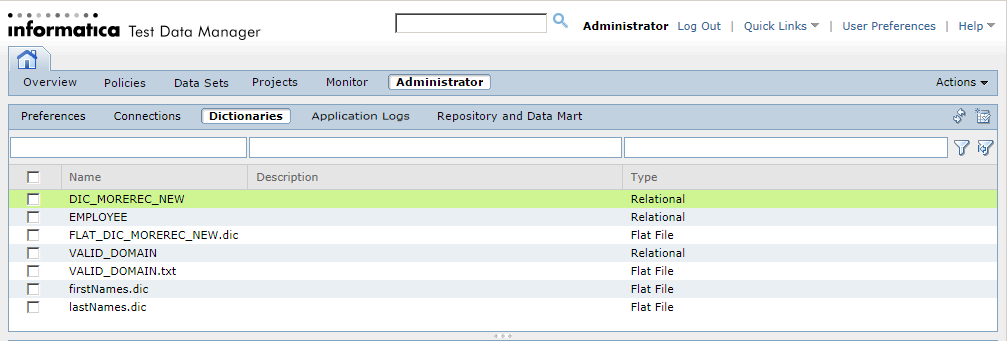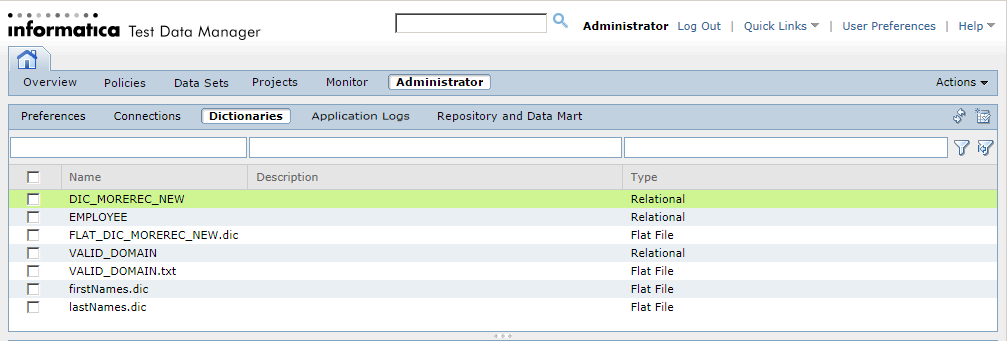Dictionary Management
You can add, edit, delete, sort, and filter dictionaries in the Administrator | Dictionaries view.
The Administrator | Dictionaries view contains a list of imported dictionaries. You can view the dictionary description and the dictionary type. You can filter the dictionaries by name, description, and type.
Select a dictionary to view the dictionary properties in the Properties pane below the dictionary list. Click Used in Rules to view the rules that use the dictionary. Click Used in Projects to view the projects that have rule assignments that use the dictionary.
You can edit and delete a dictionary through the Actions menu.
The following image shows the Administrator | Dictionaries view: