1. In the project, click Discover > Tables.
2. Select the CUSTS_WITH_INCOMPLETE_COUPONS to create a foreign key.
3. Click Constraints.
4. Click Create New Constraint.
5. Enter the name. TDM uses the table name and appends a constraint number to it by default. You can edit this if required. In this exercise, we retain the default name.
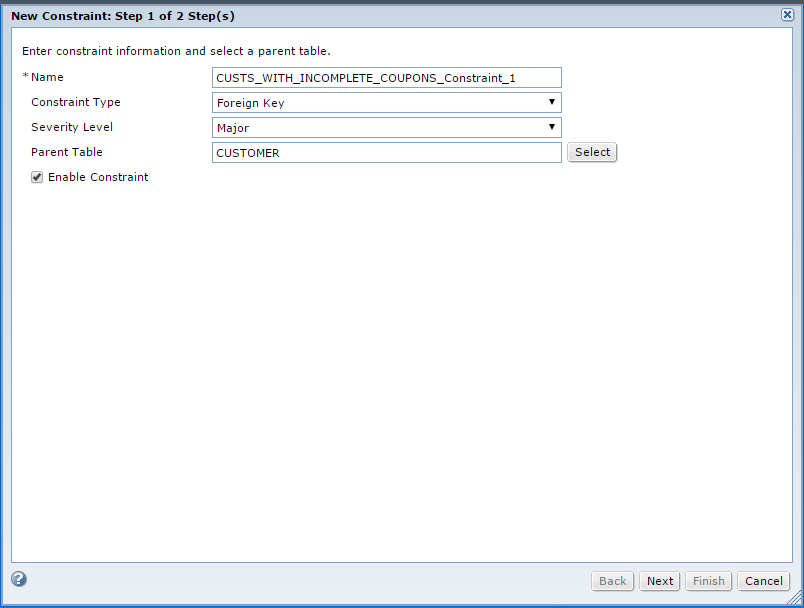
6. Select Foreign Key from the constraint type list.
7. Select the Major severity level from the list.
8. Click Select and browse to select the CUSTOMER table as the parent table to which the foreign key must relate.
9. To enable the constraint, select the Enable Constraint check box and click Next.
10. From the left pane, click the CUST_ID column. From the right panel, click the CUST_ID column in the CUSTOMER table. Click the Link icon to map the child-parent relationship.
The following image shows mapping between the tables:
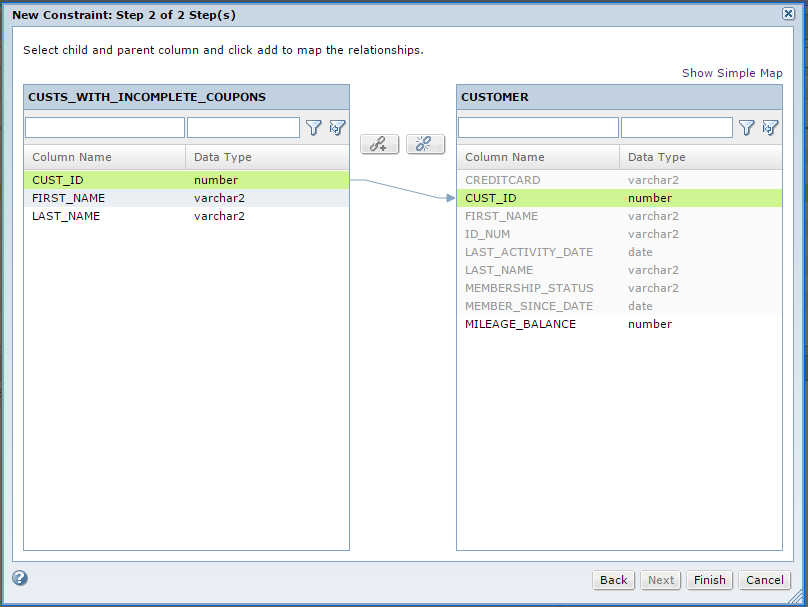
11. Click Finish.