1. In the project, click Execute.
2. Click Actions > New.
3. In the New Plan dialog box, enter the name Cust_Details_Plan and optional description for the plan.
4. Click Next.
5. To add a data masking operation to the plan, click Add Masking Components.
6. Select the Cust_CreditCard masking rule to add to the plan. Click Next.
7. To add a data subset operation to the plan, click Add Subset Components.
8. Select the CUSTOMER_DATA_ENTITY entity to add to the plan. Click Next.
9. To skip adding a data generation component, click Next.
10. Review the masking and subset components.
11. Click Next.
12. In the Source Connection field, select Relational. Click Select and choose the TDM_Source1 database connection that you created.
13. In the Target Connection field, select Relational. Click Select and choose the TDM_Target1 database connection that you created.
14. Configure the following target settings:
- Truncate Tables
- To truncate the table before the data loads, select Truncate Tables.
- Disable Indexes
- To disable indexes for faster loading of data, select Disable Indexes.
- Disable Constraints
- To disable physical constraints before the data is loaded to the target database, select Disable Constraints. After the data loads, the constraints are enabled automatically.
15. Configure the following update strategy options:
- Treat Source Rows As
- To insert the source rows, select Insert.
- Update As
- To update all the flagged rows that are marked for update, select Update.
The following image shows sample plan settings that you can configure:
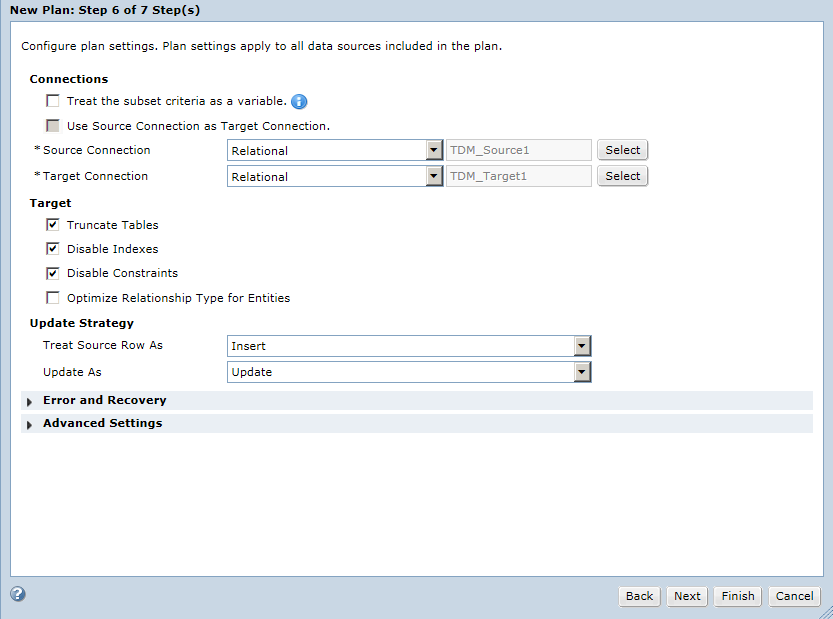
16. Click Next.
17. Review the plan, tables, and data source settings.
18. Click Finish.
The plan appears in the project.