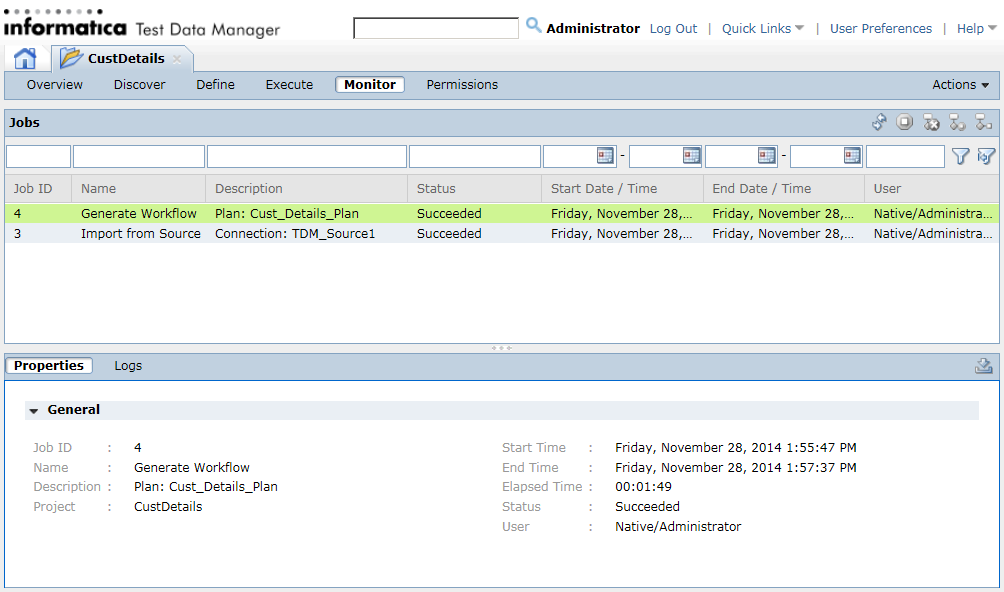1. In the project, click Execute to access the plans in the project.
2. Select Cust_Details_Plan.
3. Click Actions > Generate Workflow.
The Generate Workflow dialog box appears.
4. Select Schedule Now.
5. Click Generate Workflow.
View the status of the workflow generation in the Monitor tab.
The following image shows a sample job status of the workflow generation: