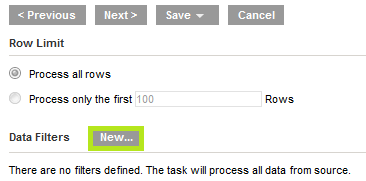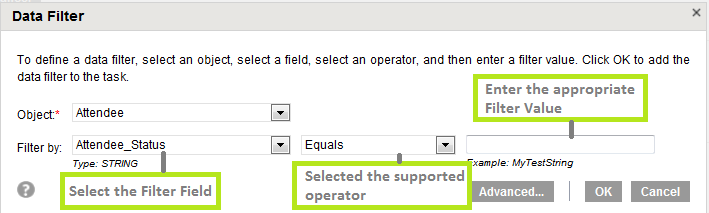Object | Filter Fields | Data Type | Operators | Allowed Values |
|---|
User | LoginID | String | Equals | Any String |
Expense
ummary, ExpenseEntry, Attendee, ExpenseItemization | ReportName | String | All except is/not Null | Any String |
Status | String | Equals | |
EmployeeName | String | All except is/not Null | Any String |
LastModifiedDate | DateTime | Equals | Any DateTime |
ReportName_Config_File | String | Equals | Location of the filter file contains only the report names. |
ExpenseSummaryV3 | ExpenseSummaryApprovalStatusCode | String | Equals | A_AAFH, A_ACCO, A_APPR, A_EXTV, A_FILE, A_NOTF, A_PBDG,A_PECO,A_PEND, A_PVAL, A_RESU, A_RHLD, A_TEXP |
ExpenseSummaryApproverLoginID | String | Equals | Any String |
ExpenseSummaryCurrencyCode | String | Equals | The 3-letter ISO 4217 currency code for the report currency. For example, USD. |
ExpenseSummaryPaymentStatusCode | String | Equals | P_HOLD, P_NOTP, P_PAID, P_PAYC, P_PROC |
ExpenseSummaryUser | String | Equals | Any String |
ExpenseSummaryPaymentType | String | Equals | Any String |
ExpenseSummaryReimbursementMethod | String | Equals | ADPPAYR, CNQRPAY, PMTSERV NOTE: PAY_PAL is NOT supported. |
ExpenseSummaryExpenseTypeCode | String | Equals | Any String |
ExpenseSummaryAttendeeTypeCode | String | Equals | Any String |
ExpenseSummaryCountryCode | String | Equals | The report country. Maximum 2 characters. Format is, The ISO 3166-1 alpha-2 country code. For example, United States is US. |
ExpenseSummaryBatchID | String | Equals | Any String |
ExpenseSummaryVendorName | String | Equals | Any String |
ExpenseSummaryHasVAT | Boolean | Equals | 0, 1 |
ExpenseSummaryHasImages | Boolean | Equals | 0, 1 |
ExpenseSummaryHasImages | Boolean | Equals | 0, 1 |
ExpenseSummaryIsTestUser | Boolean | Equals | 0, 1 |
ExpenseSummaryExpenseGroupConfigID | String | Equals | Any String |
ExpenseSummaryCostObject | String | Equals | Any String |
ExpenseSummaryEntryTransactionDateBefore | DateTime | Equals | Date in YYYY-MM-DD format |
ExpenseSummaryEntryTransactionDateAfter | DateTime | Equals | Date in YYYY-MM-DD format |
ExpenseSummaryCreateDateBefore | DateTime | Equals | Date in YYYY-MM-DD format |
ExpenseSummaryCreateDateAfter | DateTime | Equals | Date in YYYY-MM-DD format |
ExpenseSummaryUserDefinedDateBefore | DateTime | Equals | Date in YYYY-MM-DD format |
ExpenseSummaryUserDefinedDateAfter | DateTime | Equals | Date in YYYY-MM-DD format |
ExpenseSummarySubmitDateBefore | DateTime | Equals | Date in YYYY-MM-DD format |
ExpenseSummarySubmitDateAfter | DateTime | Equals | Date in YYYY-MM-DD format |
ExpenseSummaryProcessingPaymentDateBefore | DateTime | Equals | Date in YYYY-MM-DD format |
ExpenseSummaryProcessingPaymentDateAfter | DateTime | Equals | Date in YYYY-MM-DD format |
ExpenseSummaryPaidDateBefore | DateTime | Equals | Date in YYYY-MM-DD format |
ExpenseSummaryPaidDateAfter | DateTime | Equals | Date in YYYY-MM-DD format |
ExpenseSummaryModifiedDateBefore | DateTime | Equals | Date in YYYY-MM-DD format |
ExpenseSummaryModifiedDateAfter | DateTime | Equals | Date in YYYY-MM-DD format |
ExpenseEntryV3 | ExpensEntryUser | String | Equals | Any String |
ExpenseEntryID | String | Equals | Any String |