1In the Source tab, select Multiple as the source type.
For details, see Creating a Concur Synchronization Task (DSS).
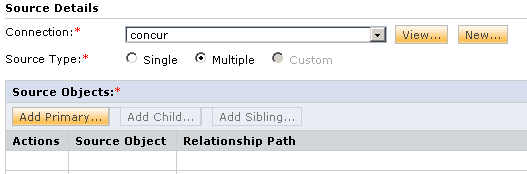
2Click Add Primary button to add parent object.
3Click Add Child button to select child object.
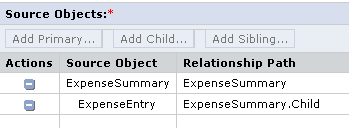
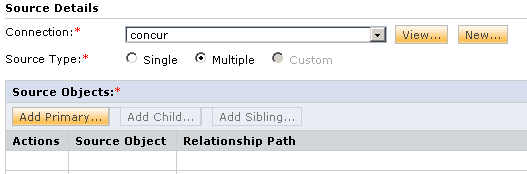
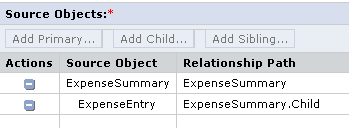
Parent Object | Child Object |
|---|---|
ExpenseSummary | ExpenseEntry |
ExpenseEntry | Attendee |
ExpenseEntry | ExpenseItemization |
ExpenseSummaryV3 | ExpenseEntryV3 |