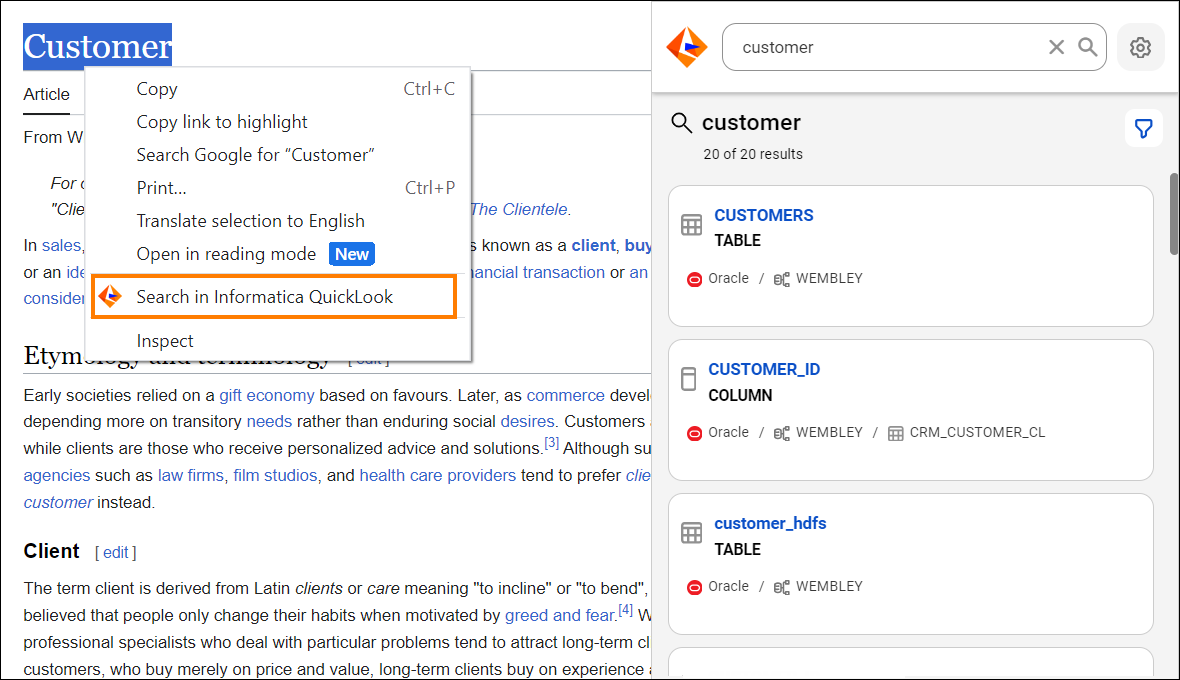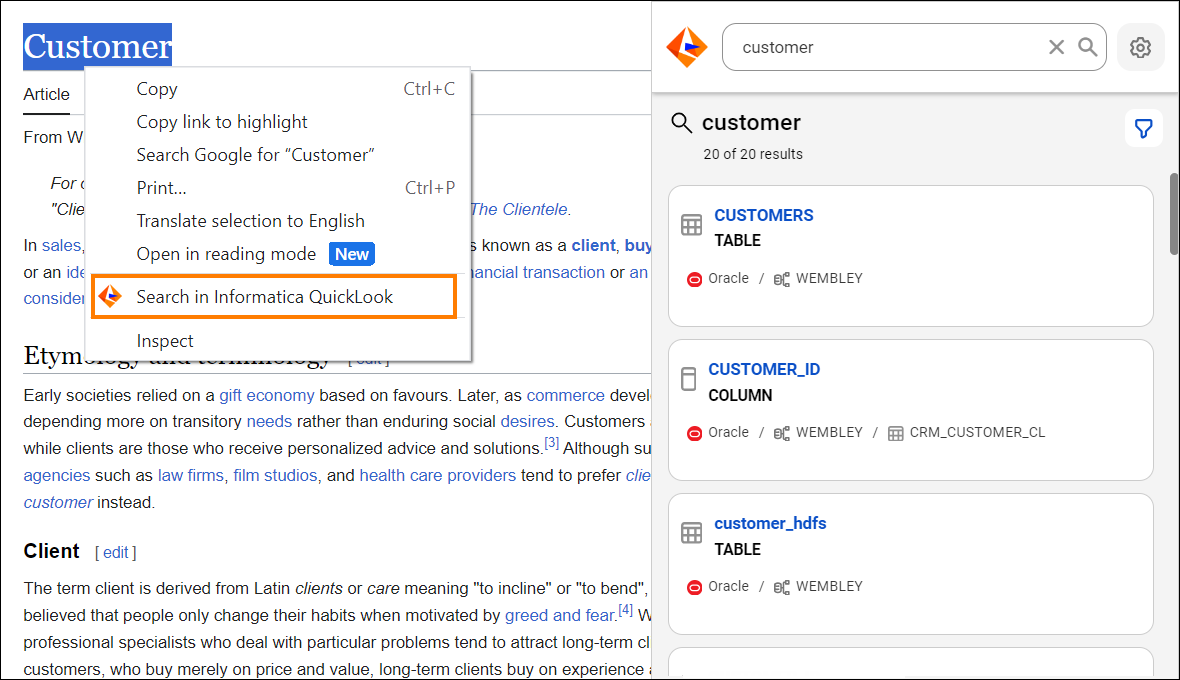Look up keywords from a web page and find the relevant assets in your catalog.
To look up keywords from a web page, select the text to query and right-click the text. From the menu, select
Search in Informatica QuickLook. The browser extension window displays the results of the search related to the selected text. Alternatively, you can select the text and use a keyboard shortcut to search the selected text. The default hotkey to search the selected text in Informatica QuickLook on Windows is
Ctrl + Q. See
Configure keyboard shortcuts.
The following image shows the selected text on a web page and the option to search in Informatica QuickLook along with the result of the search in the browser extension: