1Open the service switcher in the upper left corner.
When you're in Data Loader, the service switcher says, "Data Integration." This image shows the service switcher:
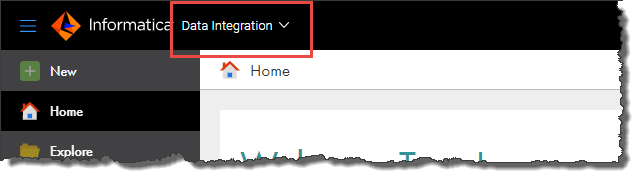
2On the My Services page, select Monitor.
3To monitor running jobs, select Running Jobs.
To monitor all jobs, select All Jobs.
4Perform one of the following steps:
- - To view details about a specific job, click the job instance name.
- - To view results for each source object, click the number of subtasks.
The job instance name is <task name>-<run number>, for example, MyTask-1, MyTask-2, and so on.
To close the subtasks view and return to the Running Jobs or All Jobs page, click Data Integration in the menu next to the page name.