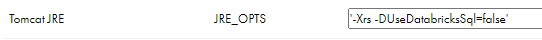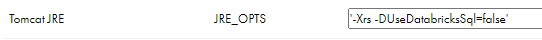All-purpose cluster
Enable the Secure Agent properties for design-time processing on the all-purpose cluster.
You can use all-purpose cluster only on the Linux operating system.
Configure Secure Agent properties
To connect to all-purpose cluster, enable the Secure Agent properties for design time.
- 1In Administrator, select the Secure Agent listed on the Runtime Environments tab.
- 2Click Edit.
- 3In the System Configuration Details section, select Data Integration Server as the Service and Tomcat JRE as the Type.
- 4Edit the JRE_OPTS field and set the value to -DUseDatabricksSql=false.