Purpose : Testing Connection with ServiceNow
URL :https://<instance>.service-now.com/api/now/table/sys_user
Authentication: Basic
URL :https://<instance>.service-now.com/api/now/table/sys_user
Authentication: Basic
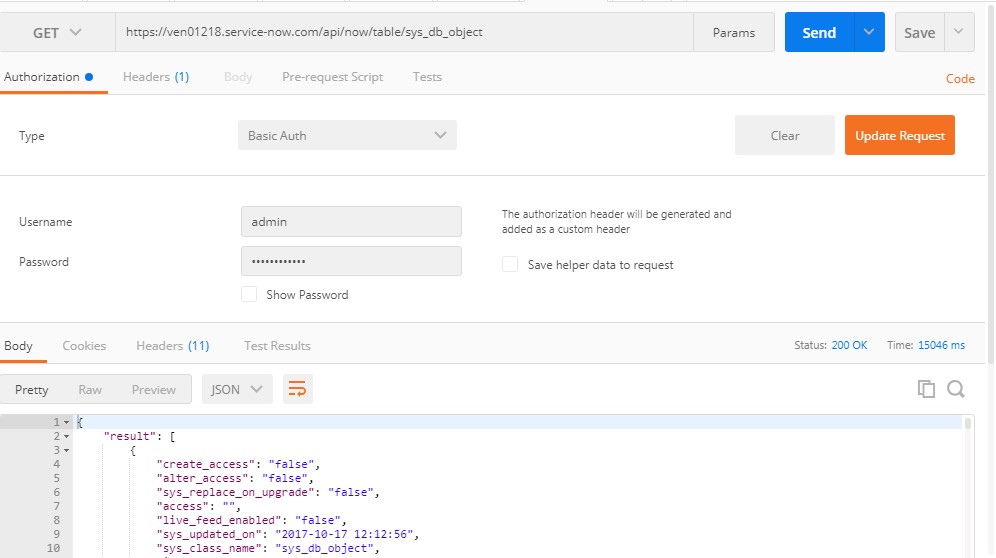
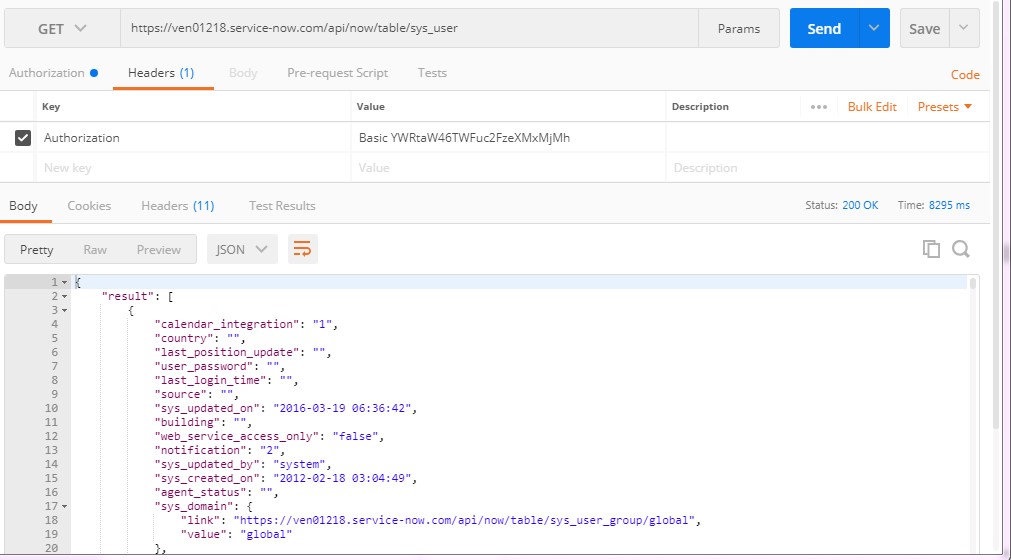
To create a successful connection with Data Integration, verify the credentials and ACLs with the following API:
API URL :https://<instance>.service-now.com/api/now/table/sys_db_object
Authentication:Basic
Authentication:Basic
The following image shows an example of a GET request validation from a REST Client:
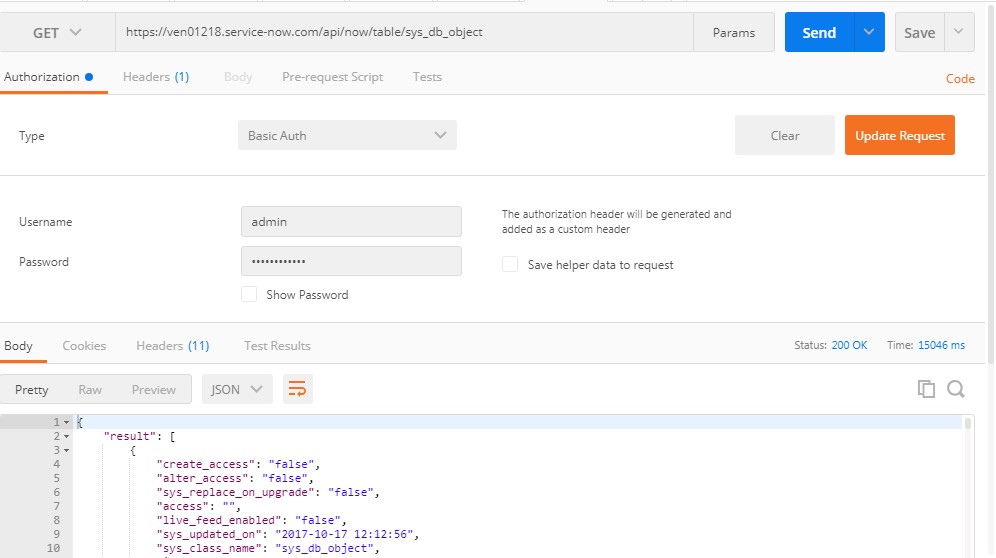
- - Test the following APIs if you can access the metadata:
- ▪ https://<instance>.service-now.com/api/now/table/sys_db_view.do
- ▪ https://<instance>.service-now.com/api/now/table/sys_db_object.do
- ▪ https://<instance>.service-now.com/api/now/table/<table_name>.do?SCHEMA
- - Test the SOAP and REST APIs to read from the ServiceNow tables or views.
- - You can test the ACL and user-role setup using the REST clients. To test using a REST client, you require a valid REST API URL, the suitable methods, valid parameters, and authentication. For example, call a REST API to get data from a ServiceNow table. Use the following details to make a REST call:
Authentication : Basic (Requires username /password of user who is having SynQ_User_Role)
Method : Get
URL : valid api url
Method : Get
URL : valid api url