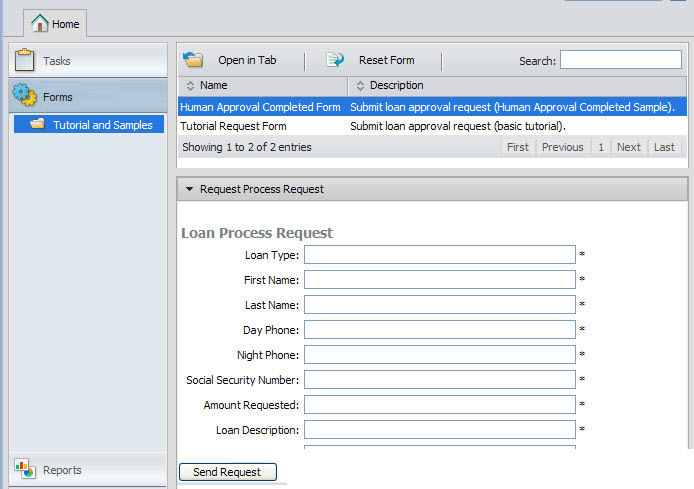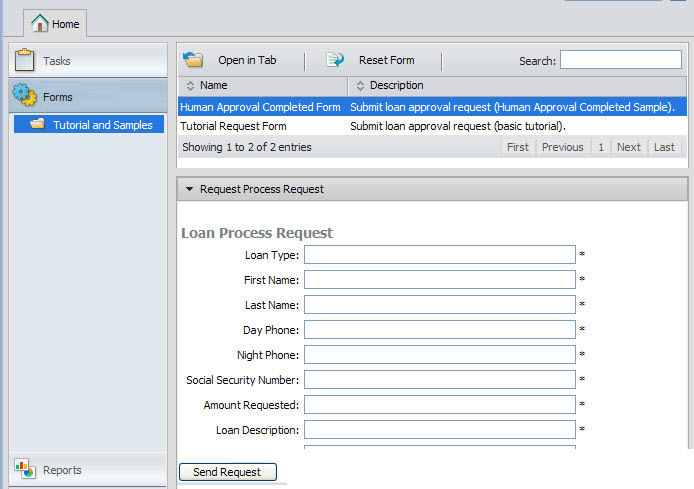What is Process Central
Process Central is a client application that contains process request forms, Tasks, and Reports. Users of Process Central can start a process, work on human tasks (from a BPEL for People process), and view reports related to tasks. In Process Developer, you create and deploy forms, tasks, and reports.
When the server is running, you can access Process Central in Process Developer at the URL:
http://localhost:8080/activevos-central
Note that your host:port can differ if you changed it during Process Developer installation.
At the Login page (only on the server running in Process Developer), you can enter the following username and password:
User name: manager
Password: manager
This user name is defined in the enabled Identity Service running on Process Developer's embedded server. By default, there is a tomcat-users.xml file enabled, and you can log in with this name or another of the user names listed that has the abTaskClient role. The tomcat-users.xml file is not enabled for Process Servers.
As a developer, you can contribute to Process Central as follows:
The following illustration shows an example of Process Central. Note that the Tasks, Forms, and Reports bars on the left can slide up and down to change the display.