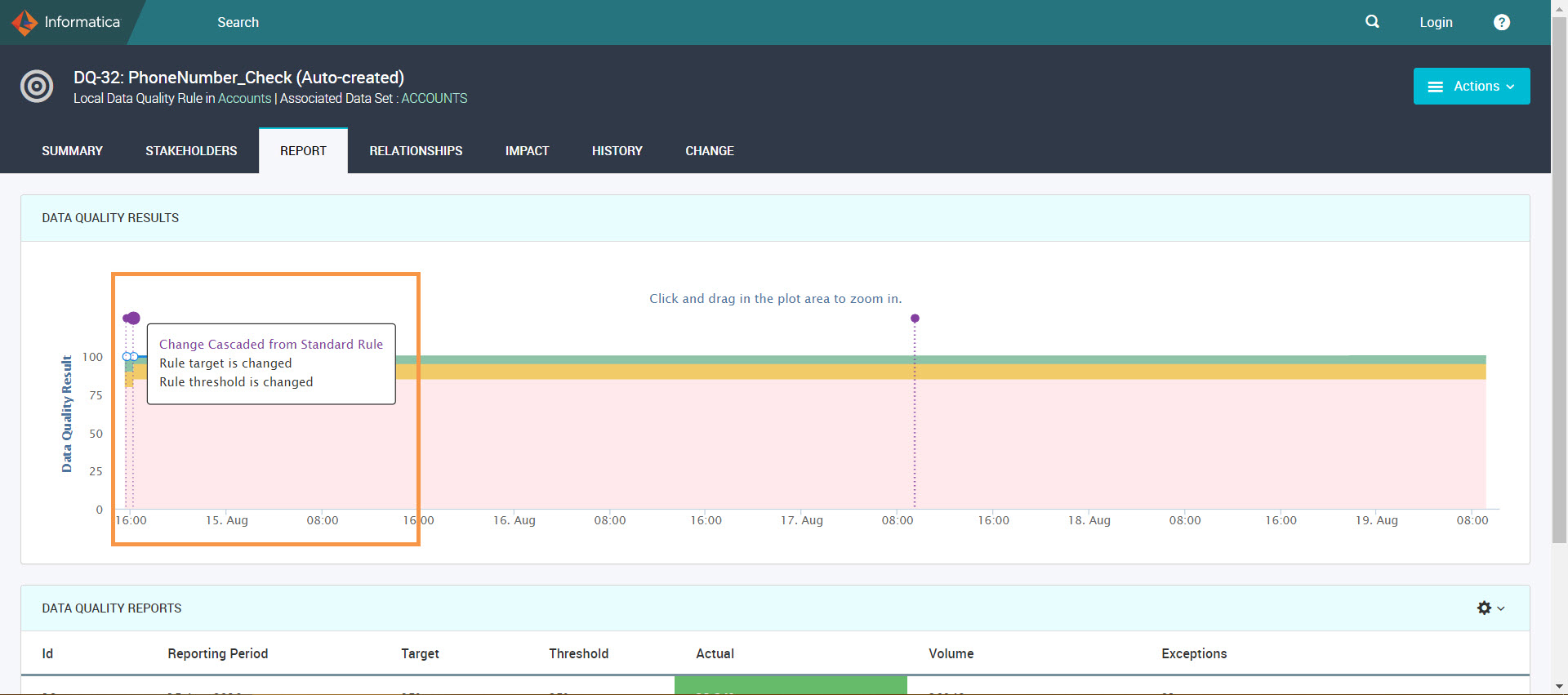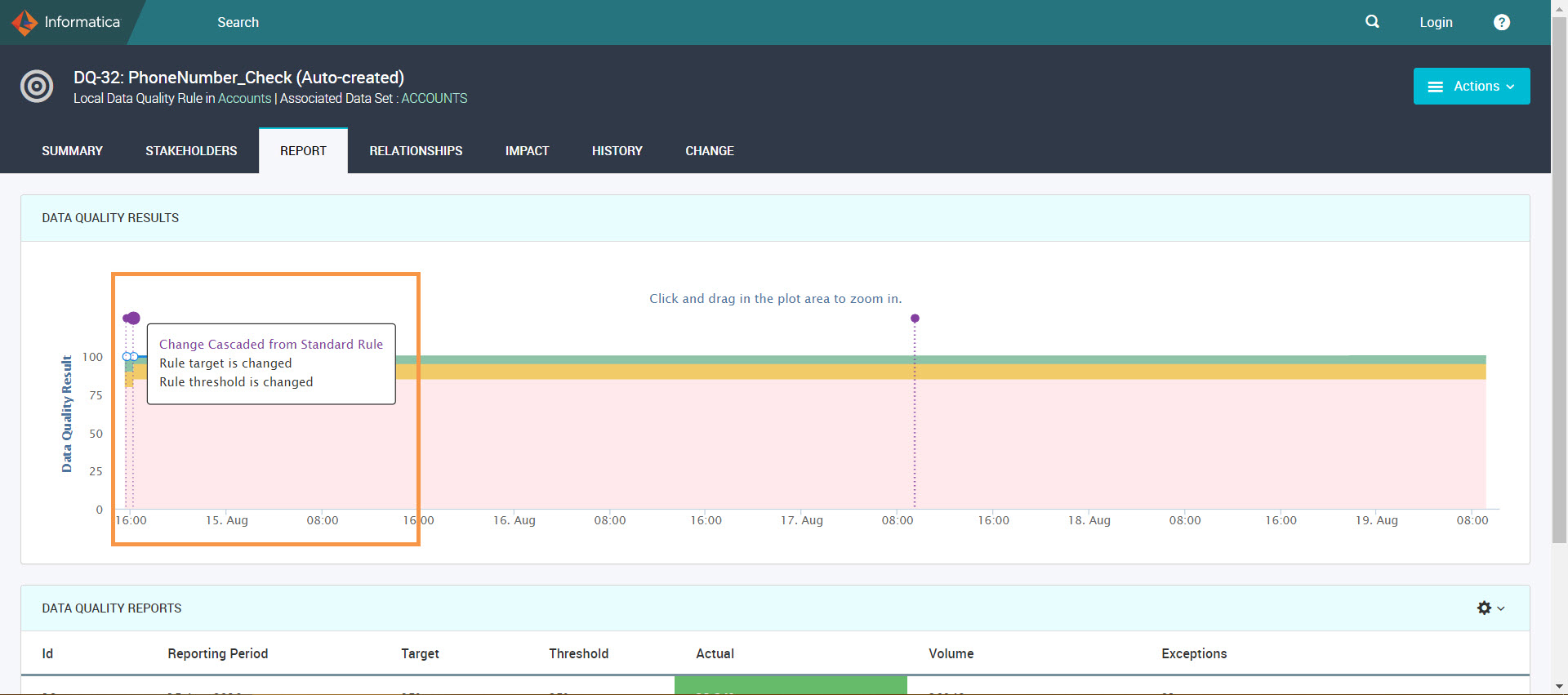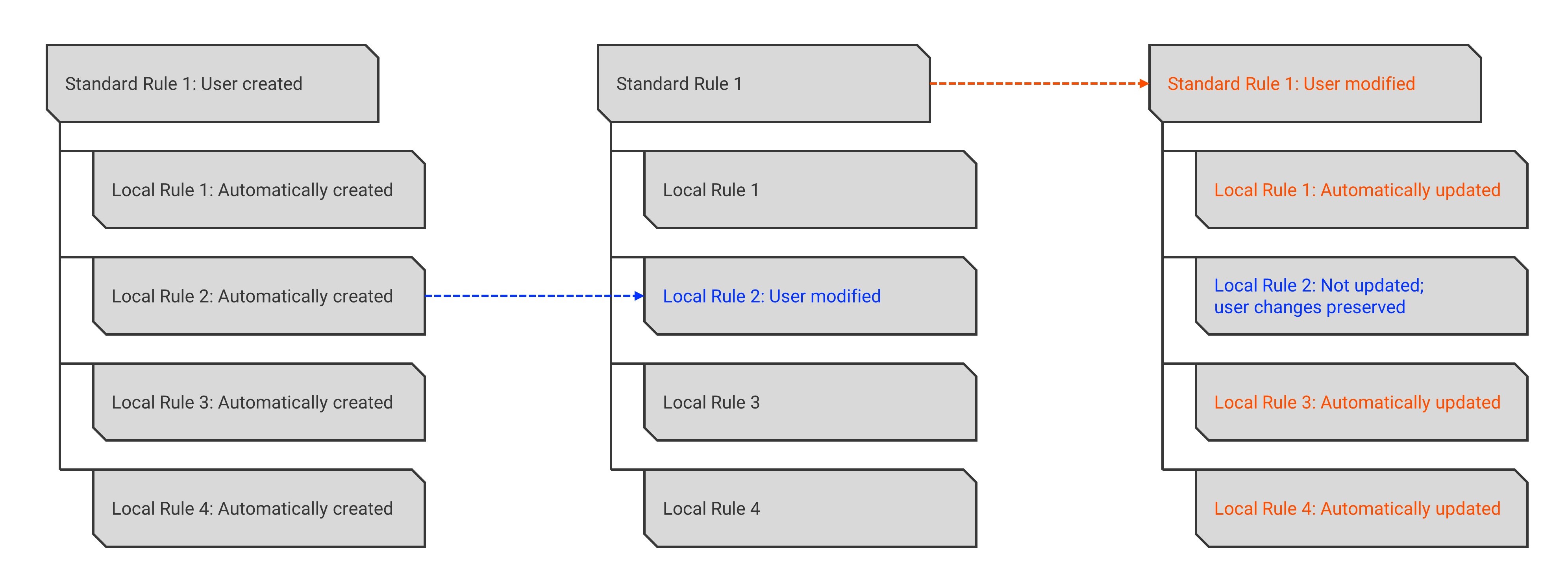Managing Data Quality Rules
When you automate data quality rules, Axon runs the standard rules on the Attribute objects and creates local rules for each object. You can modify or delete the standard and local rules in Axon. You can also modify or delete the rules in Informatica Data Quality. When you perform these actions, Axon synchronizes the changes with Informatica Data Quality and updates the standard and local rules.
Modify or Delete Standard Data Quality Rules in Axon
You can modify or delete standard data quality rules in Axon. When you modify or delete a standard rule, Axon sends the changes to Informatica Data Quality. Some changes require Axon to update the local rules that are already created. Other changes require Axon to delete and recreate all local rules.
The following table shows how Axon handles local rules when you modify the related standard rule:
Action on Standard Rule | Action on Automatically Created Local Rules |
|---|
Replace rule in the Technical Rule Reference field with another rule from Informatica Data Quality | Delete and recreate local rules |
Change input parameters | Delete and recreate local rules |
Change Enterprise Data Catalog field for a linked Attribute object | Delete and recreate local rules |
Change Frequency, Green Target, or Amber Target values | Update scores for local rules |
To see the updates made to an automatically created local rule, open the rule, and go to the Reports tab. In the Data Quality Results section, the chart shows the updates to the rule.
The following image shows a local rule that was automatically updated. The tooltip in the timestamp indicates that the rule target and rule threshold was updated because the standard rule was modified.
If you delete a standard data quality rule or remove the Informatica Data Quality rule from the Technical Rule Reference field of the standard rule, Axon deletes all local rules that were automatically created from the standard rule. Axon removes the associations between the Attribute objects and the rule in Informatica Data Quality. All rule mappings for the Attributes objects in Informatica Data Quality are removed.
Modifying Standard Data Quality Rules
When you modify a standard data quality rule, Axon updates or recreates the related local rules depending on the change that you make to the standard rule.
1. From Unison search, open the standard data quality rule that you want to modify.
2. Click Edit.
4. Click Save & Close.
Deleting Standard Data Quality Rules
You can delete the standard data quality rule in Axon if you do not want to run rules from Informatica Data Quality on Attribute objects. Before you delete a standard rule, you must set the status of the rule to Deleted.
1. From Unison search, open the standard data quality rule that you want to delete.
2. Click Edit to edit the standard rule.
3. Set the value of the Axon Status field to Deleted.
4. Click Close to save your changes.
5. From the Actions menu, click Delete Item.
A confirmation prompt appears.
6. Click Yes.
Modify or Delete Local Data Quality Rules in Axon
You can modify a local data quality rule that is automatically created by Axon. Some fields in the local rule are editable and other fields are read-only.
The following fields are editable in automatically created local rules:
- •Scheduling frequency in the Frequency field
- •Threshold value in the Green Target field
- •Threshold value in the Amber Target field
- •Run Rule and Retrieve Data check box to disable or enable rule automation
If you choose to modify the Frequency, Green Target, or Amber Target fields in an automatically created local rule, Axon preserves the changes and does not overwrite the local rule if you modify the related standard rule at a later time.
The example in the following diagram shows a standard data quality rule and 4 automatically created local data quality rules. You can modify local rule 2. If you modify the standard rule, Axon automatically updates local rules 1, 3 and 4. Axon preserves your changes to local rule 2 and does not update the rule.
You cannot delete a local data quality rule that is automatically generated by Axon. You can stop running data quality rules on the attribute by clearing the
Run Rule and Retrieve Data check box of the local rule. To modify a local rule, see the
Modifying Local Data Quality Rules topic.
Modifying Local Data Quality Rules
Perform the following steps to modify a local data quality rule that is automatically created by Axon.
2. Go to the Report tab, and click the local rule name that you want to modify.
3. Click Edit.
4. Modify the properties of the local rule.
5. To stop running data quality rules on the Attribute object, clear the Run Rule and Retrieve Data check box in the Classifications section.
6. Click Save & Close.
Modify or Delete Rules in Informatica Data Quality
When you modify or delete a rule in Informatica Data Quality, the changes are sent to Axon. Depending on the type of change you make, Axon updates or disables the rules in the Axon interface.
The changes that you make to a rule in Informatica Data Quality appear in Axon after a period of time depending on the synchronization interval between Axon and Informatica Data Quality. The Axon Administrator can configure the synchronization interval in the Axon Agent. For more information on configuring the synchronization interval between Axon and Informatica Data Quality, see the Axon Data Governance 7.1 Administrator Guide.
Rule Changes that Update Automatically in Axon
Some changes to data quality rules in Informatica Data Quality are automatically updated in Axon. In such cases, Axon updates the Informatica Data Quality rule in the Technical Rule Reference field of the standard rule in Axon. Axon also updates the rule parameters for all automatically created local rules. At the next local rule run, Axon runs the data quality rules on the Attribute objects based on the rule modifications that you have made in Informatica Data Quality.
The following changes in Informatica Data Quality are updated automatically in Axon:
- •Rename rule
- •Rename rule folder
- •Move rule from one folder to another
- •Rename rule project
- •Move rule from one project to another
- •Modify the rule logic without modifying the input parameters
Rule Changes that Require User Action in Axon
Some changes to data quality rules in Informatica Data Quality are not automatically updated in Axon. In such cases, Axon marks the linked standard rules as invalid in the Axon interface, and all related local rules become disabled. Axon stops sending the Attribute objects to Informatica Data Quality to generate rule mappings. When you open a standard rule that is disabled by Axon, you are notified that the rule is disabled. The glossary owner of the standard rule gets an email notification that the rule is invalid.
The following changes in Informatica Data Quality are not updated automatically in Axon:
- •Modify the number of input parameters of the rule
- •Rename the input parameters
- •Delete the rule
You must modify the standard rule in Axon to conform to the rule changes in Informatica Data Quality. Depending on the rule change in Informatica Data Quality, you can modify the standard rule in the following ways:
- •Specify another rule from Informatica Data Quality in the Technical Rule Reference field.
- •Add or remove input parameters based on the port changes in the Informatica Data Quality rule.
- •Create a new standard rule in Axon and link it to a new rule in Informatica Data Quality to generate the scores automatically.