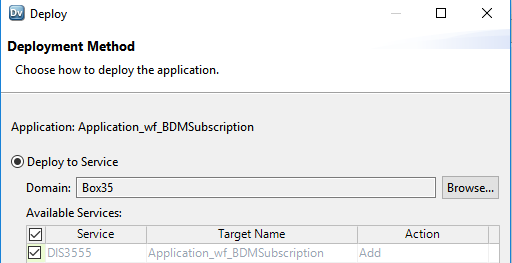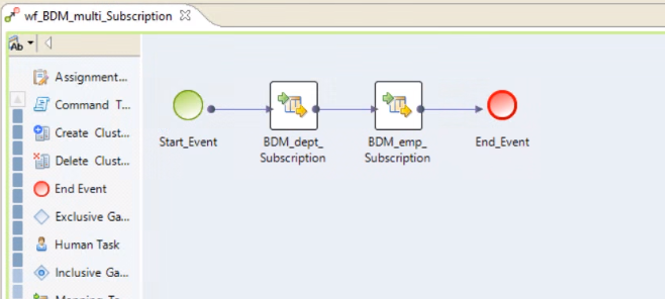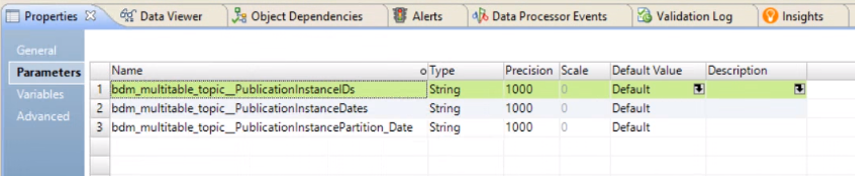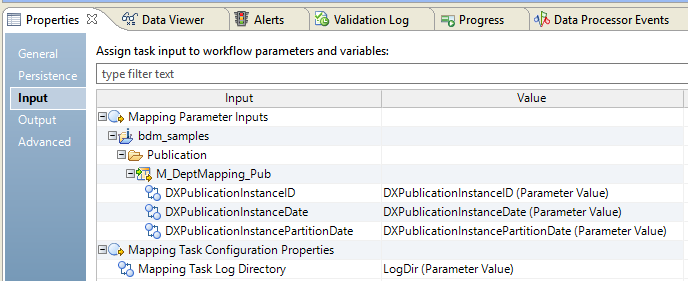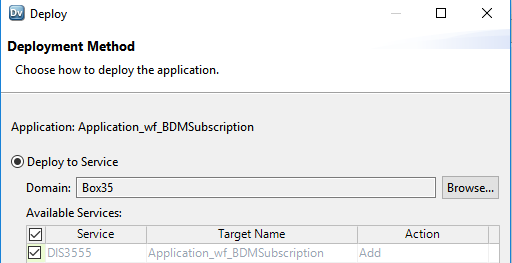Developing Data Quality Workflows for Subscriptions
To develop a Data Quality workflow for a subscriptions, perform the following steps in the developer tool:
1. Develop Data Quality mappings for subscriptions.
2. Create a workflow for subscription and include the subscription mapping or mappings that belong to the same topic. You can include multiple mappings in a single pipeline that is characterized by a Start_Event and End_Event.
3. Validate the mapping and workflow and deploy the workflow to an application in the Data Integration service.
4. Create Data Quality workflows for subscription in the Data Integration Hub console.
Step 1. Develop Data Quality Mapping for Subscriptions
Step 2. Create a Subscription Workflow
Create a subscription workflow as follows:
1. Create a workflow for subscription. You can include multiple mappings in a single pipeline included within a Start_Event and an End_Event.
2. Create the following workflow parameters in the Properties > Parameters menu:
- - bdm_multiple_topic_PublicationInstanceIDs
- - bdm_multiple_topic_PublicationInstanceDates
- - bdm_multiple_topic_PublicationInstancePartition_Date
3. Assign workflow parameters to corresponding mapping parameters for every mapping included within the workflow. Use the following workflow menu: Workflow > Mapping > Properties > Input > Mapping Parameters.
4. Save the workflow.
Step 3. Deploy the Subscription Workflow
 Select subscription workflows and deploy them to the Data Integration Service for the Data Integration Hub console.
Select subscription workflows and deploy them to the Data Integration Service for the Data Integration Hub console.
The
Data Integration Hub administrator can now access the workflow to create a Data Quality workflow for subscriptions.