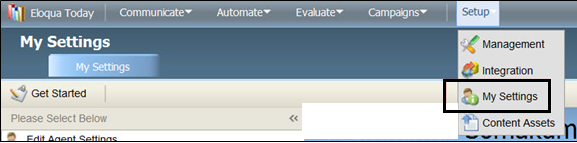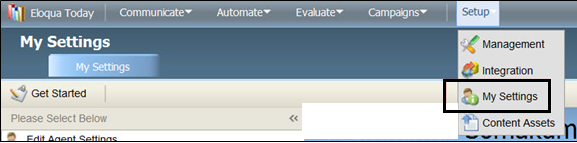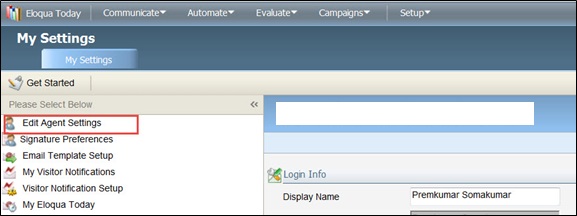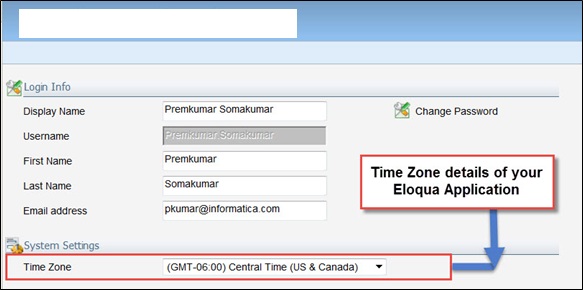Understanding the Time Zone Offset
Follow the steps given below to check the time zone of your Eloqua application:
Login to Eloqua Application account
Click Setup
Select My settings
Click Edit Agent Settings
The page displays your details as shown in below figure:
The time zone configured in connection should synchronize with time zone that of eloqua application. This is important for the incremental filters to work.
For example, if the time zone of Eloqua application is GMT+06:00, you need to enter +06:00 in this field.
Note: During the daylight savings, mention the time as per the example given below:
For example, if the time zone is GMT-06.00, you need to enter -06:00 in this field.