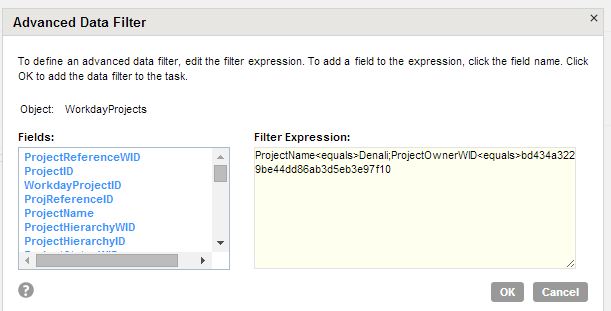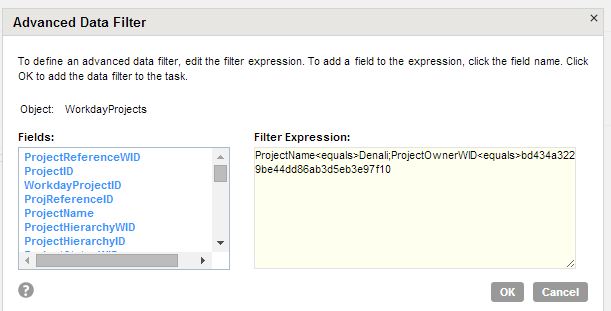Advanced Data Filters
Advanced data filter supports complex expression in Workday connector.
Follow the given steps to configure advanced data filter in DSS Task:
In Data Filter dialog box, click Advanced.
The Advanced Data Filter dialog box appears.
Enter the Filter Expression in the given syntax format:
Field1<Operator1>Value1; Field2<Operator2>Value2
Where, Field1 and Field2 are Workday fields, Operator 1 and Operator 2 are operators supported for filter expression, Value1 and Value 2 are corresponding values.
The figure below displays an example of Advanced Data Filter Expression:
1. Click OK.
You can also provide value for SourceFilter field in the above mentioned filter expression by using following method:
2. Select Schedule tab.
3. Select Advanced Source Properties.
4. Mention the Filter Expression value in SourceFilter.
5. This enables filter to be stored in a session.