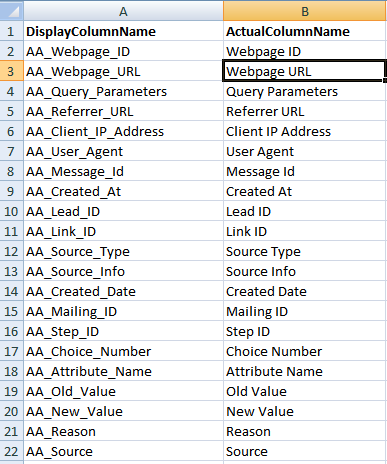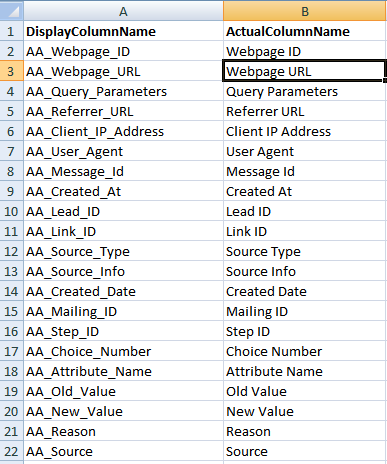Handling and Configuring Activity Attribute File
Note: When you wish to assign activity attributes to Activity object, you need to mention activity attributes file path in Activity Attributes Config File Name field while creating a Marketo connection. See Also:
Creating a Marketo Connection .
Once you have assigned the activityattributes.CSV file while creating a connection, the activity attributes can be viewed in field mapping section while performing DSS task.
The Marketo connector package comes along with an activityattributes.CSV file. The file can be customized according to your requirements.
The default activityattributes.CSV file is located in the following directories:
- •<Secure Agent installation directory>\downloads\<latest connector zip package>\package\plugins\<Plugin ID>
- •<Secure Agent installation directory>\downloads\<latest connector zip package>\package\rdtm\javalib\<Plugin ID>
The following screenshot depicts a sample activityattributes.CSV file.