1. Open the Relationships tab of a tabular asset.
2. Click the Tables circle to display all the related tables.
The following image shows the Relationships tab of a tabular asset: 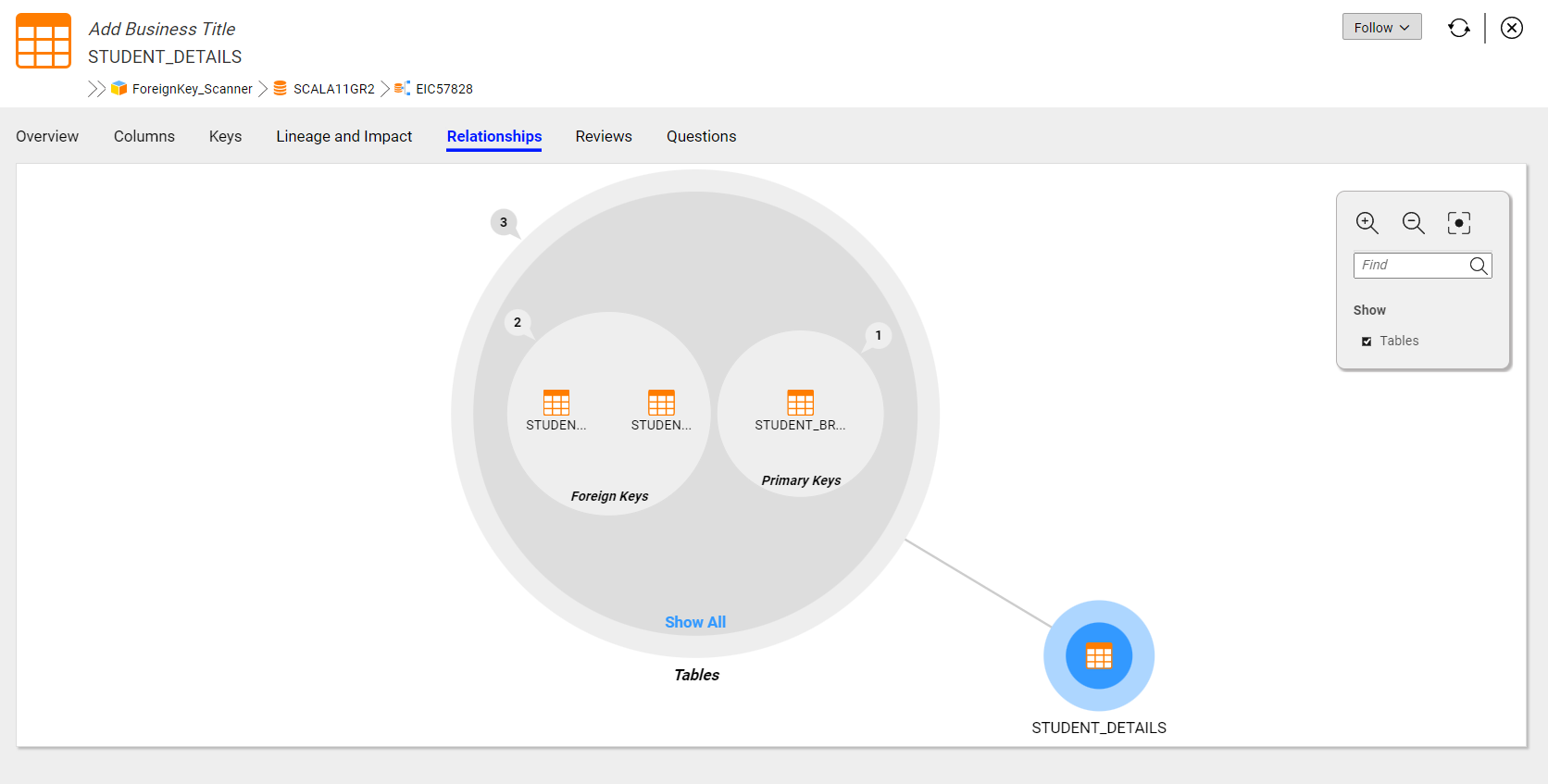
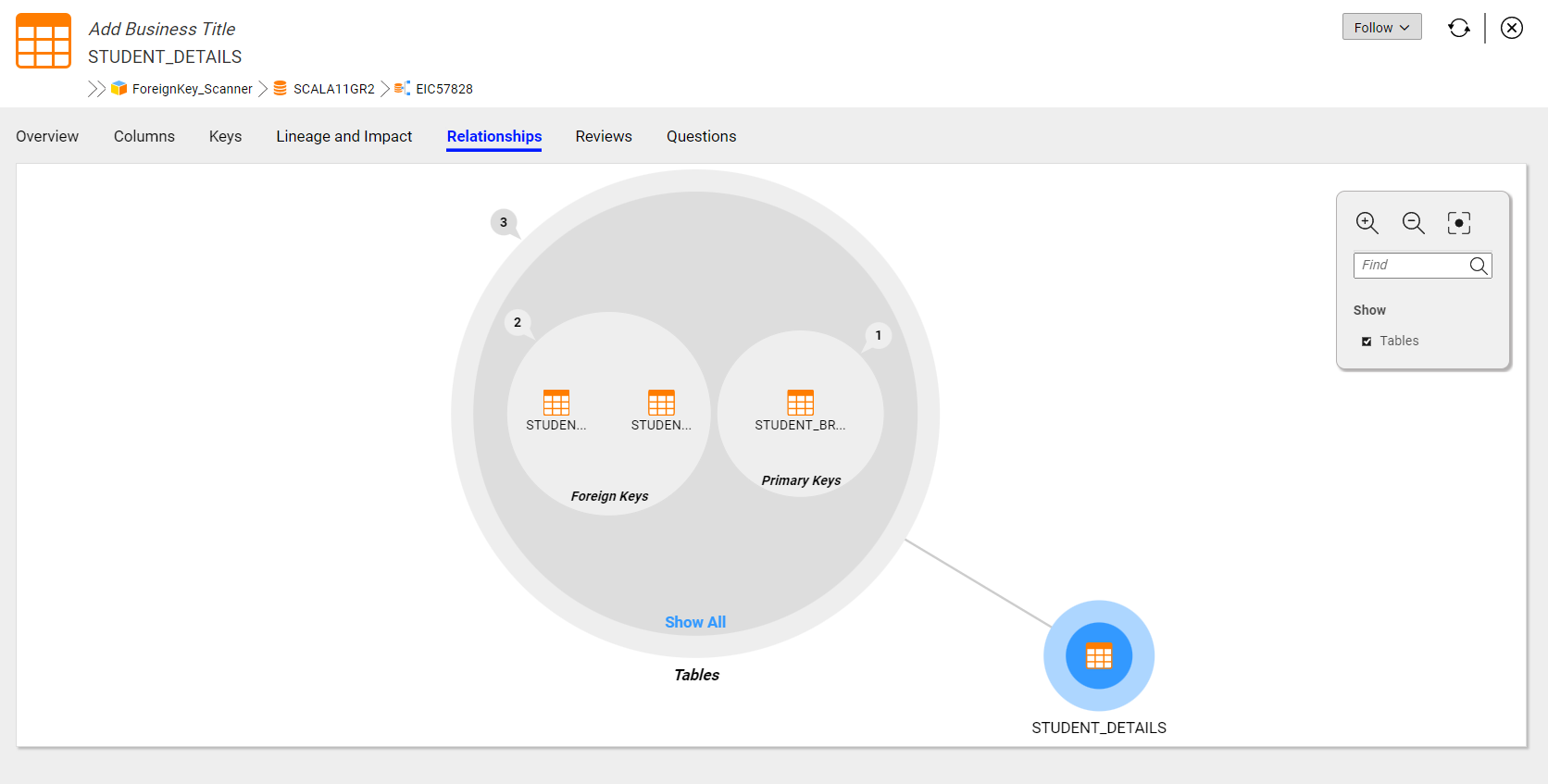
Note: You can click the name of a related table directly from the Tables circle.
3. Click Show All to view the type of relationship between the asset and the related tables. The Tables dialog box appears.
The following image shows the Tables dialog box: 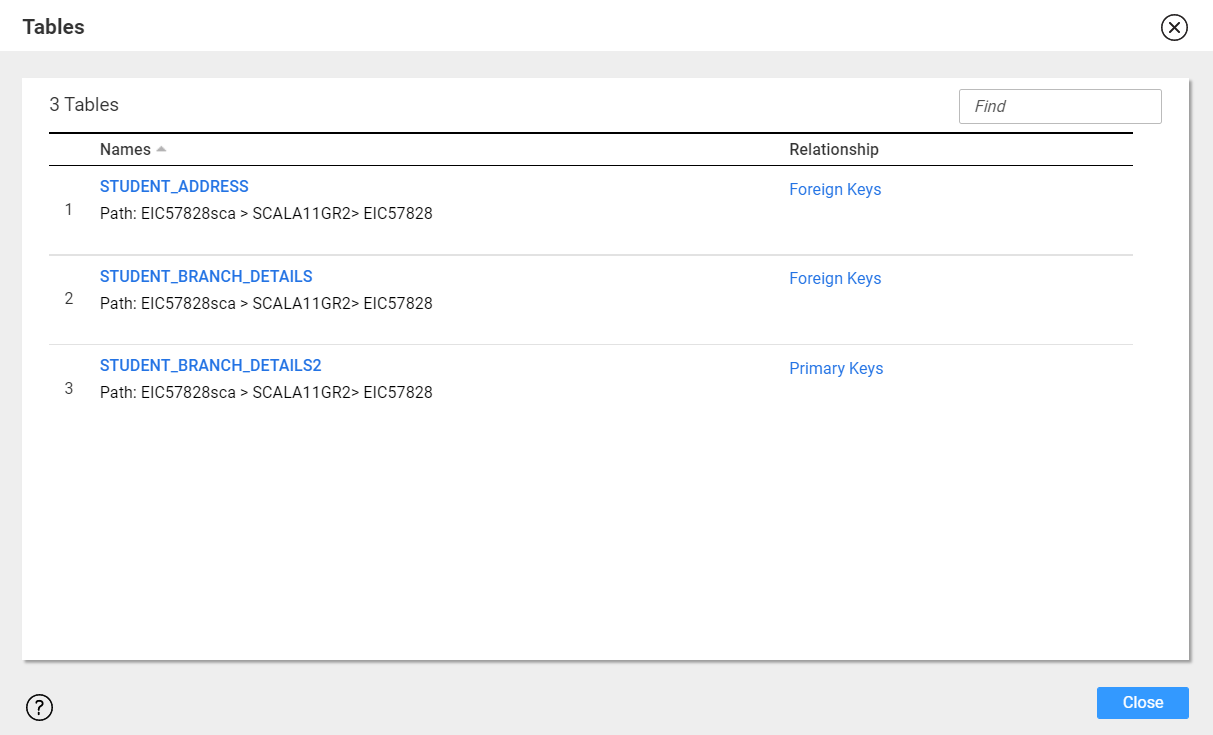
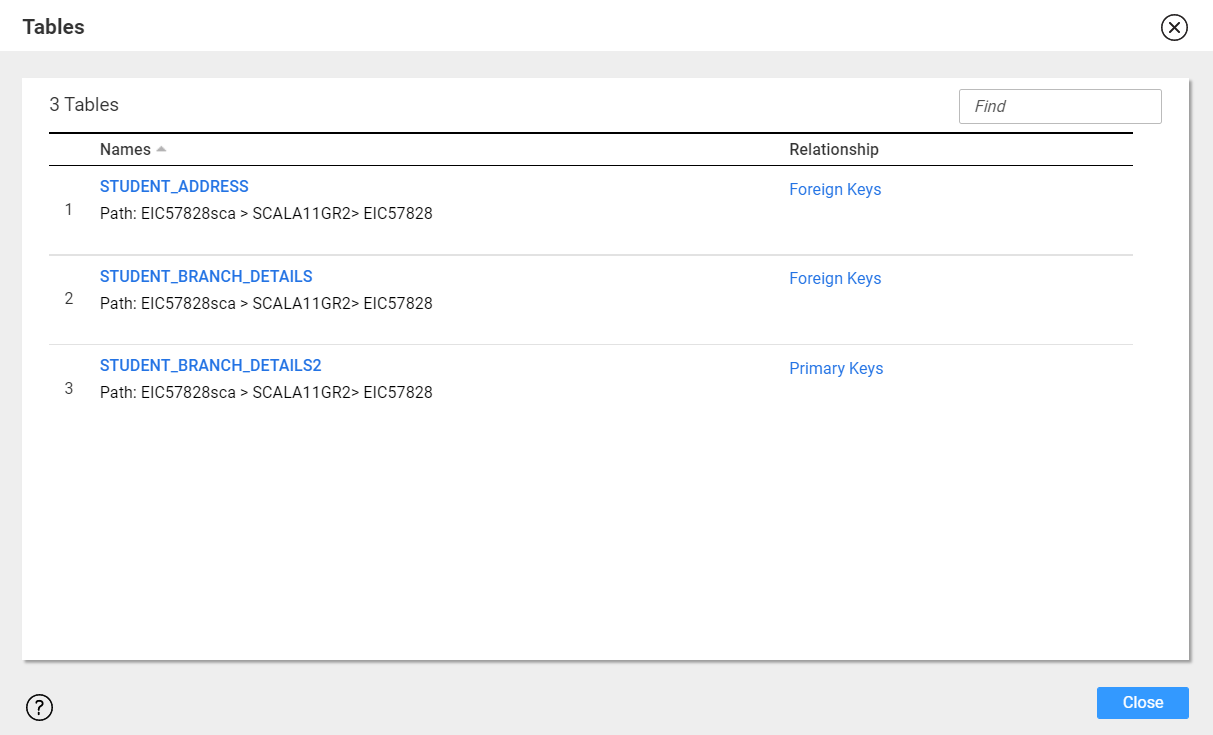
4. Click a value in the Names column to view the relationship of the related table.
The following image shows the Relationships tab of a related table: 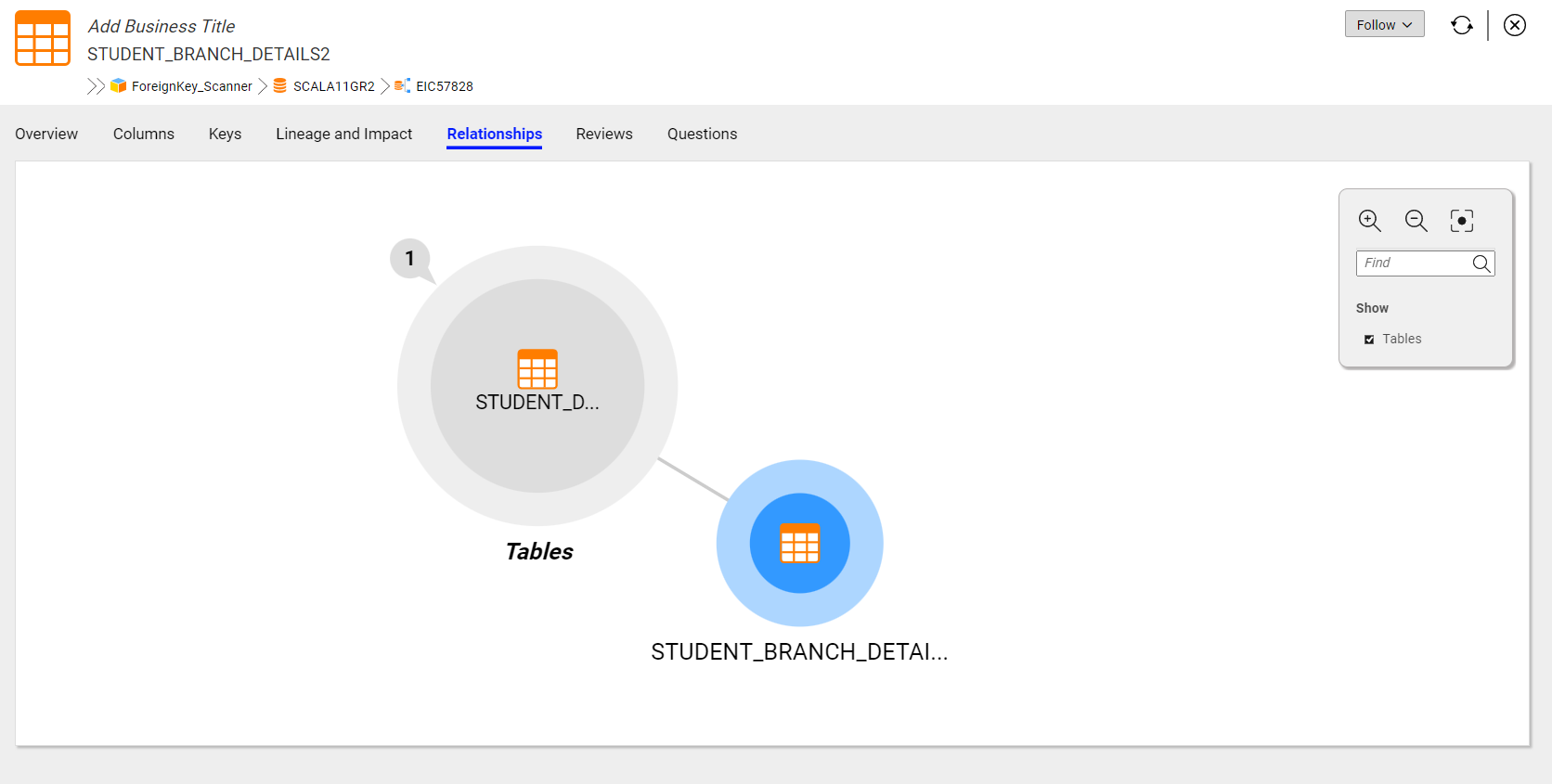
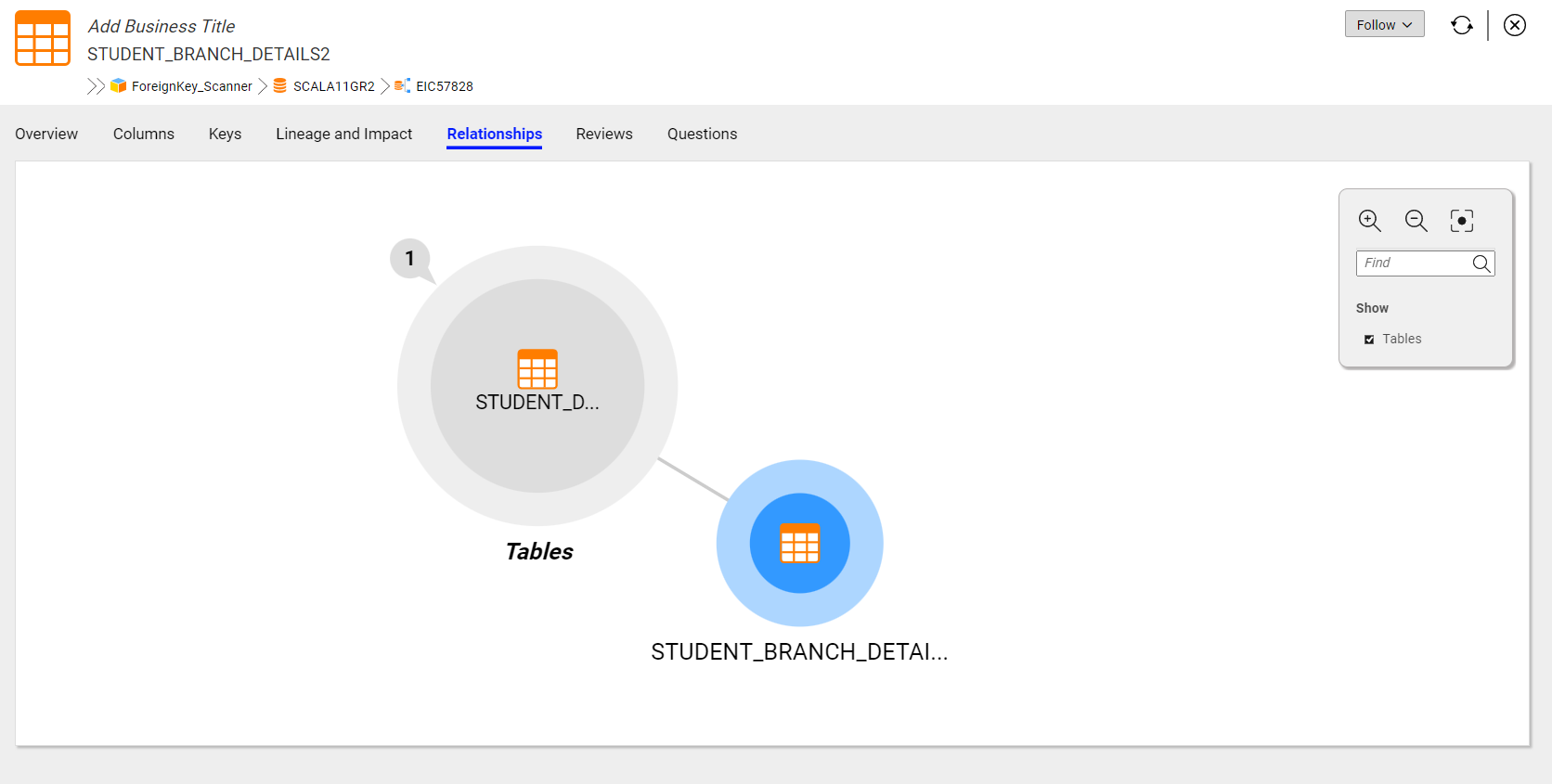
5. Click Primary Keys in the Relationship column to view the foreign keys of the related table.
The following image shows the Foreign Keys tab of a related table: 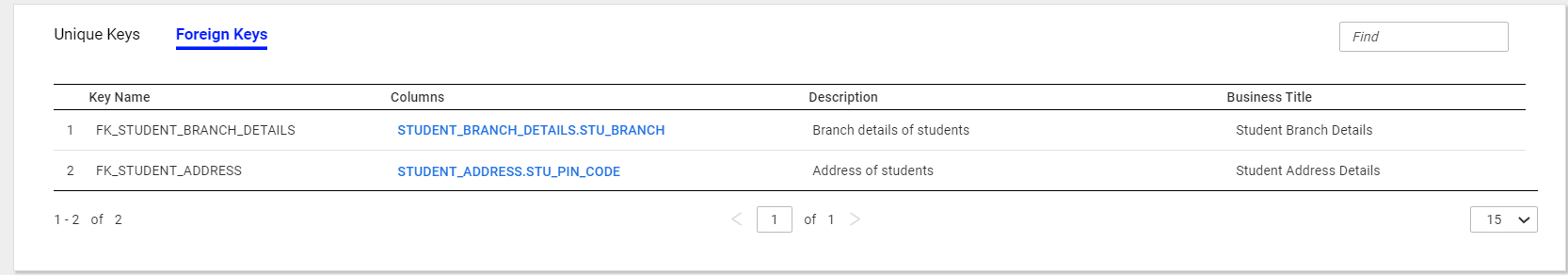
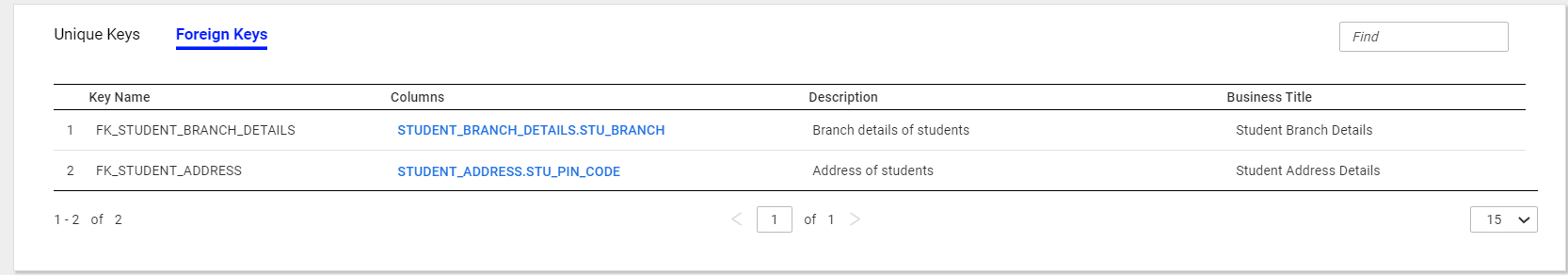
For more information about the foreign key details of an asset, see Viewing the Foreign Key Details.
6. Click Foreign Keys in the Relationship column to view the unique keys of the related table.
The following image shows the Unique Keys tab of a related table: 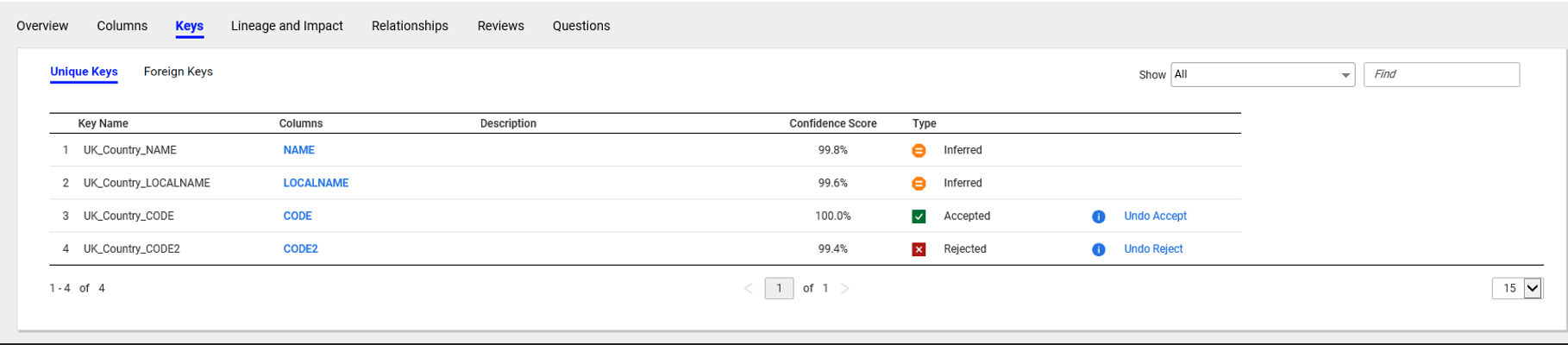
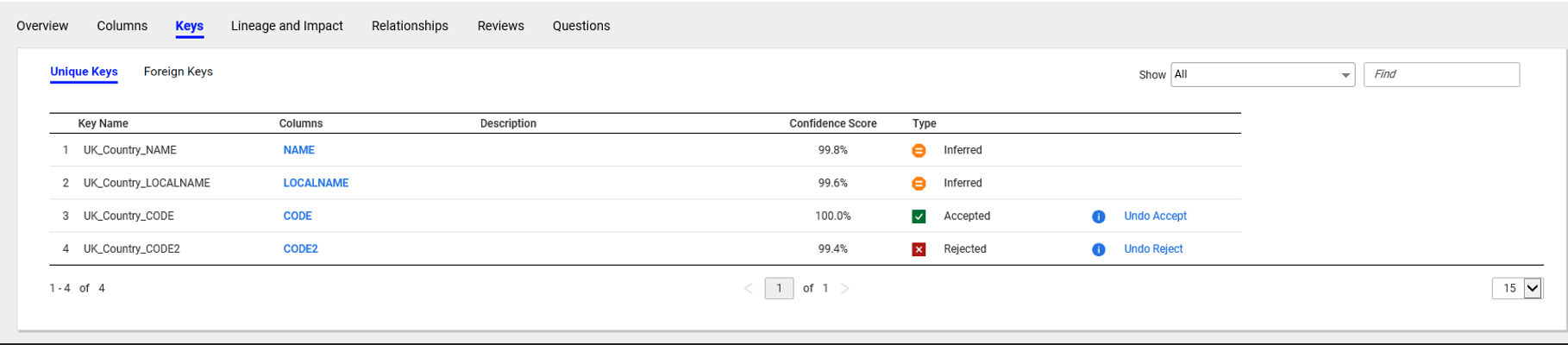
For more information about the unique key details of an asset, see Viewing the Unique Key Details.
Note: Effective in version 10.5.2.1, you can view the unique keys and foreign keys of related assets from the Relationships view of a tabular asset.