Setting up Media Publisher
Presettings window
To edit the default settings for the Media Publisher module, you need to log in as a user with "Media Publisher administration" rights. You will find more information about user rights in the documentation for the Administration module.
Open the Media Publisher module. The module is pre-configured in such a way that it does not automatically start in automatic mode.
Close the message about missing default settings by clicking on OK.
Select Publisher > Default settings to open the "Modify default settings" window.
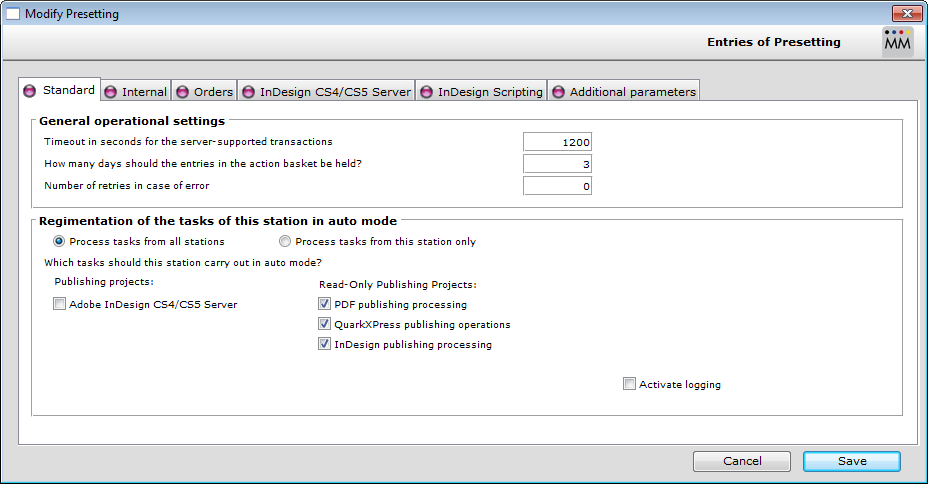
"Standard" tab
The options in the General operational settingssection apply to all projects and tasks processed on the local workstation by the Media Publisher module.
Timeout in seconds for server-supported transactions defines how many seconds the Media Publisher module waits for responses from Funcd or Scripting Servers.
How many days should the entries in the action basket be held? defines how long logs of executed actions remain in the action basket.
Number of retries following error controls how often an action is repeated in case of an error before the module cancels processing of the action.
In the Regulate tasks of this station in automatic modesection, you can specify how you want the Media Publisher module to process everything on this workstation.
Process tasks from all stations and Process tasks from this station only defines whether jobs in the action basket will only be processed if they were created locally or also if they come from other workstations. If you want the Media Publisher module to run in automatic mode on this workstation and to execute corresponding actions for all users, set Process tasks from all stations here.
You can also specify which project types will be processed.
Grayed out fields cannot be selected as the corresponding scripting engines are not licensed.It can be useful to restrict the project types, for example if you are running different scripting engines on different workstations and you want to improve the communication speed between the relevant module of Media Publisher and the associated local scripting engine. This can also reduce network traffic.
"Internal" tab
You can Activate automatic mode for processing action basket.
You can specify whether you want it to be processed at a fixed time or at a defined interval. Depending on your selection, enter the appropriate values in the relevant fields.
Required data can also be restored automatically if it is archived.
"Orders" tab
You can Activate automatic mode for processing action basket.
You can specify whether you want it to be processed at a fixed time or at a defined interval. Depending on your selection, enter the appropriate values in the relevant fields.
Required data can also be restored automatically if it is archived.
"Additional parameters" tab
Here, you can specify additional parameters for the Media Publisher module.
These settings affect all Media Publisher modules in your Product 360 - Media Manager system.