Server Job Execution
Server Job States
Diagram shows the different states of the server jobs
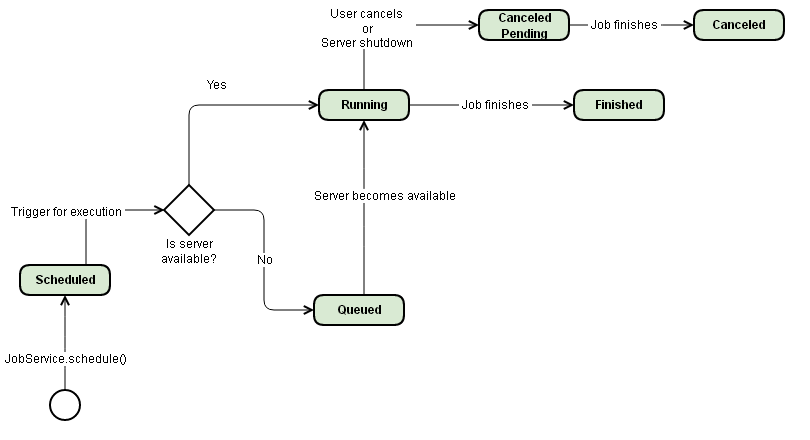
Load Balancing
In a multi server environment it is essential to balance the load within all available servers so that they have an equally workload. Since version 8.0.05 there is a server job distributor which calls a selection logic (JobServerSelector) to find the next available server to schedule a job. The default implementation RoundRobinSelector determines the next available server with the round robin principle. If a server is fully occupied with the maximum of running jobs, the server will be skipped. If all JOB_SERVER are fully occupied or only a CLIENT_SERVER is available, then the jobs will be queued and executed as soon as the next server is available.
Customizing
Implement custom job
Custom jobs can be contributed by using the extension points com.heiler.ppm.job.server.ServerJobType (for the server) and com.heiler.ppm.job.ui.ServerJobType (for the desktop client). For details see the documentation of the extension point.
Custom jobs are not allowed to have the job group SystemJob.
Implement custom JobServerSelector
The default implementation RoundRobinSelector of the server selector can be customized by the extension point: com.heiler.ppm.job.server.JobServerSelector. Therefore the interface JobServerSelector has to be implemented. The method of the JobServerSelector is called right before the job is going to be executed, so the implementation can decide on which server the job should run.
Special handling for Non Scheduled jobs
Jobs like FindReplace and SetValue use temporary reports which are truncated on server restart. If these jobs are queued and the server is restarted, these jobs are canceled without being rescheduled.
Preferences
plugin_customiziation.ini
com.heiler.ppm.job.server/maxRunningServerJobs: Defines the maximum of jobs that can run at the same time on a JOB_SERVER (excluding s ystem jobs) . Default is set to 40 Jobs.
NetworkConfig.xml
Server jobs like imports and exports can only be scheduled to run on servers with the role JOB_SERVER. This role is defined in the NetworkConfig.xml
<default-role>CLIENTS_SERVER</default-role>
<default-role>JOB_SERVER</default-role>