File Transfer
File Storage
File storages represent an abstract location for storing/accessing files, independent of the actual used protocol. They can be contributed via an Extension Point.
Every contributed file storage needs a provider, which knows how the corresponding storages can be initialized and disposed, and which is able to return the proper storage.
Up from version 8, SMB is the default file storage provider. Nevertheless you can contribute your own provider.
To provide a flexible way to configure a file storage with a provider, you must define each contributed file storage with a provider in the server.properties. Our default implementation, the SMB storage provider, requires the additional information of the local path. So the declaration for the import file storage could look like this:
filestorage.import = SMB
filestorage.import.path = D:\storage\import
Contributed storages in the default:
export
import
mime
dataquality
bpm
shared
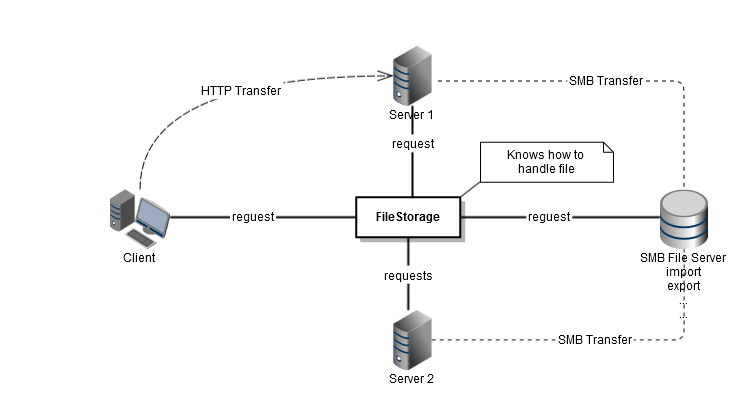 Product 360
Product 360
Extension Point
File storages and it's provider can be contributed to the extension point com.heiler.ppm.filetransfer.core.fileStorage
Storage:
identifier The identifer for the storage.
Provider:
identifier The identifier for the storage provider. Contributed provider by default is: SMB
class The class implementing the interface FileStorageLifecycle, which is used to initialize and dispose the storage