Maintenance
In following characteristics are described only for items to make the documentation more readable. Please note, that the same feature is also provided in the standard Product 360 for products and variants as well.
The user can maintain characteristics in the Web UI as well as in the Desktop UI (embedded Web UI view). He or she needs the action rights "Characteristics, general access", "Create characteristics", "Edit characteristics" and "Delete characteristics" to do so.
The UI does not support the display of versioned data. So always the data from working version will be displayed.
Categories
A characteristic is always created in the context of the selected category. Categories group characteristics that belong together in order to make it easier for the user to find a characteristic.
Categories can be created, edited and deleted using the Action menu in the context area.
Attributes that can directly be edited are: unique code (mandatory), name, description and if the category is active.The active flag can be used as a release mechanism. Only characteristics of active categories are visible at item level.
The order of the categories can be changed using drag and drop. To restore the initial alphabetical order, the menu entry "Reset sort order" can be used.
A category is deletable if it doesn't contain any characteristic.
Characteristics
The table view right on the top shows the characteristics of the selected category and their hierarchy.
Using the Action menu in the table view, you can create a new root characteristic, a child characteristic for the selected characteristic and delete the selected characteristic. Only characteristics of data type "No value" or "Lookup" can become a parent characteristic.
The activation and deactivation of characteristics can be used as a release mechanism. Only active characteristics will be visible on item level.
With the column "Conditional value" the user can define dependent child characteristics. For example the parent characteristic has the Lookup "File format" with possible values "gif", "png" and "bmp". Then a child characteristic "Uses transparency" can be created. Without further adjustments, this child characteristic will be displayed on an item no matter what value the user selected for the parent. If you set "gif" and "png" to "Uses transparency" as conditional value, then this characteristic will only be shown to a user maintaining characteristic values on an item in case the selected value for the parent characteristic is "gif" or "png". This makes sense, because "bmp" doesn't support transparency.
The maximum number of conditional values allowed for a characteristic can be configured in the custom area of the repository.
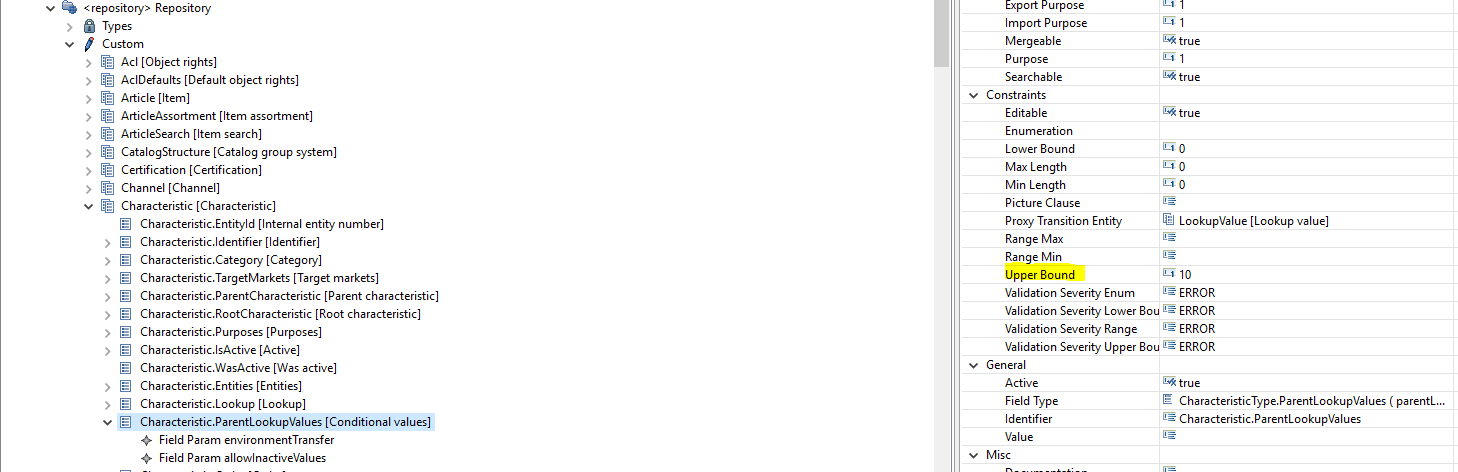
The UI supports the user by surrounding the conditional values and their corresponding Lookup with a circle of the same color.
To be able to delete a characteristic, you have to deactivate it. During the deletion process all according characteristic values will be deleted as well.
Characteristics can not be shared between categories or hierarchies. If you need a characteristic in two places, you have to create two characteristics. However, the category of the characteristic can be assigned to multiple structure groups.
Characteristic details
There are several attributes that can be maintained for all characteristics:
Name
Description
Identifier
Minimum records
Maximum records
Purposes
Target markets
Alternative identifier
Data type
Alternative identifier: If your characteristic is referenced by a different name by one or multiple external system(s), you can define the name here, one per system.
Attributes specific to root characteristics:
Entities - Mandatory for activation
Attributes dependent on the selected data type:
Language specific
Default value
Read-only
Multiple values
Multiple lines
Unit
Format pattern
Validation expression
Test input
Format pattern: The syntax is the same as for the Picture clause. For a detailed documentation see the API documentation of the Java Development Kit
Decimals: java.text.DecimalFormat
Strings: javax.swing.text.MaskFormatter
Dates: java.text.SimpleDateFormat (Please consider special week year syntax introduced with Java 7)
Validation expression: The validation expression offers you a simple way to check your values. This check will be executed during validations in the UI. Additionally this check can be configured as a characteristic DQ rule to be executed during DQ run. For further information see "Validation of characteristic values"
In case you want to see the maintained characteristic values but don't want to use a characteristic anymore use the read-only flag on those characteristics.
The attributes of active characteristics cannot be changed.
Even if you deactivate a characteristic again and there are characteristic values of this characteristic in the system, you cannot change all attributes. You are prevented to change any attribute that would possibly create invalid data. For example you can't change the data type, because a text can't be converted into an integer value.
Datatypes
Available data types are:
Date and Datetime
Decimal and Integer
Logical value
Lookup value
MIME
Text
No value
Lookup value
The data type "Lookup value" requires you to specify a lookup. The possible values for the characteristic are then restricted to the values of this lookup. It is similar to the preset values of attributes.
Since a lookup value is an object containing labels for different languages in itself, a characteristic with data type lookup value can not be language specific.
MIME
Data type "MIME" allows to store an external file. The file will be stored in the location defined in the server.properties under filestorage.attachment.path. These files have no connection to the media manager whatsoever.
The value will be of type MIMEValue. It consists of
label – usually the file name the file had during upload
mime type
unique file identifier - which locates the file in the file system (automatically generated)
filestorage.attachment = ${filestorage.default}filestorage.attachment.path = ${filestorage.dir.shared}/attachmentText
Semicolons are not allowed in the content of "Default value".
No value
Useful to create parent characteristics having children without any conditional value.
Record access rights
You can find the record access rights in the details view of characteristic on a separate tab.
Either you can define the mode to be "Open" meaning, by default, all users of all user groups are allowed to maintain characteristic values on items. The Exceptions section offers you the possibility to exclude a user group completely or restrict a user group to read only access. If the user is in multiple user groups and the mode is "Open", as soon as the user is in one user group missing the right, he will not see the values.
The other mode is "Restricted" meaning, by default, no user of any user group can maintain characteristic values on items. The Exceptions section offers the possibility to grant read only or full access to specific user groups. If the user is in multiple user groups and the mode is "Restricted", as soon as the user is in one user group that has the right, he will see the characteristic values.
Granting or restricting access for specific users is not supported.