Understanding export functionalities
This article is based on frequently asked questions about export issues. It attempts to provide clear explanations, and to offer workable solutions.
How do export functions work?
see Export functions
Export data types
Exporting new/changed/deleted objects
There're some data providers providing export of new or changed root objects (items, products, structure groups) resp. export of deleted root objects or deleted references.
How are the new/changed/deleted objects determined for a given reference date?
New objects
New objects are all objects which have been created after the reference date.
Changed objects
Modified objects are all objects which have been created before and modified after or at the reference date.
Deleted objects
Deleted objects are all objects which have been created before and deleted after or at the reference date.
Example
--------------------------------------------------------------------------------| || A B C || -------+------x------+------+----x-------+---------x-------> time || | | | | | || | | | | | || Object X: created | modified | deleted | | | | | || Object Y: created modified deleted || | || Object Z: created || |---------------------------------------------------------------------------------- Export 1: export date C, reference date A -------------------------------------------------new objects: Z (created after reference date)modified objects: X (created before reference date, modified after reference date)deleted objects: -Y is not exported, because it has been created AND modified AND deleted after reference date-- Export 2: export date C, reference date B -------------------------------------------------new objects: Z (created after reference date)modified objects: -deleted objects: Y (created before reference date, delete after reference date)X is not exported, because it has been created AND modified before reference date, no activities after reference dateDeleted references
There are several data sources that export deleted references to other objects.
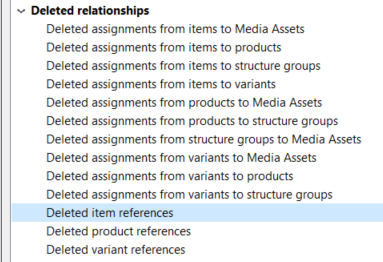
The same rules apply for determining the affected records as for determining deleted objects: all references that were created before the reference date and deleted after or at the reference date are taken into account.
In addition, the objects from which the reference originates must exist.
Date and time
Scheduling an export job
Scheduling an export operation works exactly like scheduling other server-side jobs: the client time is converted to a time stamp that is independent of the time zone.
To display the scheduling information, this timestamp is converted back into the respective client time, i.e. you always see the converted time in the client.
Exporting creation date and change date
When an item is created or changed, the current time zone-dependent client time is converted to a timestamp independent of the time zone and stored as creation or modification time to that item.
In your export file, the formatted date and time information is output. This includes the conversion to the client timezone.
Delta export
If you want to start a delta export, you have to specify the reference date. That date is converted to server time, the item search retrieves all items that have been created or modified since that date - independent of your client's time zone.