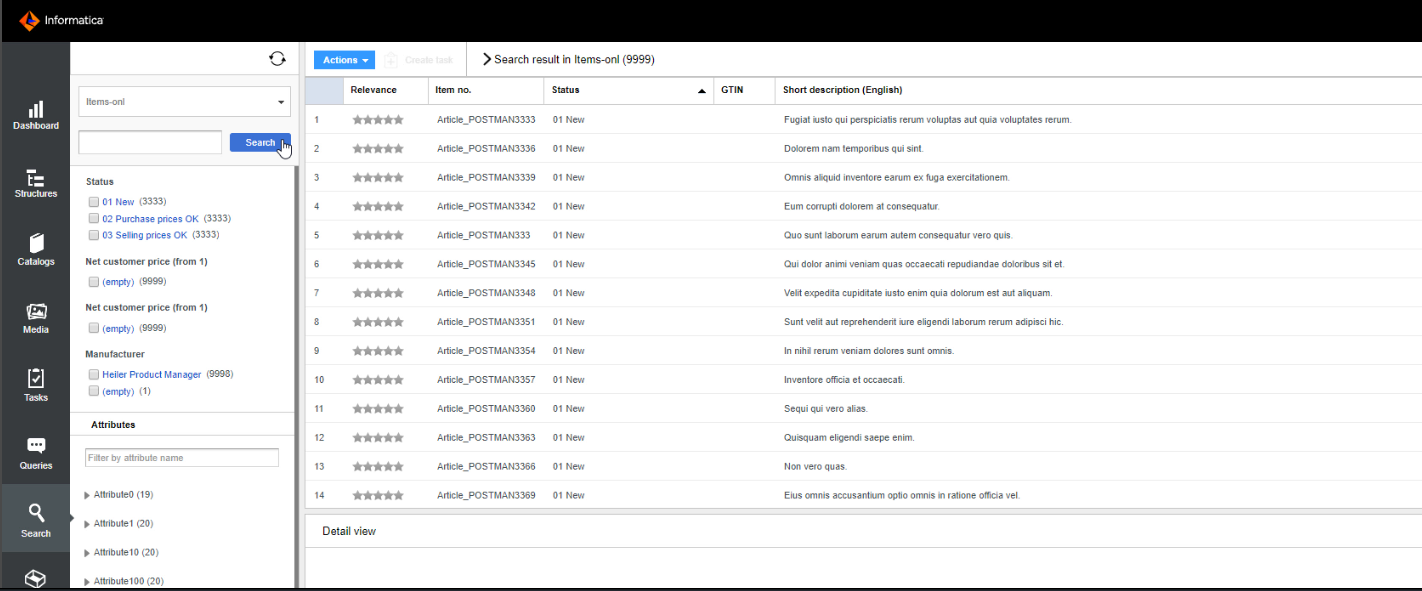Web Search Examples
There are six templates provided with the package as examples. These templates can be loaded in the export module of Product 360 Desktop client and used for exporting data to Elasticsearch for indexing. These templates provide examples of each type of field that can be indexed in Elasticsearch.
Items-only.ext
This template can be used when user wants to create an index for items from any one catalog. Catalog can be selected while exporting.
Products-only.ext
This template can be used when user wants to create an index for products only of master catalog in 1PPD , 2PPD or 3PPD system.
Variant.only.ext
This template can be used when user wants to create an index for variant only of master catalog in 1PPD , 2PPD or 3PPD system.
All Supplier Catalogs.ext
This template can be used when user wants to create an index for items from any number of catalogs (suppliers or master). Any number of catalogs can be selected while exporting.
2PPD.ext
This template can be used when user wants to create an index in 2PPD system, this template provide support for new, updated, deleted and orphan records in 2PPD system, here orphan stands for records not part of hierarchy of 2PPD.
3PPD.ext
This template can be used when user wants to create an index for 3PPD system, this template provide support for new, updated, deleted and orphan records in 3PPD system, here orphan stands for records not part of hierarchy of 3PPD.
Steps to use it:
Open Export Format Template perspective in Product 360 Desktop Client
Select the option "Load format template from file.. "
As per requirement, load the template into the system
Save it on central storage
Create a new Export profile as shown below from option "Full-text search profile"
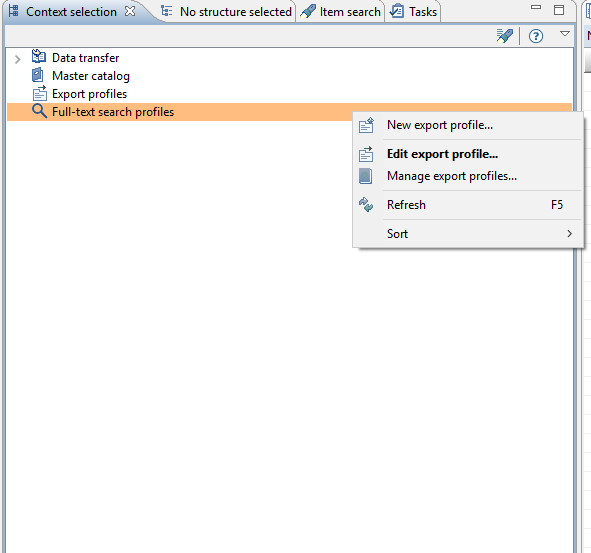
Now trigger the export or schedule it from the profile
Search index should be created with the exported data
After the index creation is finished, following index will appear on web client as shown below in the Search view.