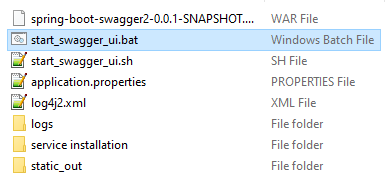Installation
Prerequisites
The users using this application are expected to have at least a basic understanding of Informatica MDM - Product 360 and corresponding Service API functionality.
The setup/application prerequisites include:
Oracle Java SE 8 or above or Azul OpenJDK 8 and above
Browser (Chrome, Firefox or Microsoft Edge)
Informatica MDM - Product 360 Server 10.x or above
Terms
Below are the quick references to terms that the user may come across at multiple points:
Swagger - Swagger is an open-source software set of tools to design, build, document, and use RESTful web services, developed by SmartBear Software.
Metadata Engine - Java based dynamic REST API builder for Product 360 functionalities of List API and Meta API components using the repository data.
REST - REST, or REpresentational State Transfer, is an architectural style for providing standards between computer systems on the web, making it easier for systems to communicate with each other.
Download package
The Informatica MDM - Product 360 Swagger UI accelerator can be found within the PIM_10.1.0.00.00_Accelerators.zip.
Once downloaded, extract the zip to a folder. Preferably Informatica folder for ease of access. The extracted folder would look like below:
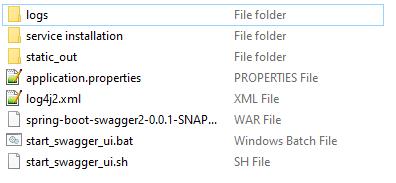
Operation as a Windows Service
Navigate to the SwaggerUI/service_installation folder
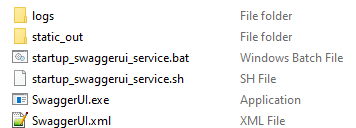
To install Swagger UI as a Windows service, open command prompt in "Administrator Mode" and run the below command from extracted folder directory
SwaggerUI.exe installEnsure Java and JDK/JRE are added to PATH / JAVA_PATH variables in the Windows Environment
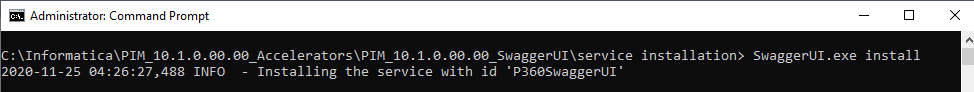
Open "Services" app and start the Informatica MDM – Product 360 Swagger UI service
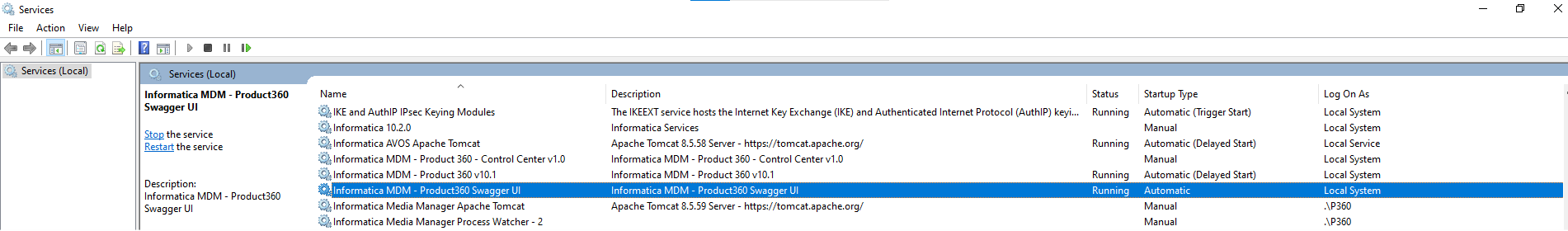
To uninstall the Swagger UI service, open command prompt in "Administrator Mode" and run the below command from extracted folder directory
SwaggerUI.exe uninstallOperation in Standalone Mode
To run the Swagger UI as a standalone utility, navigate to the SwaggerUI folder and launch the application by executing the start_swagger_ui.bat / start_swagger_ui.sh scripts for Windows or Linux respectively. The application would open the login page of Product 360 Swagger UI in the default browser.
Ensure Java and JDK/JRE are added to PATH / JAVA_PATH variables in your Windows/LINUX Environment